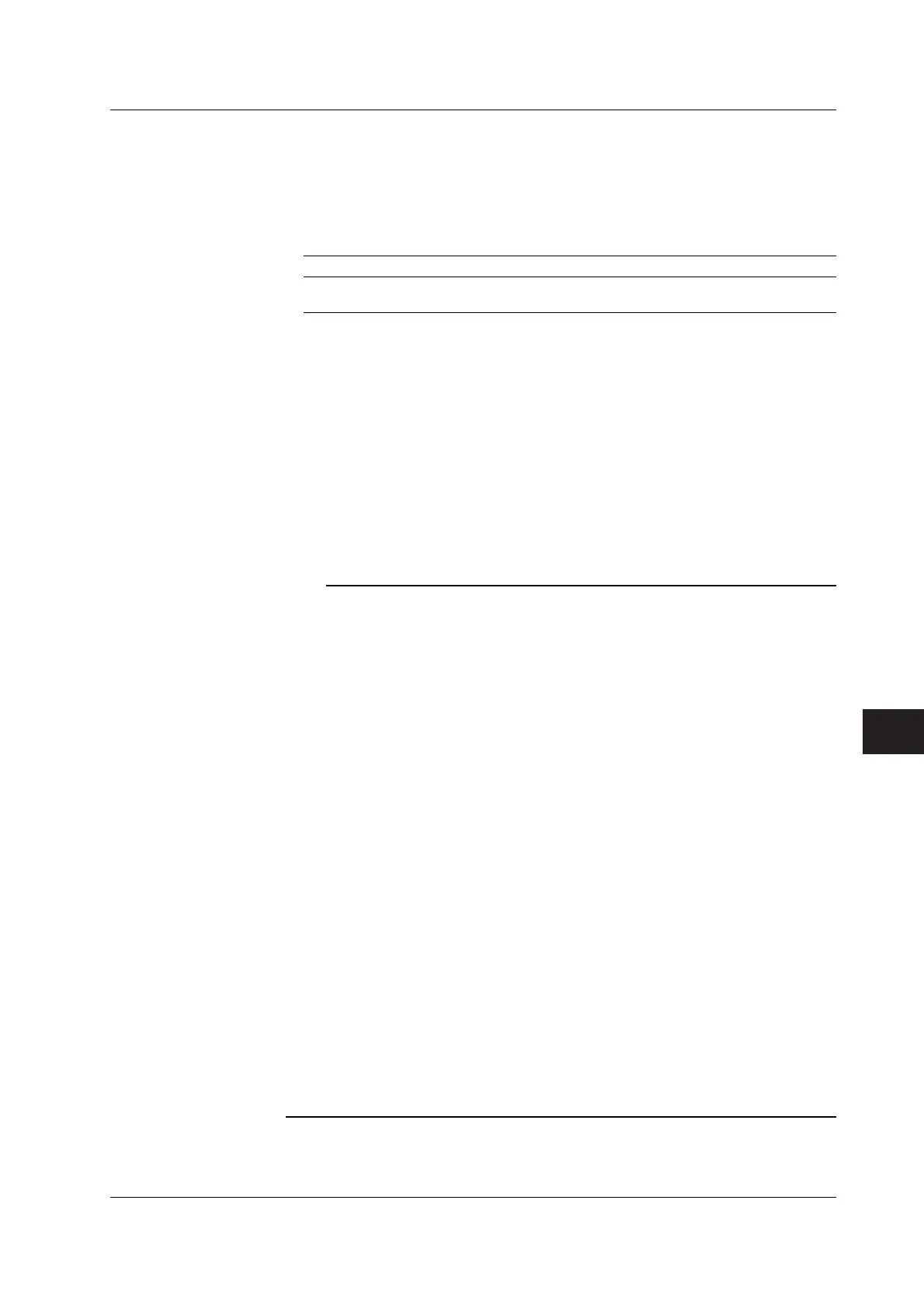9-19
IM 760301-01E
9
Saving and Loading Data
• File Name and Comment
•A file name must be assigned. Comments are optional.
• You cannot save data to a file name that already exists in the same directory
(overwriting not allowed).
Number and Types of Characters That Can Be Used
Item Number of Characters Characters That Can Be Used
File Name 1 to 8 characters 0-9, A-Z, %, _, ( ) (parentheses), - (minus sign)
Comment 0 to 25 characters Characters that are displayed on the keyboard and spaces
• Auto Naming Function
When Auto Naming is turned ON, files with a four digit number from 0000 to 2499 are
automatically created when saving the data. You can specify a common name (up to
4 characters, specified through Filename) that is placed before the number.
• Specifying the File to Be Displayed in the File List Dialog Box
The explanation is the same as that given in “Specifying the File to Be Displayed in
the File List Dialog Box” in section 9.6.
• Properties
The explanation is the same as that given in “Properties” in section 9.6.
Note
• For the meanings of the measurement function symbols that are displayed, see section 2.2,
“Measurement Functions and Measurement Periods,” 2.5, “Computation,” 2.6, “Integration,”
appendix 1, “Symbols and Determination of Measurement Functions,” and
Expansion
Function User’s Manual IM760301-51E
.
• For details on the wiring units expressed as ΣA and ΣB, see section 4.1, “Selecting the Wiring
System.”
• The maximum order for which the harmonic data is saved is the maximum harmonic order to
be measured that is specified in the harmonic measurement (option) menu.
• Up to 41 characters can be displayed in the path.
• File names are not case-sensitive. Comments are case-sensitive. In addition, the following
five file names cannot be used due to limitations of MS-DOS.
AUX, CON, PRN, NUL, and CLOCK
• The maximum number of files that can fit in one directory is 2500. If you need to save more
than 2500 files, change the directory or move the existing files to another directory.
• The header section of the saved file is in a common format used by YOKOGAWA’s
measuring instruments. Therefore, data that is not used by the SL1400 is also included.
• Setup parameters that have been saved on products with firmware version having
incompatible data cannot be loaded.
• You can use the File Reader Software
*2
to view the following files and convert them into CSV
files on your PC.
• Waveform display data file saved in binary format (*.wvf)
• Numeric data file saved in float format (*.WTD)
• Setup parameter file (*.SET)
*2 The software program can be downloaded by accessing the Download and Support page
from the following URL.
http://www.yokogawa.com/tm/
• If you change the extension of the file such as on a PC, the file can no longer be loaded into
the File Reader Software.
9.3 Saving Setup Parameters, Waveform Display Data, Numeric Data, Waveform Sampling Data