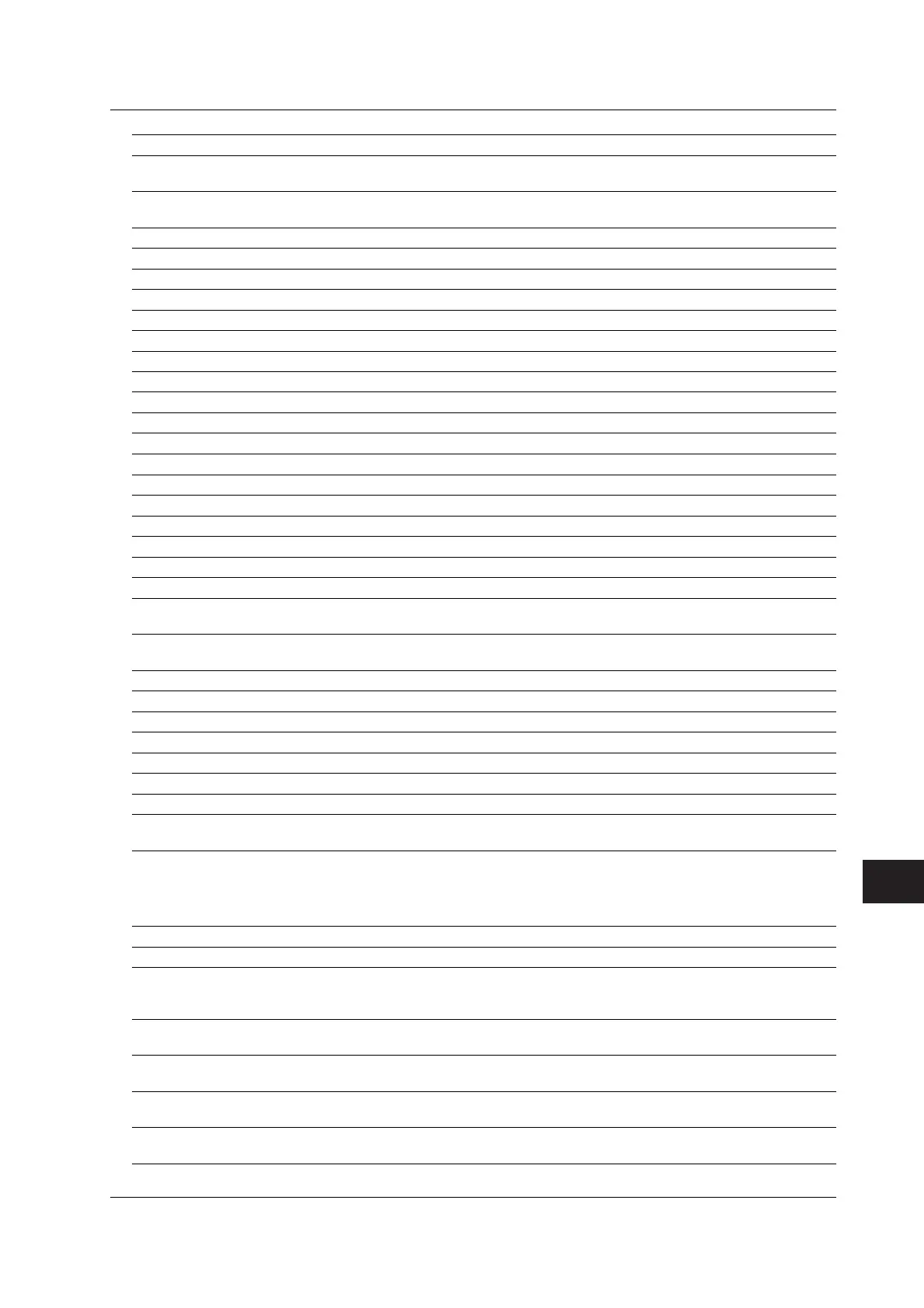11-3
IM 760301-01E
11
Troubleshooting, Maintenance, and Inspection
Code Message Corrective Action Reference Section
682, Printer over heat. Power off immediately. –
683
684 No built-in printer on this model. Check the specifications to see whether or not Page ii
the optional printer is provided.
685 Printer time out. Maintenance service is required. –
705 Can not operate while accessing medium. Wait until access has completed. –
706 Can not operate during hard copy. Wait until output has completed. –
710 File not found. Check the file. –
711 File operation not allowed during hard copy. Wait until the hard copy completes. –
712 Can not compress this hardcopy image. Turn off compression switch. 9.4
750 Cannot connect to the ftp server. Confirm the network settings and connection. –*
1
751 Has not connect with ftp server yet. Confirm the network settings and connection. –*
1
752 This ftp function in not supported. – –*
1
753 FTP Error: Pwd Confirm the network settings and connection. –*
1
754 FTP Error: Cwd Confirm the network settings and connection. –*
1
755 FTP Error: Rm Confirm the network settings and connection. –*
1
756 FTP Error: List Confirm the network settings and connection. –*
1
757 FTP Error: Mkdir Confirm the network settings and connection. –*
1
758 FTP Error: Rmdir Confirm the network settings and connection. –*
1
759 FTP Error: Get Confirm the network settings and connection. –*
1
760 FTP Error: Put Confirm the network settings and connection. –*
1
761 FTP Error: GetData Confirm the network settings and connection. –*
1
762 FTP Error: PutData Confirm the network settings, connection, –*
1
and disk capacity.
763 FTP Error: AppendData Confirm the network settings, connection, –*
1
and disk capacity.
764 FTP Error: Client Handle Confirm the network settings and connection. –*
1
765 FTP Error: Others Confirm the network settings and connection. –*
1
770 Failed to acquire time from SNTP server. Confirm the network settings and connection. –*
1
785 Cannot send data to a network printer. Confirm the network settings and connection. –*
1
786 Cannot send a mail. Confirm the network settings and connection. –*
1
797 Connecting to a NetDrive. Wait until connection has been established. –
798 Failed to initialize network. Confirm the network settings. –*
2
799 The second time password input is different Please repeat the second time password input. –*
2
from the first time.
*
1
See the
Expansion Function User’s Manual IM760301-51E
.
*2 See the
Communication Interface User’s Manual IM760301-17E
.
Error in Setting
Code Message Corrective Action Reference Section
800 Illegal date-time. Set the correct date and time. 3.12
801 Illegal file name. The file name contains characters which are not 9.3
allowed or the file name is not a valid MS-DOS
file name. Enter another file name.
802 Cannot be set or executed in the – –
Normal measurement mode.
803 Cannot be set or executed in the – –
IEC Harmonics measurement mode.
804 Cannot be set or executed in the – –
Wide-Band Harmonics measurement mode.
805 Cannot be set or executed in the – –
Math measurement mode.
11.2 Error Messages and Corrective Actions