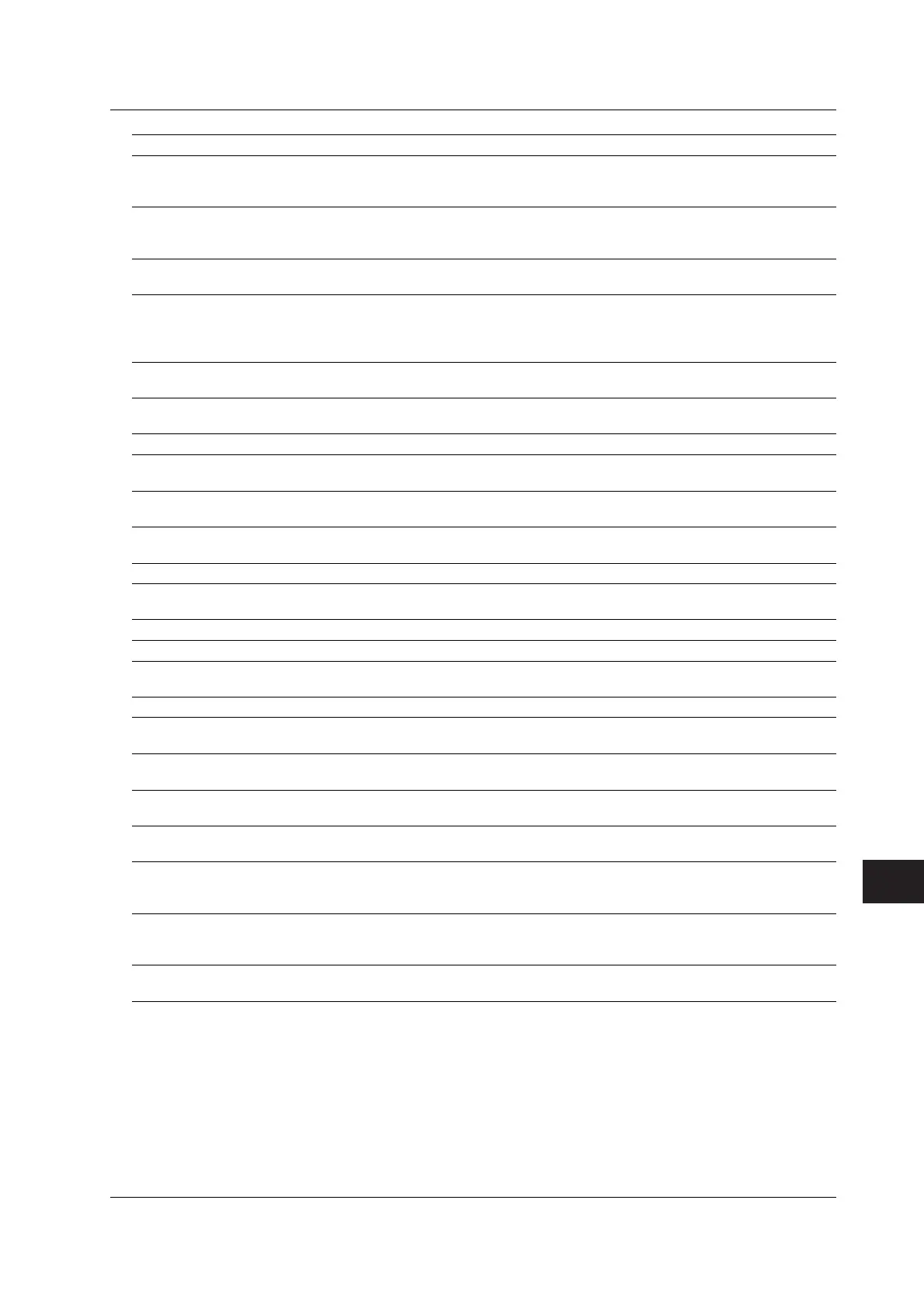11-5
IM 760301-01E
11
Troubleshooting, Maintenance, and Inspection
Code Message Corrective Action Reference Section
848 Attempted made to start integration in real – 5.12
time counting integration mode when the
end time had already passed.
849 Attempted made to start storing in real – 8.3
time counting storing mode when the end
time had already passed.
850 Stored file already exists. – 8.4
Initialize memory before storing.
851 Stored file and measurement mode are – 8.3
different.
Set the appropriate measurement mode
before recalling.
852 Stored file is illegal. – 8.4
Initialize memory before storing.
853 Cannot be executed/set during Recall mode. – 8.1
Set the Mode to Store.
854 Waveform display data not found. – –
855 Storing momory is full. – 8.4
Storing has been stopped.
856 An error has occured while storing. – –
Storing has been stopped.
857 Cannot be set while Master/Slave – 10.9
Synchronized Measurement is set to Slave.
858 Store/Recall process is in progress now. Execute or set setting again. 8.4, 8.6
860 Cannot be set or executed while accessing Wait until access has completed. –
Aquisition memory.
861 Acquisition data not found. – –
862 Numeric data not found. – –*
864 This wiring cannot be set as the first – 4.1
selected element.
865 Cannot be set while integration is running. Stop or reset Integration.
866 Cannot be set or executed while Auto Print Turn off Auto Print from the [PRINT MENU] –*
is operating. (SHIFT+PRINT) menu.
867 Auto Print is not in operation. Start Auto Print from the [PRINT MENU] –*
(SHIFT+PRINT).
868 Print out destination must be set to Built-in Set [Print to] to Built-in from the [PRINT MENU] –*
Printer in order to start Auto Print. (SHIFT+PRINT) menu.
869 Auto Print funciton is not supported in the – –*
current measurement mode or settings.
870 Auto Print [Interval] setting is invalid. Set [Interval] time to an appropriate amount from –*
the [PRINT MENU](SHIFT+PRINT) -> [Auto Print
Settings] menu.
871 Attempted made to start Auto Print when Set [End Time] to a future date & time from the –*
the end time had already passed. [PRINT MENU](SHIFT+PRINT) ->
[Auto Print Settings] menu.
872 Auto print’s print-out has been canceled. – –*
The printer or file system is in action.
* See the
Communication Interface User’s Manual IM760301-17E
.
11.2 Error Messages and Corrective Actions