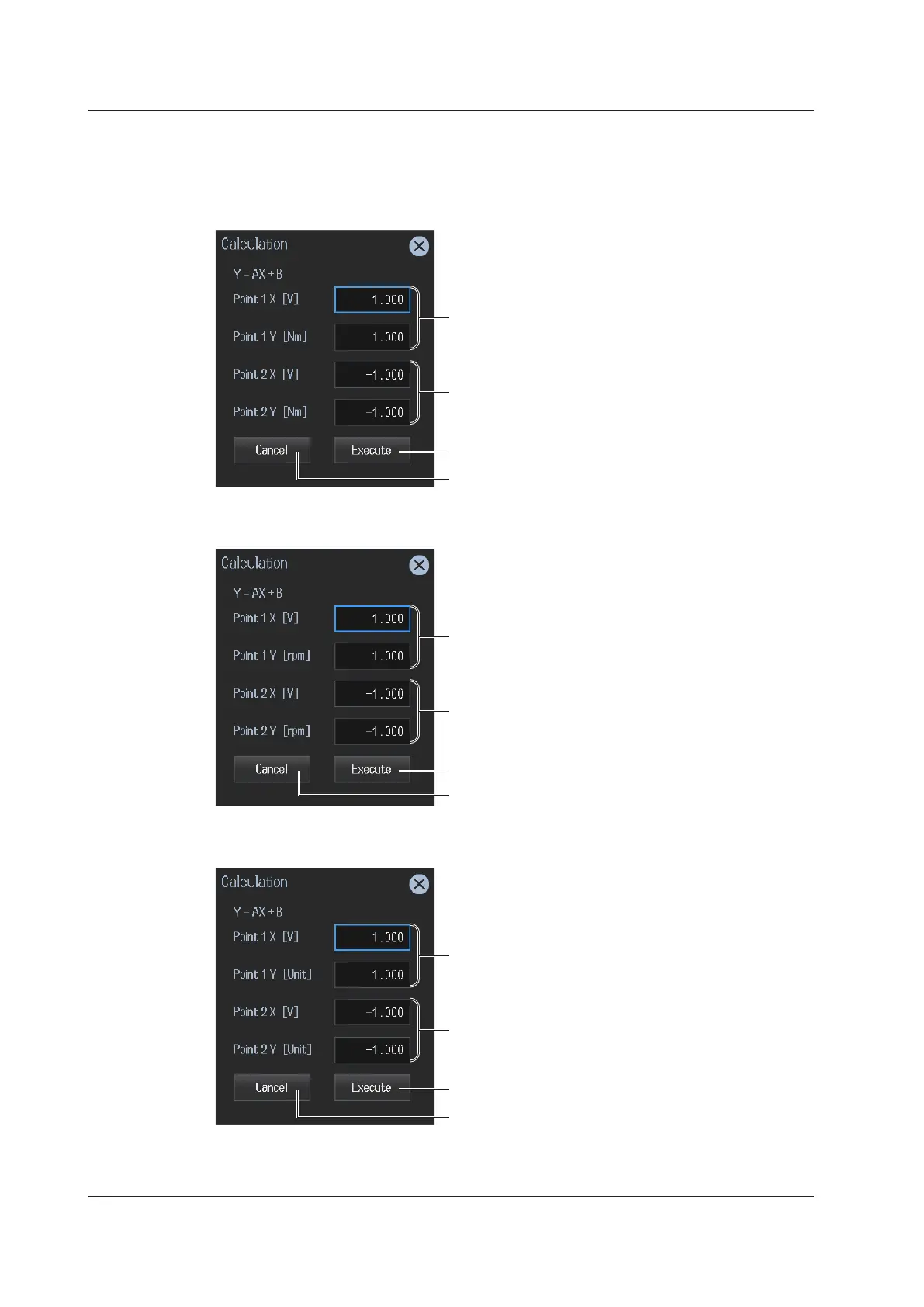9-8
IM WT5000-02EN
Computing A and B (Calculation)
Compute A (slope) and B (offset) from two points on the characteristics graph of the input signal.
Torque A and B
On the Motor/Aux setup screen, tap Calculation under Torque. The following screen appears.
Set the first X-axis value [V] and Y-axis value [Nm]
(−1.000 T to 1.000 T).
Set the second X-axis value [V] and Y-axis value [Nm]
(−1.000 T to 1.000 T).
Computes A and B
Rotating Speed A and B
On the Motor/Aux setup screen, tap Calculation under Speed. The following screen appears.
Set the first X-axis value [V] and Y-axis value [rpm]
(−1.000 T to 1.000 T).
Set the second X-axis value [V] and Y-axis value [rpm]
(−1.000 T to 1.000 T).
Computes A and B
Cancels the computation
Single Motor (Speed: Analog)
External Signal Input A and B
On the Motor/Aux setup screen, tap Calculation under Aux1 to Aux4.
The following screen appears.
Set the first X-axis value [V] and Y-axis value [Unit]
(−1.000 T to 1.000 T).
Set the second X-axis value [V] and Y-axis value [Unit]
(−1.000 T to 1.000 T).
Computes A and B
9.1 Configuring Motor Evaluation and Auxiliary Input Settings