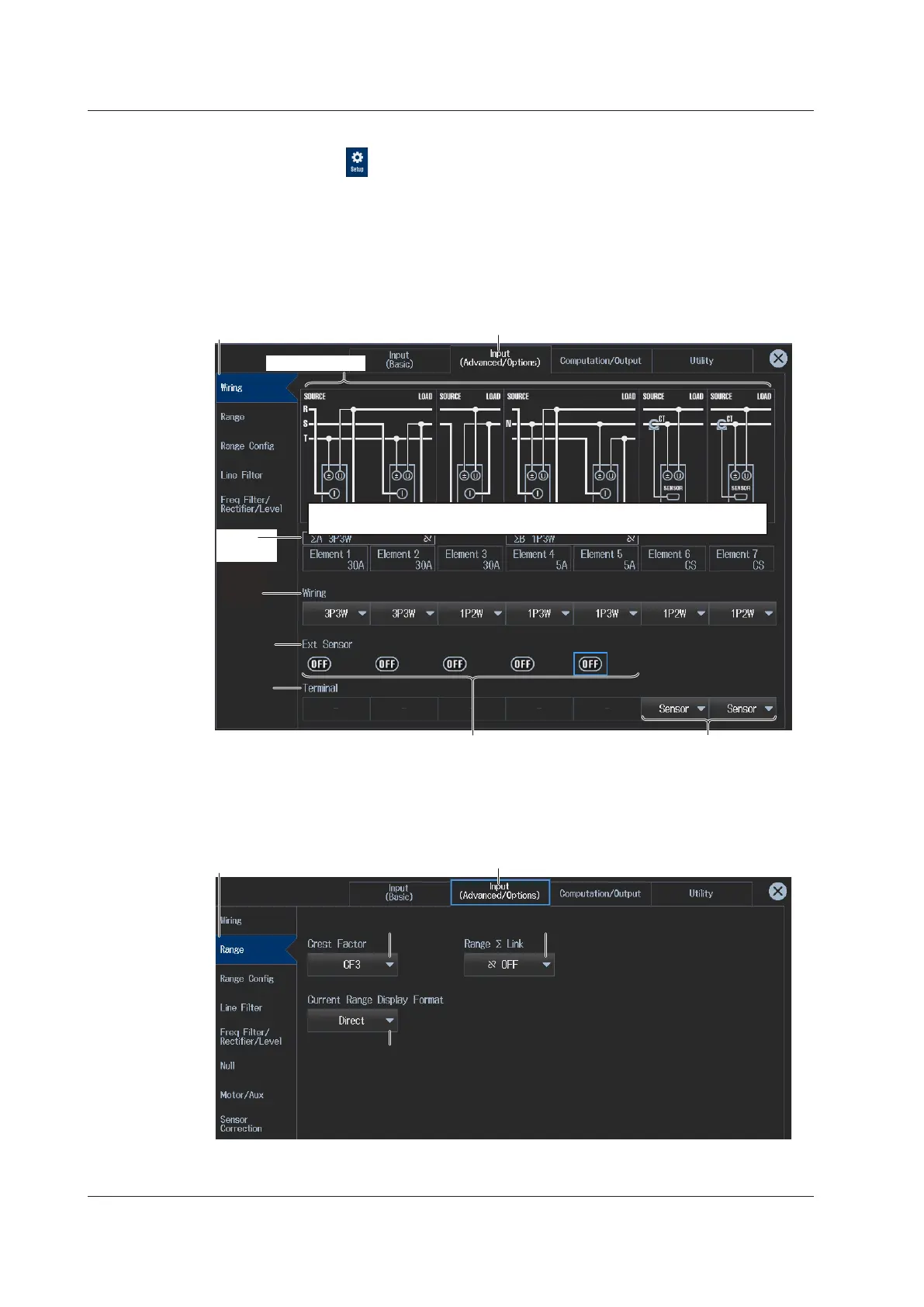1-4
IM WT5000-02EN
Input Settings (Advanced) Overview (Input (Advanced/Options))
1.
Tap the Setup icon , or press MENU under SETUP.
2.
Tap the Input (Advanced/Options) tab. An input settings (advanced/options) overview screen
appears.
Pressing ESC closes the overview screen.
Advanced Wiring System Settings (Wiring) ► section 2.1
3.
Tap Wiring. An advanced wiring system setup screen appears.
Input (Advanced/Options) tab
Wiring button
When the input element is 760901 or 760902
When the input element is 760903
Wiring diagram
Wiring
unit
Wiring
system
External
current
sensor
Current
measurement
terminal
The display showing the wiring diagram and wiring units changes depending on
the specified wiring system.
Common Measurement Range Settings (Range)
► section 2.1, 2.3, 2.9
3.
Tap Range. A setup screen appears for common measurement range items.
Input (Advanced/Options) tab
Range button
Crest factor
(see section 2.9)
Current range display format
(see section 2.3)
Range Σ link
(see section 2.1)
1.2 Input Settings Overview