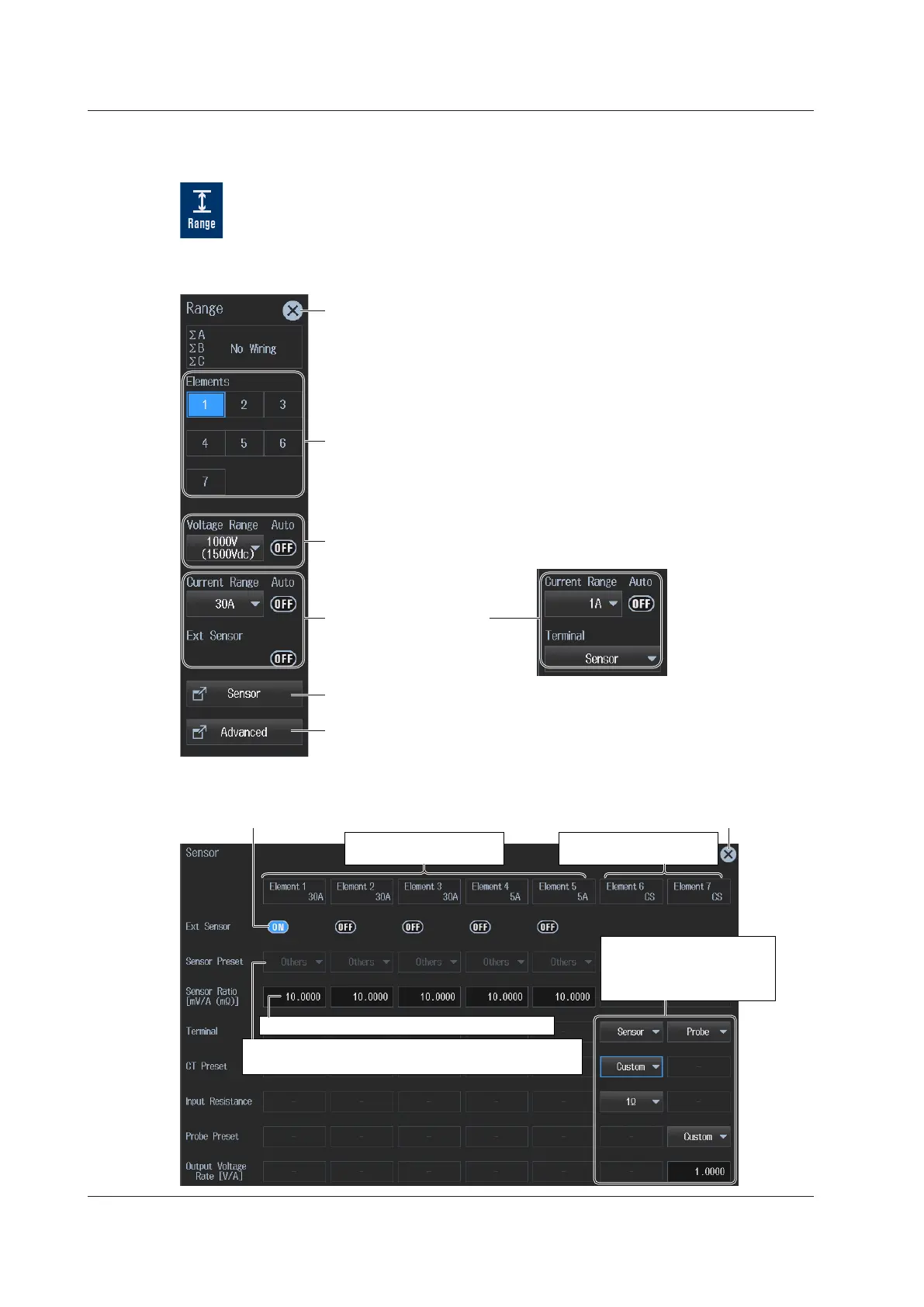viii
IM WT5000-02EN
Range Icon
Use this icon to set the voltage range and current range (including the external current sensor).
Range Menu
Closes the menu
Selects the element to be configured
Selects the voltage range
(see section 2.2)
Selects the current range
(see section 2.2)
Configure the external current sensor.
Advanced measurement range settings (see section 2.5)
When the input element is a
760903 current sensor element
Configuring the External Current Sensor
Closes the menu
Turns the external current sensor on and off
Set the sensor conversion ratio (see section 2.3).
Set the sensor conversion ratio preset (see section 2.3).
The sensor conversion ratio preset is currently not available.
When the input element
is 760901 or 760902
When the input element
is 760903
Set the current sensor to
be connected to the current
measurement terminal (see
section 2.2).
Menu Icons