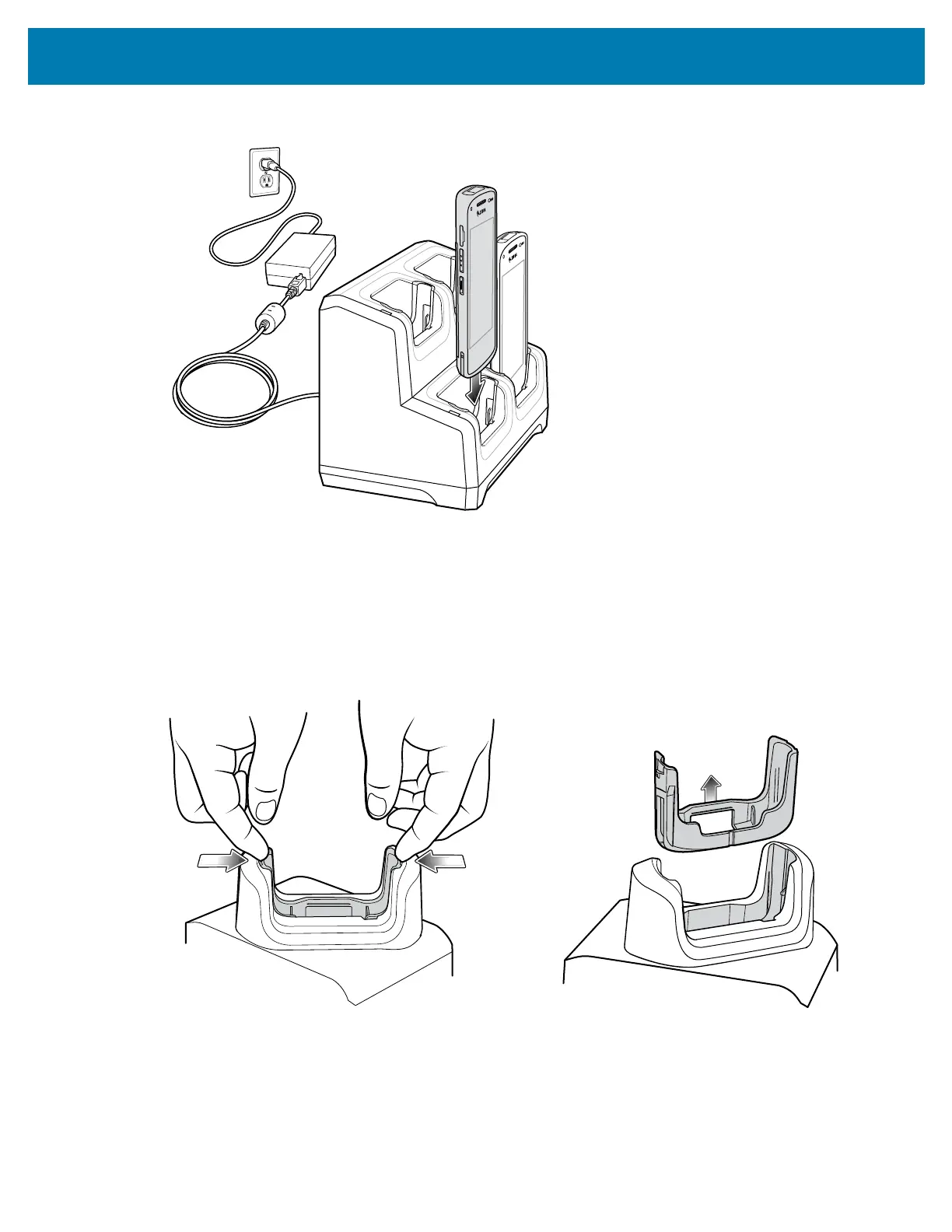Accessories
119
1.
Insert the device into a slot to begin charging.
2. Ensure the device is seated properly.
Removing the Insert from the Cup
Each cradle cup has an insert that must be removed prior to inserting a device with a rugged boot or
extended battery. Remove the insert and then insert the device into the cup.
Figure 19 Remove Insert from Cup
Manual Release Using a Release Key
The 4-Slot Locking Charge Only Cradle contains a locking mechanism that locks the device inside the
cradle when docked. If the device fails to unlock during normal operation, use a release key
(KT-MC18-CKEY-20) to unlock the device.
