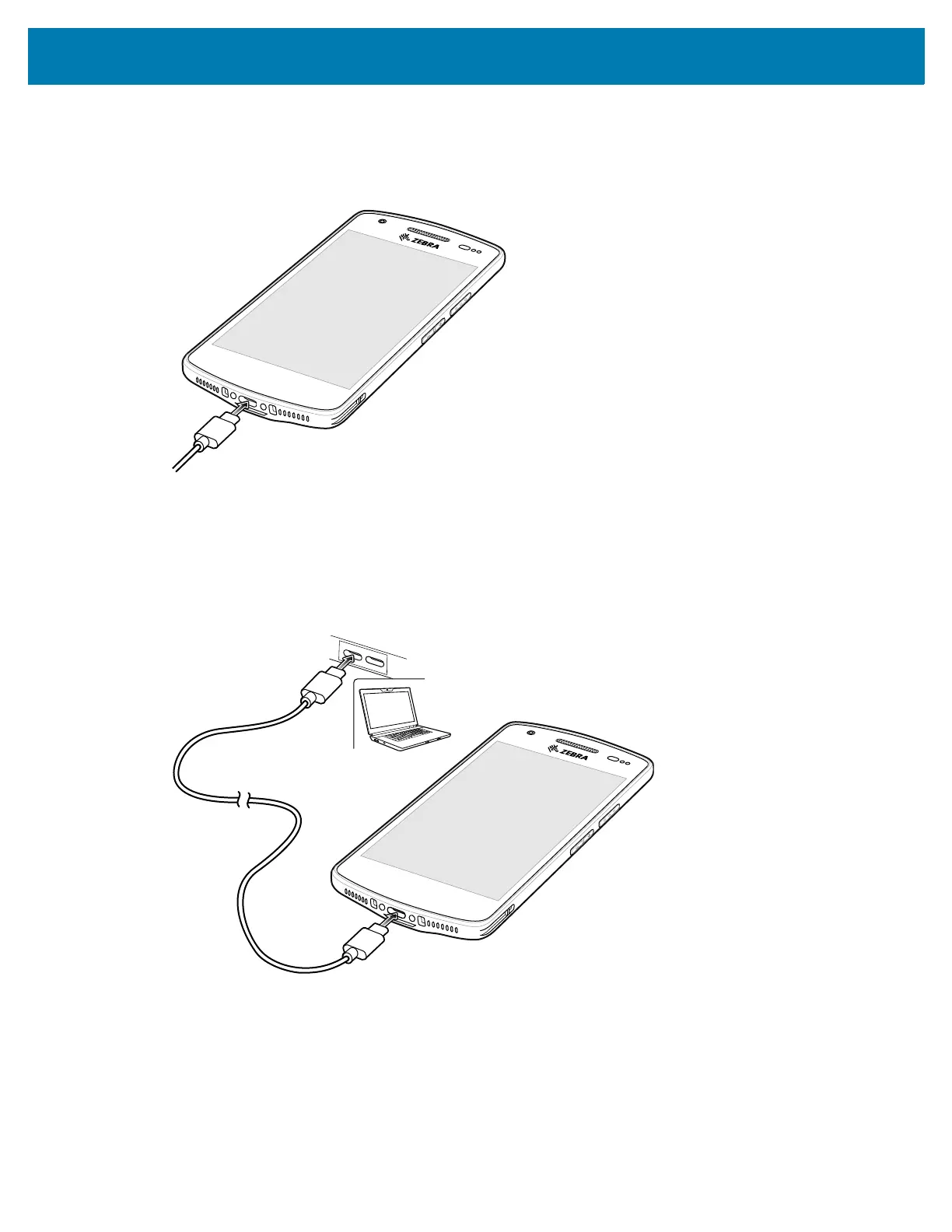Accessories
142
USB Cable
The USB cable plugs into the bottom of the device. When attached to the device the cable allows charging,
transferring data to a host computer, and connecting USB peripherals.
USB Communication
To connect the device to a host computer:
1. Connect the USB cable to the device.
2. Connect the USB connector of the cable to a host computer.
Charging the Device
To charge the device using the USB cable:
1. Connect the USB cable to the device.
2. Connect the USB connector of the power supply.