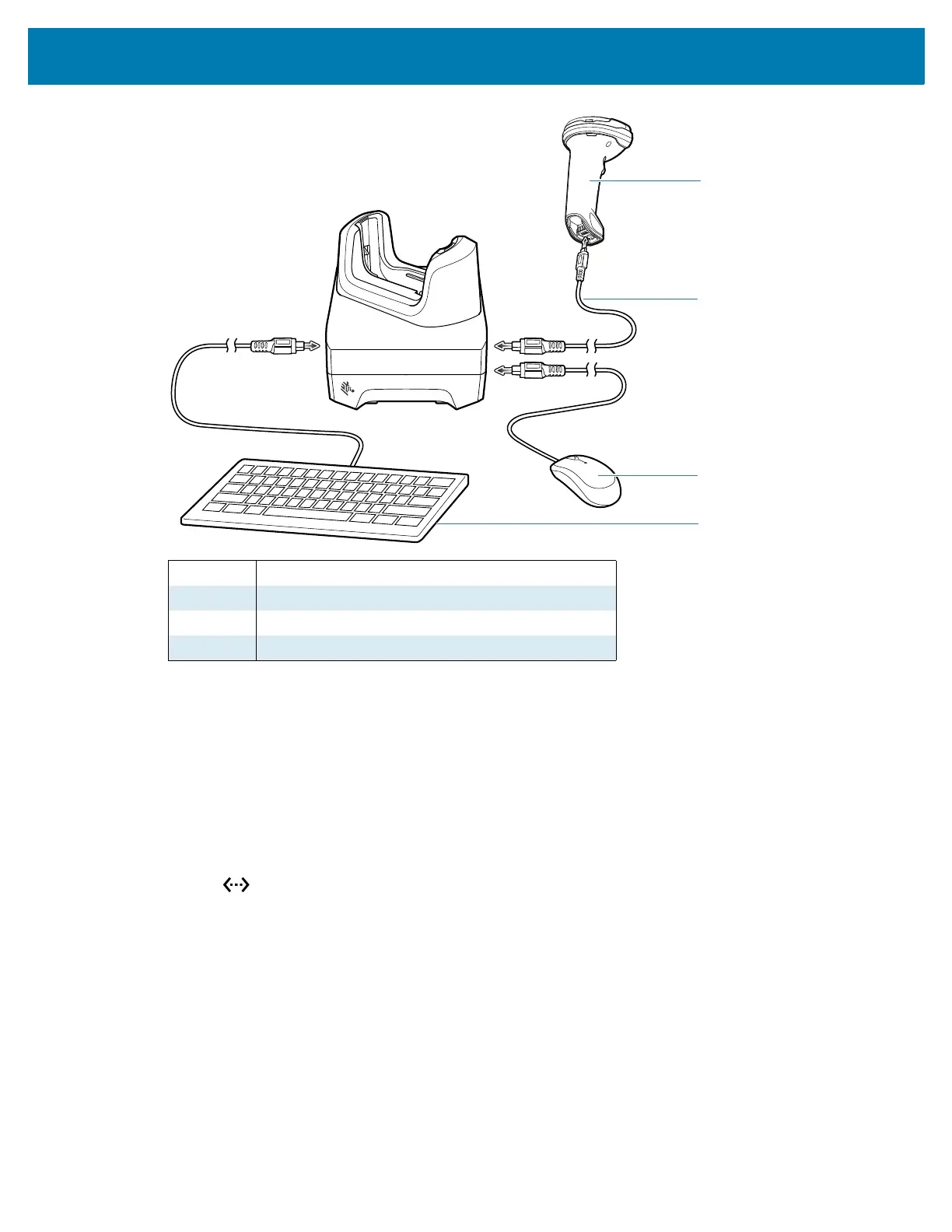Accessories
125
Ethernet Communication
Establishing Ethernet Connection
1. Go to Settings.
2. Touch Network & internet > Ethernet.
3. Slide the Ethernet switch to the ON position.
4. Insert the device into a slot.
The icon appears in the Status bar.
5. Touch Eth0 to view Ethernet connection details.
Ethernet Settings
The following settings can be configured when using Ethernet communication:
• Proxy Settings
• Static IP.
Configuring Ethernet Proxy Settings
The device includes Ethernet cradle drivers. After inserting the device, configure the Ethernet connection:
8 USB scanner
9 USB cable
10 USB mouse
11 USB keyboard
