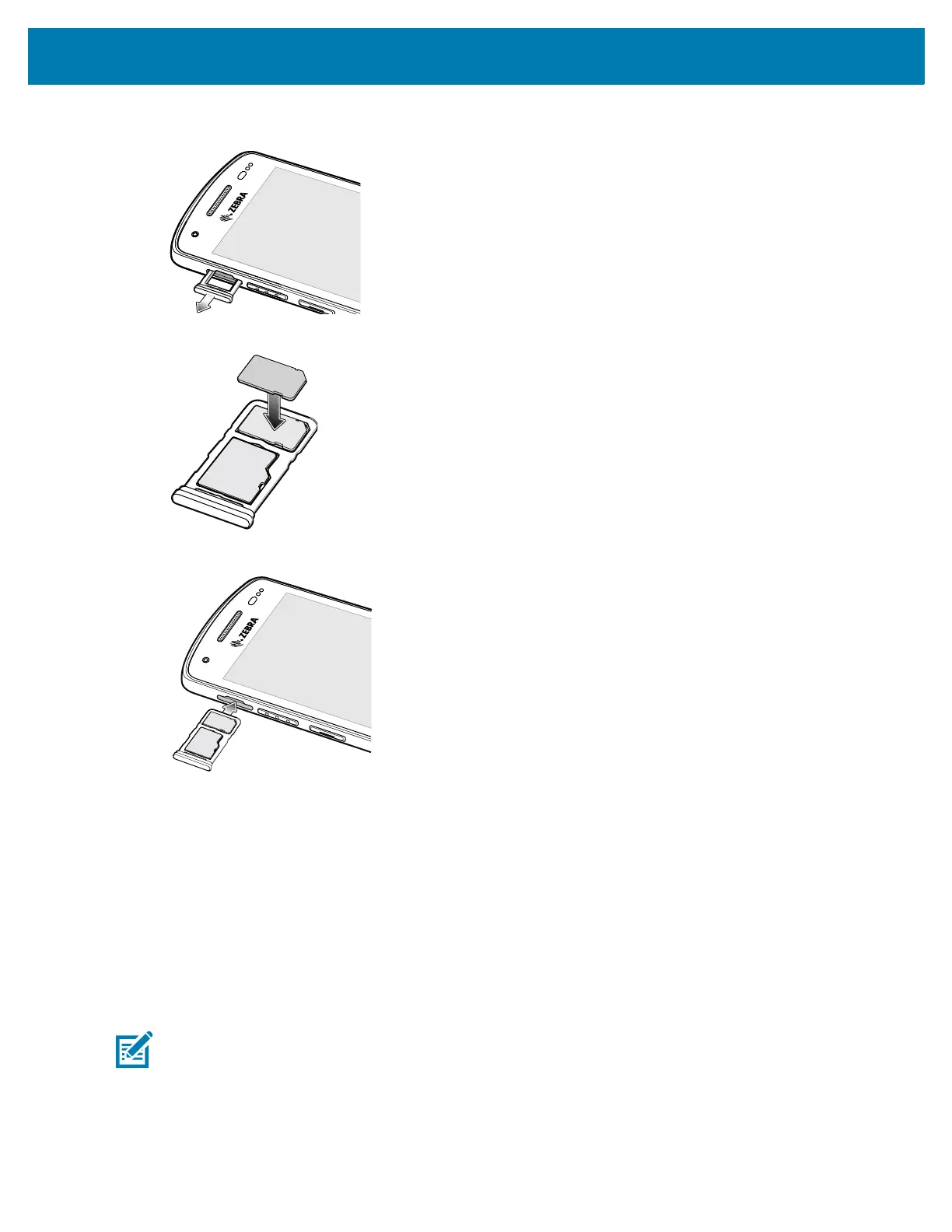Getting Started
24
2.
Remove the SD/SIM card drawer from the device.
3. Insert the SIM card into the access drawer.
4. Insert the microSD/SIM card access drawer into the device.
5. Press the SD/SIM card drawer into the device to ensure it is in securely.
Device Charging
Before using the device for the first time, charge the device until the green Charging/Notification light
emitting diode (LED) remains lit. To charge the device use a cable or a cradle with the appropriate power
supply.
The device’s Charging/Notification LED indicates the status of the device charging. See Table 5 on
page 25 for device charging status. When charging the device using a Zebra cradle or power supply, the
standard battery charges from fully depleted to 90% in less than two hours. The extended battery charges
from fully depleted to 90% in less than three hours.
NOTE: In many cases the 90% charge provides plenty of charge for daily use.
To achieve the best fast charging results use only Zebra charging accessories. Charge the device at room
temperature.