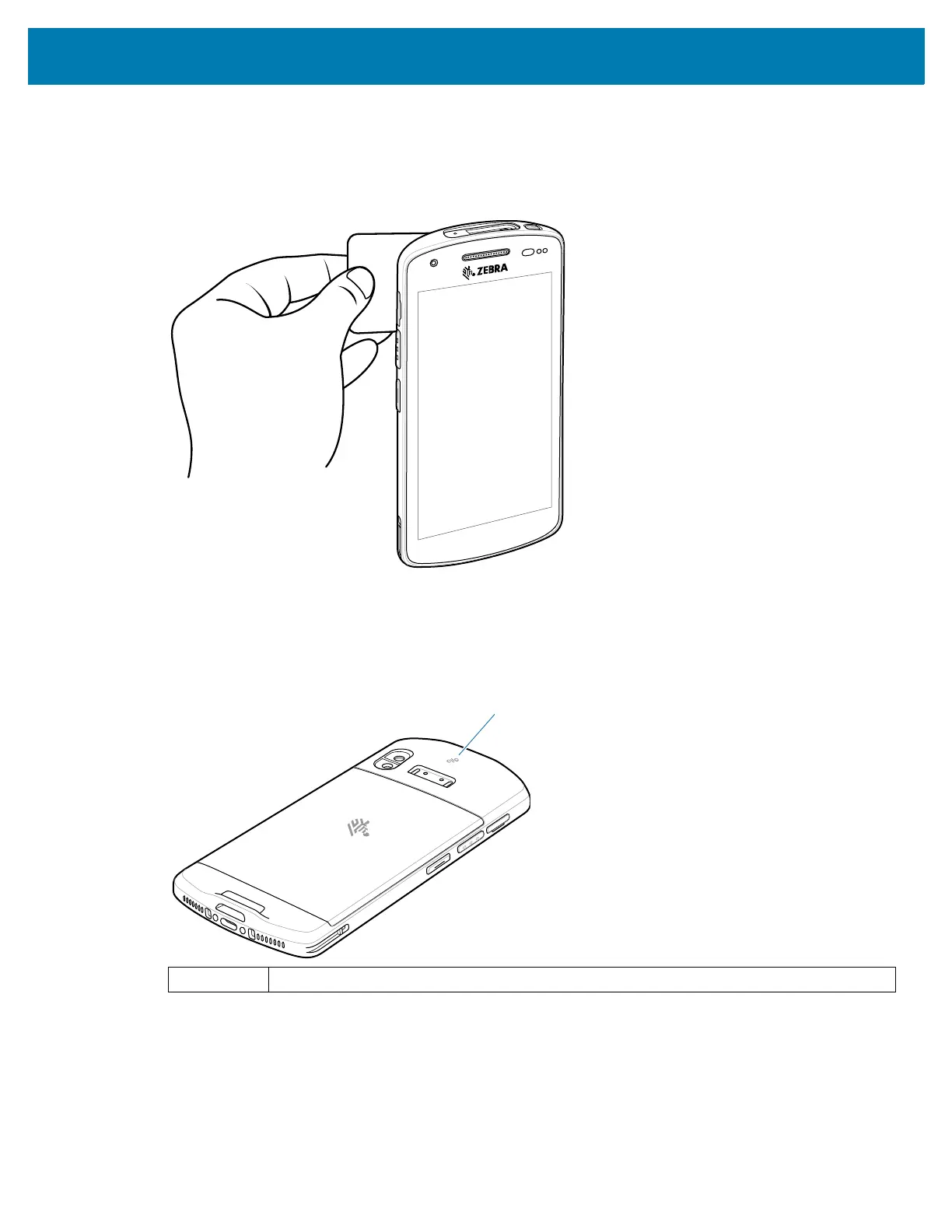Wireless
94
Reading NFC Cards
Read contactless cards using NFC.
Figure 12 Reading Cards
1. Launch an NFC enabled application.
2. Hold device as shown.
3. Move the device close to the NFC card until it detects the card.
4. Hold the card steadily until the transaction is complete (usually indicated by the application).
Enterprise NFC Settings
Improve NFC performance or increase battery life by selecting which NFC features to use on the device.
• Card Detection Mode - Select a card detection mode.
1 NFC Antenna