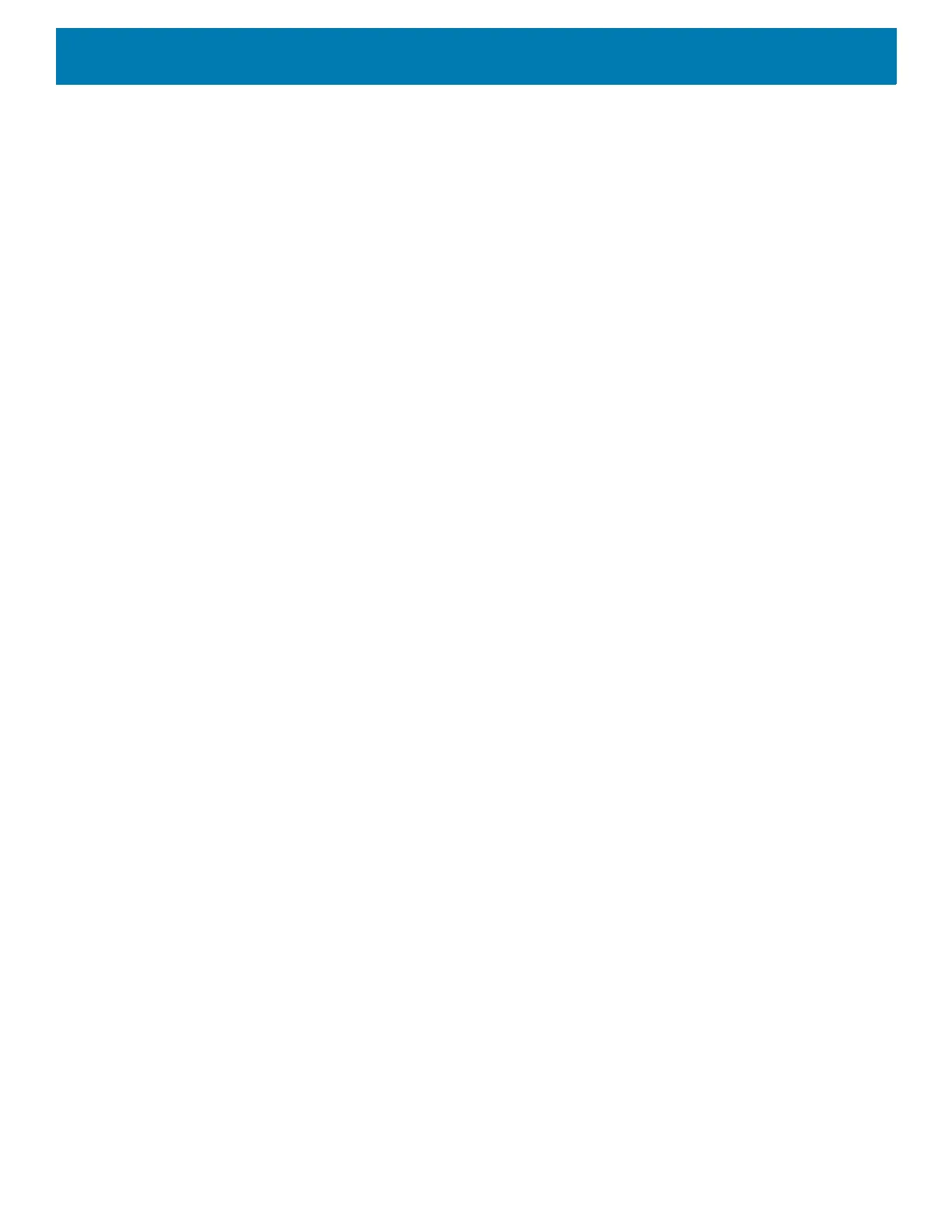Index
189
edit icons . . . . . . . . . . . . . . . . . . . . . . . . . . . . . . . . 32
R
remove wi-fi . . . . . . . . . . . . . . . . . . . . . . . . . . . . . . . . . 80
reseting the device . . . . . . . . . . . . . . . . . . . . . . . . . . 175
resetting . . . . . . . . . . . . . . . . . . . . . . . . . . . . . . . . . . . 175
RS507
scanning . . . . . . . . . . . . . . . . . . . . . . . . . . . . . 69, 70
RS507 scanning . . . . . . . . . . . . . . . . . . . . . . . . . . 69, 70
RS507/RS6000
pairing . . . . . . . . . . . . . . . . . . . . . . . . . . . . . . . . . . 72
pairing using Bluetooth HID . . . . . . . . . . . . . . . . . 74
pairing using simple serial interface . . . . . . . . . . . 74
RS6000
scanning . . . . . . . . . . . . . . . . . . . . . . . . . . . . . . . . 67
RS6000 scanning . . . . . . . . . . . . . . . . . . . . . . . . . . . . 67
RxLogger . . . . . . . . . . . . . . . . . . . . . . . . . . . . . . . . . . . 59
configuration . . . . . . . . . . . . . . . . . . . . . . . . . . . . . 59
configuration file . . . . . . . . . . . . . . . . . . . . . . . . . . 59
disable logging . . . . . . . . . . . . . . . . . . . . . . . . . . . 59
enable logging . . . . . . . . . . . . . . . . . . . . . . . . . . . . 59
extract log files . . . . . . . . . . . . . . . . . . . . . . . . . . . 59
RxLogger Utility . . . . . . . . . . . . . . . . . . . . . . . . . . . . . . 60
S
scanning . . . . . . . . . . . . . . . . . . . . . . . . . . . . . . . . 65, 66
considerations . . . . . . . . . . . . . . . . . . . . . . . . . . . . 65
RS507 . . . . . . . . . . . . . . . . . . . . . . . . . . . . . . . 69, 70
RS6000 . . . . . . . . . . . . . . . . . . . . . . . . . . . . . . . . . 67
screen font size . . . . . . . . . . . . . . . . . . . . . . . . . . . . . . 38
security . . . . . . . . . . . . . . . . . . . . . . . . . . . . . . . . . . . . 79
setting
camera . . . . . . . . . . . . . . . . . . . . . . . . . . . . . . . . . 54
settings . . . . . . . . . . . . . . . . . . . . . . . . . . . . . . . . . . . . 36
accessing . . . . . . . . . . . . . . . . . . . . . . . . . . . . . . . 36
ambient display . . . . . . . . . . . . . . . . . . . . . . . . . . . 37
camera photos . . . . . . . . . . . . . . . . . . . . . . . . . . . 54
display . . . . . . . . . . . . . . . . . . . . . . . . . . . . . . . . . . 36
general sound . . . . . . . . . . . . . . . . . . . . . . . . . . . . 39
SMS . . . . . . . . . . . . . . . . . . . . . . . . . . . . . . . . . . . . . . . 48
soft holster . . . . . . . . . . . . . . . . . . . . . . . . . . . . . . . . . 103
soft reset . . . . . . . . . . . . . . . . . . . . . . . . . . . . . . . . . . 175
software version . . . . . . . . . . . . . . . . . . . . . . . . . . . . . 18
software versions . . . . . . . . . . . . . . . . . . . . . . . . . . . . . 17
sound recorder . . . . . . . . . . . . . . . . . . . . . . . . . . . . . . 60
speaker . . . . . . . . . . . . . . . . . . . . . . . . . . . . . . . . . . . . 21
speaker mode . . . . . . . . . . . . . . . . . . . . . . . . . . . . . . . 96
status bar . . . . . . . . . . . . . . . . . . . . . . . . . . . . . . . . . . . 27
symbologies . . . . . . . . . . . . . . . . . . . . . . . . . . . . . . . . 181
T
transferring files using USB . . . . . . . . . . . . . . . . . . . . . 34
trigger handle . . . . . . . . . . . . . . . . . . . . . . . . . . . . . . .103
troubleshooting . . . . . . . . . . . . . . . . . . . . . . . . . . . . .175
U
USB . . . . . . . . . . . . . . . . . . . . . . . . . . . . . . . . . . . . . . .34
using a wired headset . . . . . . . . . . . . . . . . . . . . . . . . .96
using the dialer . . . . . . . . . . . . . . . . . . . . . . . . . . . . . .97
V
videos
recording . . . . . . . . . . . . . . . . . . . . . . . . . . . . . . . .53
voicemail setup . . . . . . . . . . . . . . . . . . . . . . . . . . . . .100
W
WEP . . . . . . . . . . . . . . . . . . . . . . . . . . . . . . . . . . . . . . .79
Wi-Fi direct . . . . . . . . . . . . . . . . . . . . . . . . . . . . . . . . . .84
wired headset . . . . . . . . . . . . . . . . . . . . . . . . . . . . . . .96
wireless local area network . . . . . . . . . . . . . . . . . . . . .79
wireless wide area network . . . . . . . . . . . . . . . . . . . . .79
WLAN . . . . . . . . . . . . . . . . . . . . . . . . . . . . . . . . . . . . .79
WPA . . . . . . . . . . . . . . . . . . . . . . . . . . . . . . . . . . . . . . .79
WWAN . . . . . . . . . . . . . . . . . . . . . . . . . . . . . . . . . . . . .79
