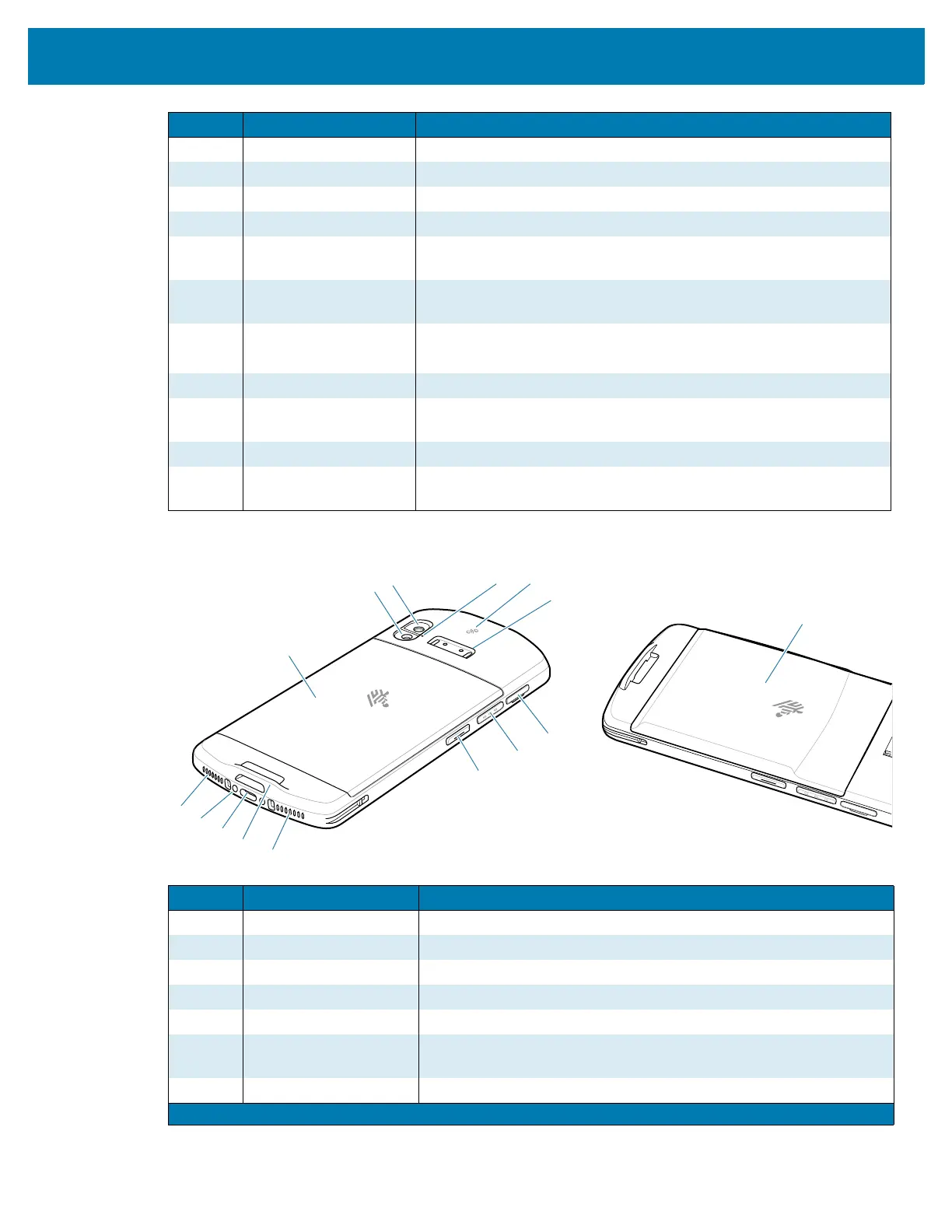Getting Started
20
Figure 2 Rear View
Item Name Description
1 Touch screen Displays all information needed to operate the device.
2 Front camera Takes photos and videos (available on some models).
3 Receiver Use for audio playback in Handset mode.
4 Microphone Use for communications in Speakerphone mode.
5 Exit window Provides data capture using the imager (available on some
models).
6 Power button Turns the display on and off. Press and hold to reset the device or
power off.
7 Proximity/Light sensor Determines proximity for turning off display when in Handset mode.
Determines ambient light for controlling display backlight intensity.
8 Data capture LED Indicates data capture status.
9 Charging/Notification
LED
Indicates battery charging status while charging and application
generated notifications.
10 Scan button Initiates data capture (programmable).
11 Volume Up/Down
button
Increases and decreases audio volume (programmable).
Item Name Description
12 Standard battery Provides standard battery capacity.
13 Camera flash Provides illumination for the camera.
14 Rear camera Takes photos and videos.
15 Microphone Use for noise cancellation.
16 NFC antenna Provides communication with other NFC-enabled devices.
17 Trigger handle mount Provides electrical contacts (0, 2, or 8 pins) and mounting for the
Trigger Handle.
18 SD/SIM card drawer Provides access to micro SD card and SIM card.
1
Pakistan, Qatar
13
14
1615
17
18
19
20
21
22
23
25
24
26
12