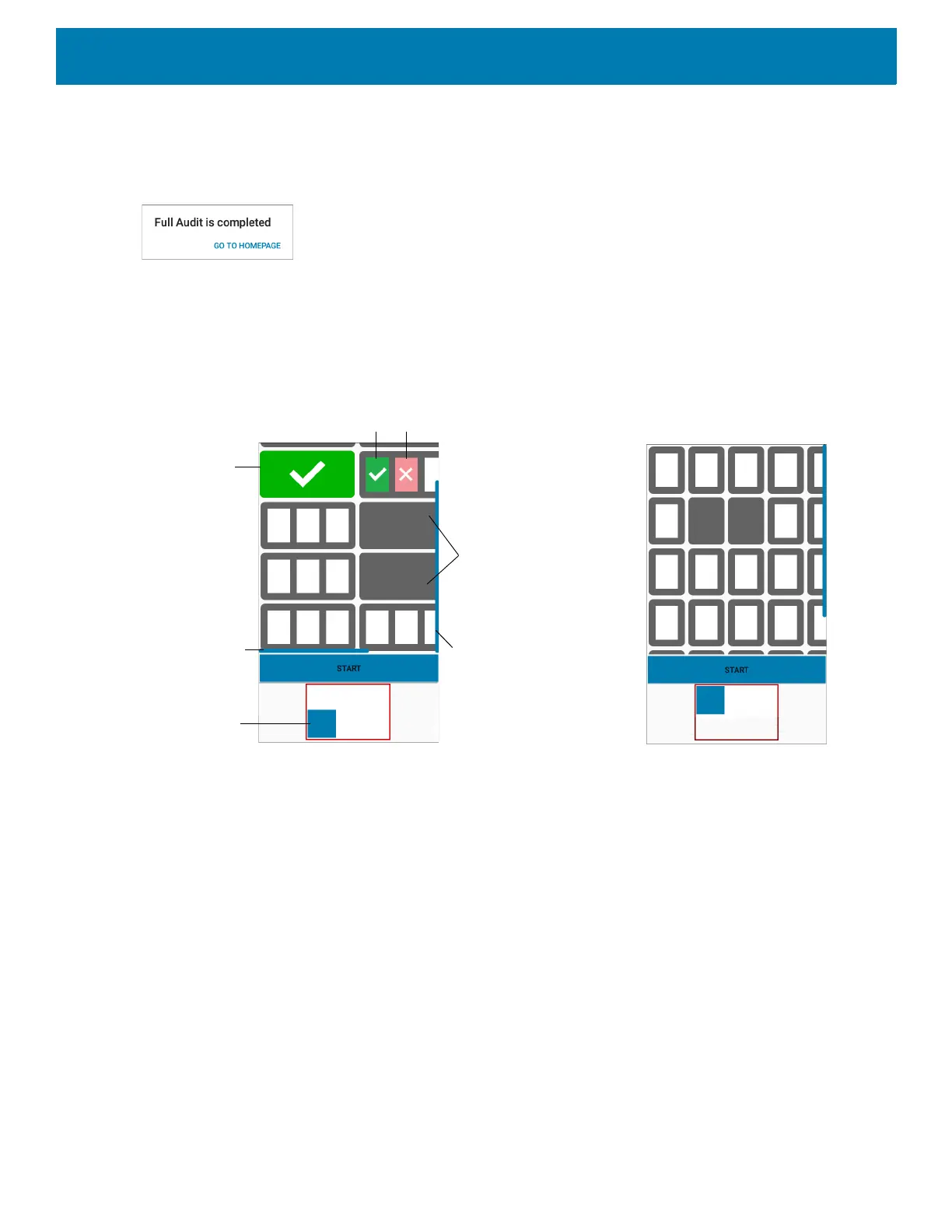Applications
100
2. Moving in the direction specified, repeat until all cradles are validated.
The app detects when it has reached the end of the wall and the Full Audit is completed screen displays.
Figure 64 Full Audit Complete Screen
3. Select GO TO HOMEPAGE to return to the SmartCradleConfig screen.
Wall Map Examples
Figure 65 Wall Map Examples
3 Slots Success
Success
Fail
Deleted Slots
Horizontal Scroll Bar
Vertical Scroll Bar
Wall Map Location
Three Slot Cradle: 5 Rows, 3 Columns
Single Slot Cradle: 5 Rows, 5 Columns
