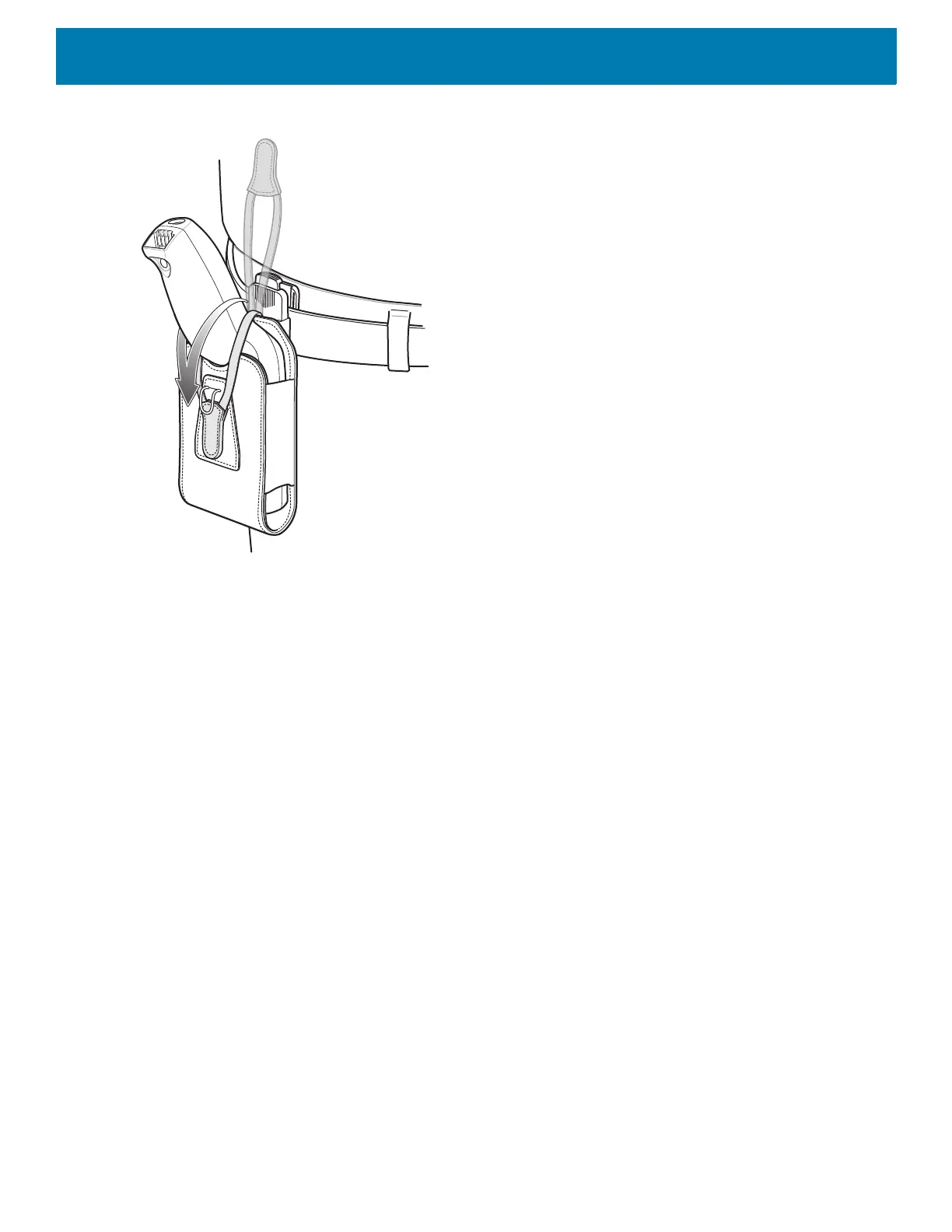Getting Started
37
Figure 20 Secure with Strap
5. To remove the device, lift the restraining strap to release. Lift the device out of the soft holster.
Using the Shoulder Strap
To attach the soft holster to a shoulder strap:
1. Connect the clips on the shoulder strap to the rings on the soft holster, if not already attached.
2. Place the shoulder strap over your head and rest on your shoulder.
