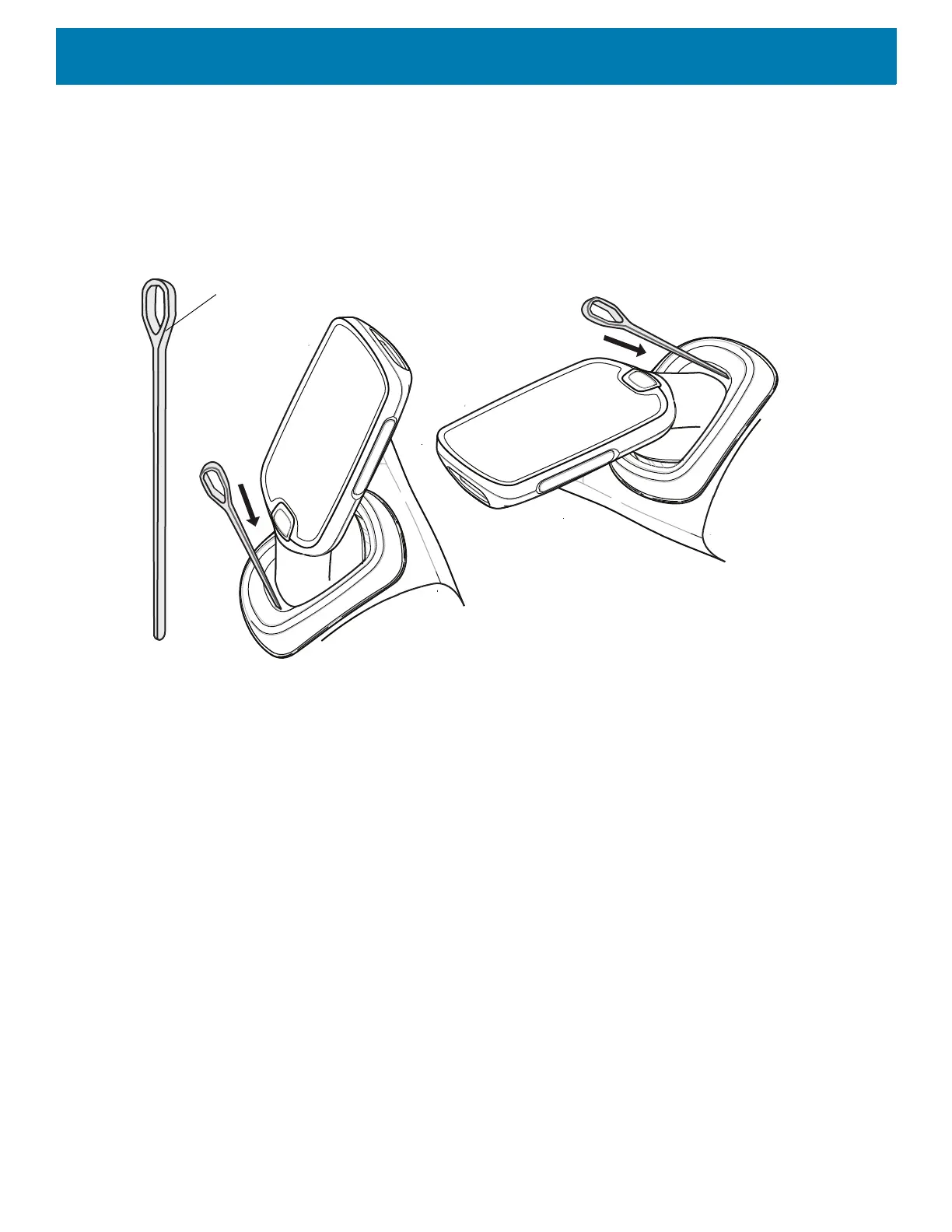Getting Started
33
Manual Release of the PS20 from the Three Slot Cradle
To release a locked PS20 from a Three Slot Cradle:
1. Insert the release key straight into the slot, to a point where the bend stops.
2. Hold the release key pressed inside the slot and remove the PS20 from the slot.
Figure 13 Manual Release of the PS20 from a Three Slot Cradle
USB Cable Battery Cover
Installing the USB Cable Battery Cover
Use the USB Cable Battery Cover to connect the device to a host computer.
To install the USB Cable Battery Cover:
1. Remove the standard battery cover that comes installed on the device, if it is not already removed.
a. Loosen the captive screw that secures the battery cover, using a Phillips (
PH00)screwdriver.
b. Lift the battery cover from the handle.
2. Slide the tab on the top of the USB Cable Battery Cover into the slot on the back of the device.
