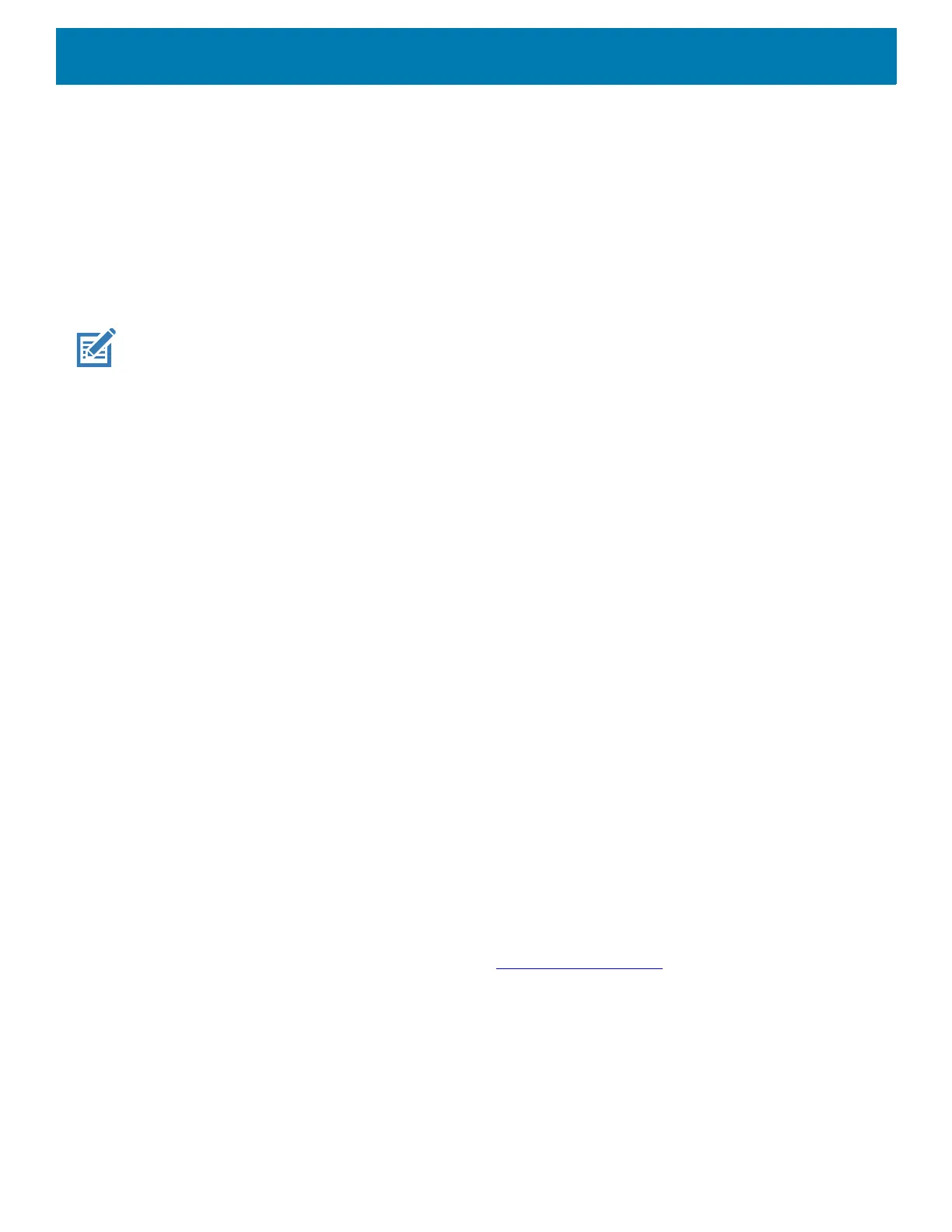Application Deployment
217
6. Touch USB Debugging. A check appears in the check box. The Allow USB debugging? dialog box
appears.
7. Touch OK.
8. On the host computer, open a command prompt window and type:
adbdevices.
The following displays:
Listofdevicesattached
XXXXXXXXXXXXXXXdevice
(where XXXXXXXXXXXXXXX is the device number).
NOTE: If device number does not appear, ensure that ADB drivers are installed properly.
9. Type:
adbrebootrecovery
10.Press Enter. The System Recovery screen appears.
11.Tap the touch panel to advance to the next menu choice and navigate to apply upgrade from adb.
12.Press the Scan button.
13.Navigate to Full OTA Package.
14.Press the Scan button.
15.On the host computer command prompt window type:
adbsideload<file>
where: <file> = the path and filename of the zip file.
16.Press Enter. The Enterprise Reset package installs and then the Recovery screen appears.
17.Press the Scan button to reboot the device.
Performing a Factory Reset
A Factory Reset erases all data in the /data and /enterprise partitions in internal storage and clears all
device settings. A Factory Reset returns the device to the last installed operating system image. To revert to a
previous operating system version, re-install that operating system image. See Performing a System Update
for more information.
Downloading the Factory Reset Package
To download the Factory Reset package:
1. Go to the Zebra Support & Downloads web site, www.zebra.com/support
.
2. Download the appropriate Factory Reset file to a host computer.
Using ADB
To perform an Factory Reset using ADB:
1. Connect the device to the Rugged Charge/USB cable or insert the device into the 1-Slot USB/Charge Only
Cradle.
