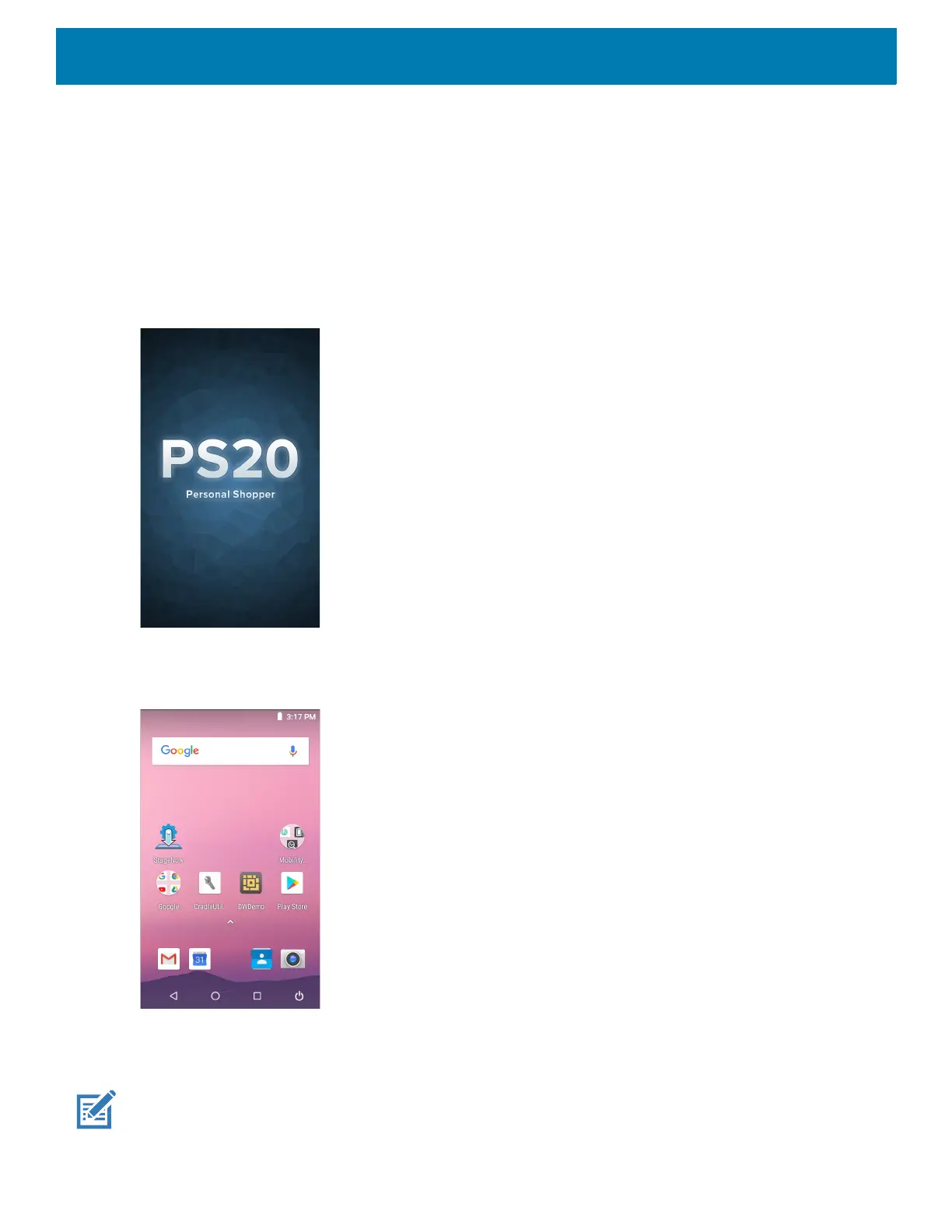Getting Started
30
Powering on the Device
The PS20 starts automatically as soon as power is applied; either with a charged battery installed or when
inserted into the cradle.
If charged battery is installed and the PS20 is turned off, press the Scan key to turn on.
When the PS20 is powered on for the first time, it initializes its system. The splash
screen appears for a short
period of time.
Figure 9 Splash Screen
The splash screen is followed by the boot animation screen and then the Home Screen.
Figure 10 Home Screen
Google Account Setup
NOTE: The device has to be connected to the internet in order to set up a Google™ account.
A Google account is only required on devices with GMS software.