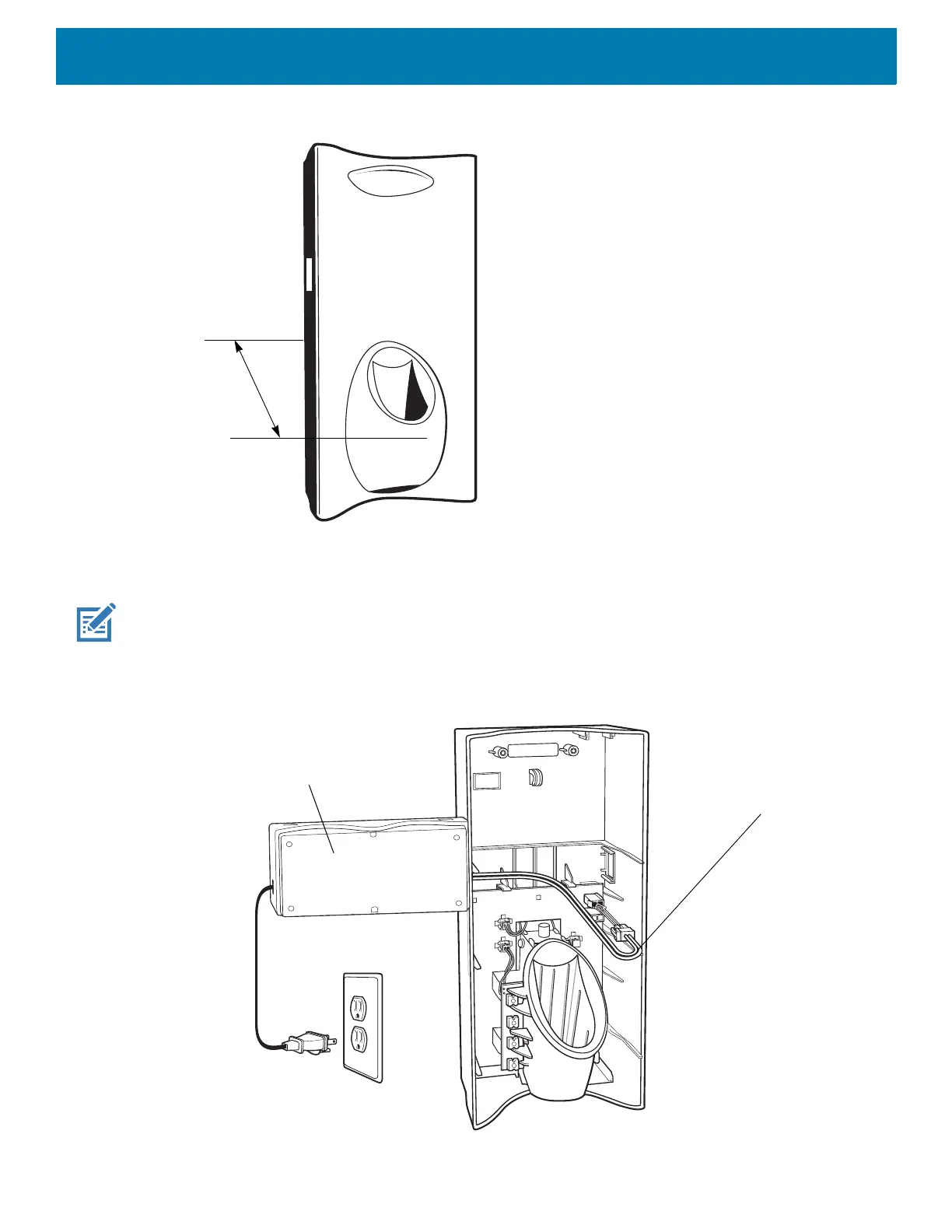Cradle Installation
137
Figure 95 Overall Depth of Cradle
Wiring
NOTE: During installation, ensure all interconnect cables are fully enclosed within the power supply or cradle enclosure.
1. Install power supply, including AC line cord and power cable, into Decorative Housing.
Figure 96 Connecting Power Supply
Depth of cradle:
99 mm
(3.9”)
Power Cable CBL-DC-394A1-01
Power Supply
PWR-BGA12V108W0WW
(inside Decorative Housing)
