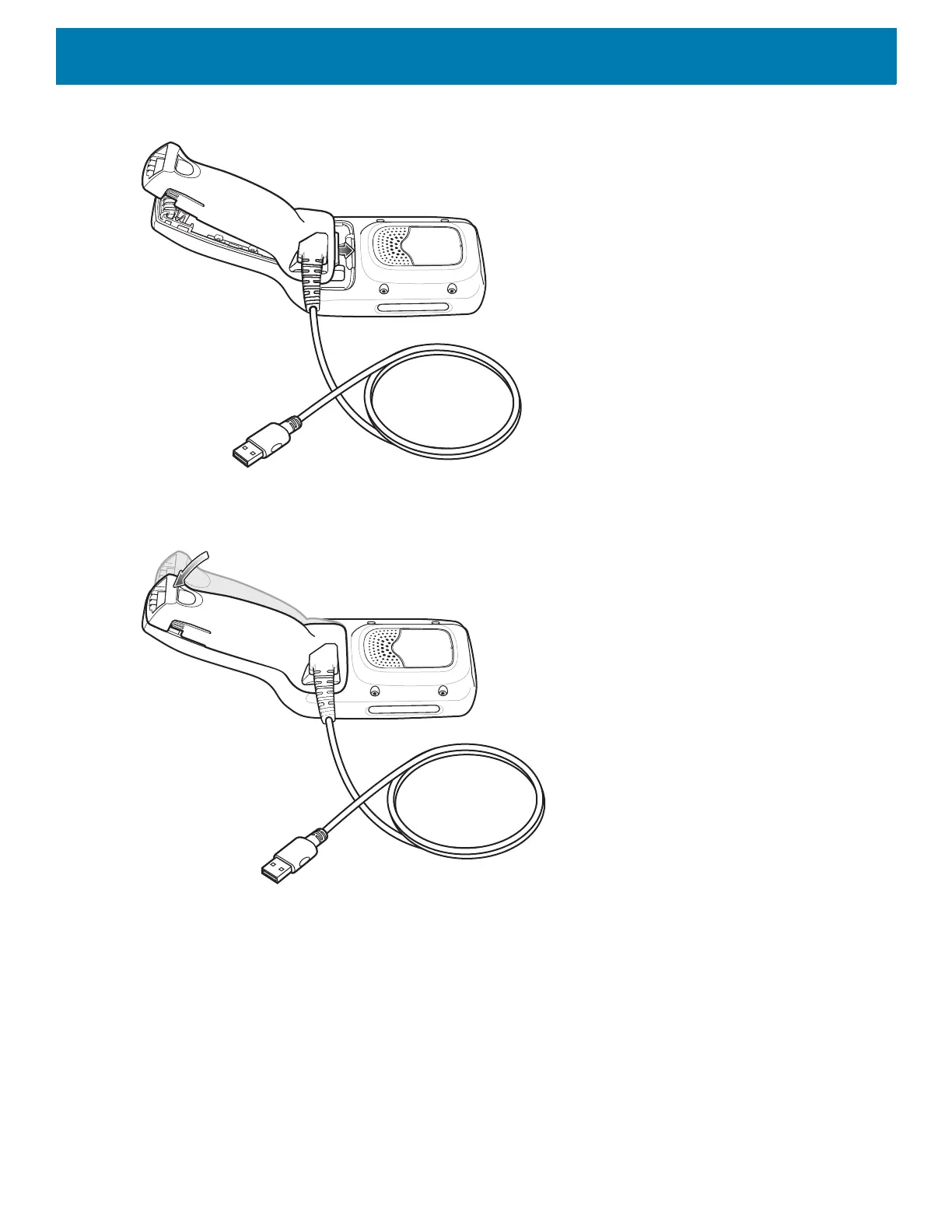Getting Started
34
Figure 14 Install USB Cable Battery Cover - Top
3. Push the bottom of the USB Cable Battery Cover down, until it snaps into place.
Figure 15 Install USB Cable Battery Cover - Bottom
Removing the USB Cable Battery Cover
To remove the USB Cable Battery Cover:
1. Squeeze the left and right tabs in on the bottom of the USB Cable Battery Cover.
2. Lift the bottom of the USB Cable Battery Cover up.
3. Slide the top of the USB Cable Battery Cover out to remove.
