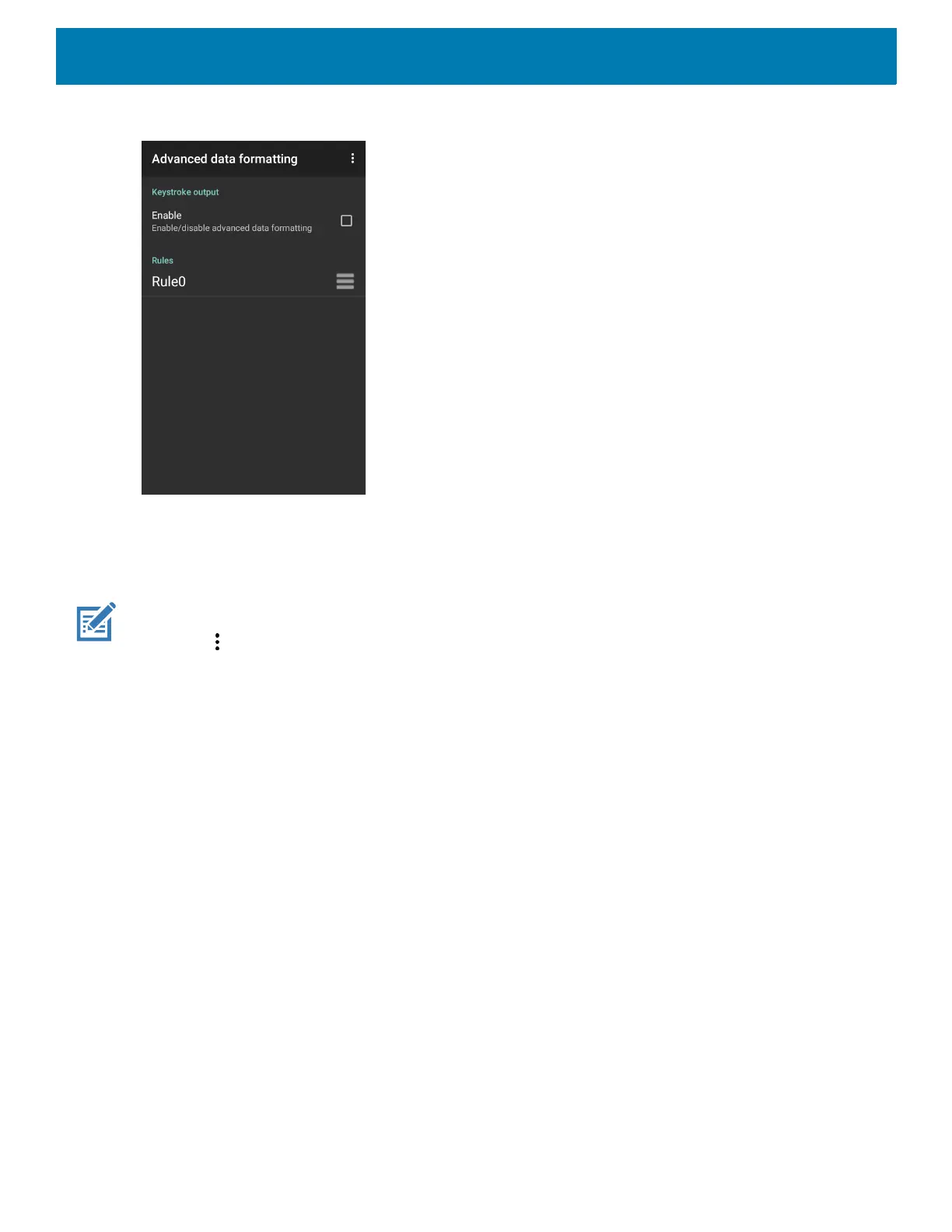DataWedge
186
Figure 137 Advanced Data Formatting Screen
4. Touch the Enable checkbox to enable ADF.
Creating a Rule
NOTE: By default, Rule0, is the only rule in the Rules list.
1. Touch .
2. Touch New rule.
3. Touch the Enter rule name text box.
4. In the text box, enter a name for the new rule.
5. Touch OK.
Defining a Rule
1. Touch the newly created rule in the Rules list.
