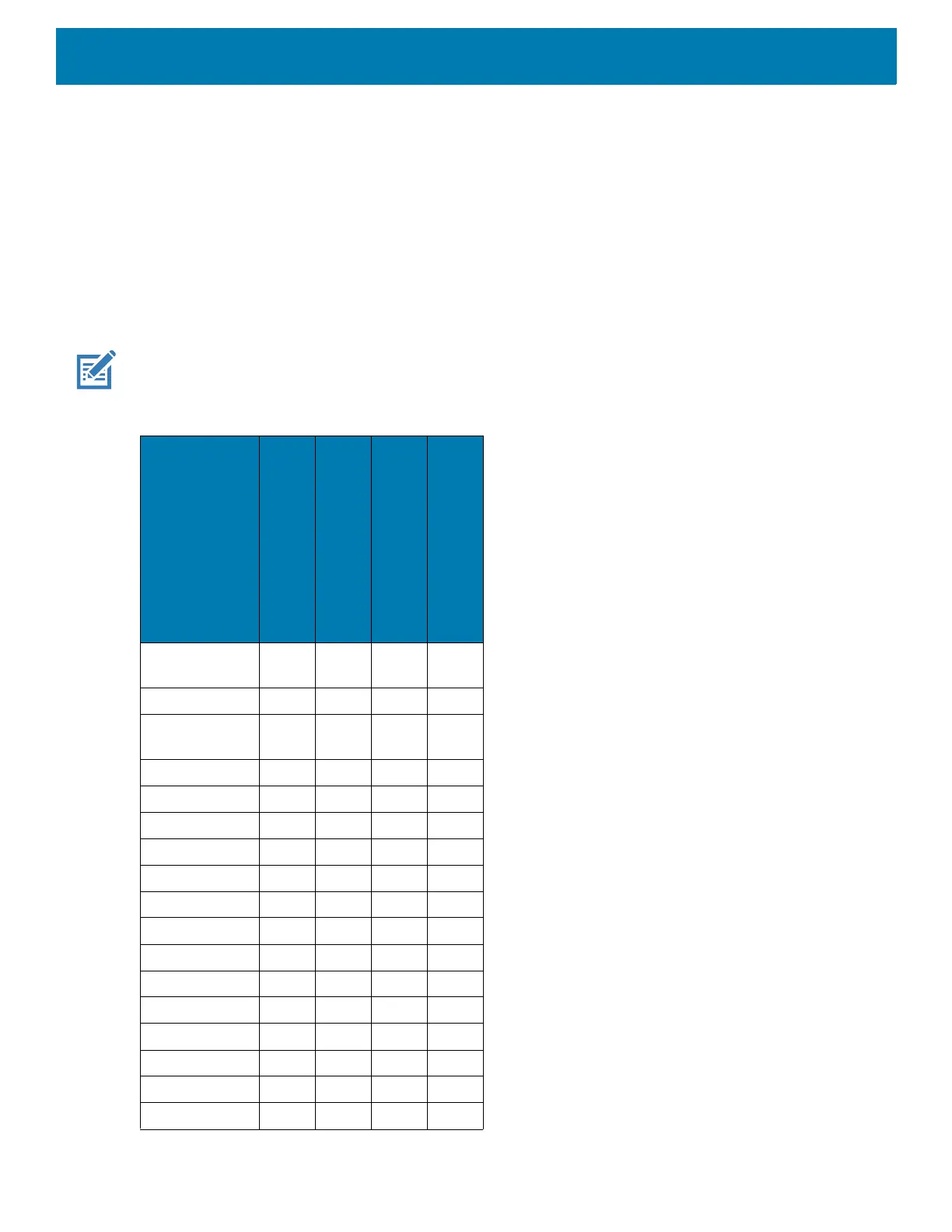DataWedge
163
Select Scanner to Set Parameters
Select a scanner from the available options to set the parameters for or select All Scanners.
Decoders
Configures which barcode decoders are enabled or disabled. For best performance disable all unnecessary
decoders.
Touch Decoders. The Barcode input screen appears. A check in the checkbox indicates that the decoder is
enabled. By default the most commonly used decoders are enabled (shown below with an asterisk). The
supported decoders are:
NOTE: DataWedge supports the decoders listed below but not all are validated on this device.
Table 18 Supported Decoders
Decoders
Internal Imager
SE2100
Internal Imager
SE4710
DS2278
LI3678
Australian
Postal
OOO--
Aztec XXX--
Canadian
Postal
OO-- --
Chinese 2 of 5OOOO
Codabar XXXX
Code 11 OOOO
Code 128 XXXX
Code 39 XXXX
Code 93 OOOO
Composite ABOOO--
Composite COOO--
Discrete 2 of 5OOOO
DatamatrixXXX--
Dutch PostalOOO--
DotCode OOOO
EAN13 XXXX
EAN8 XXXX
