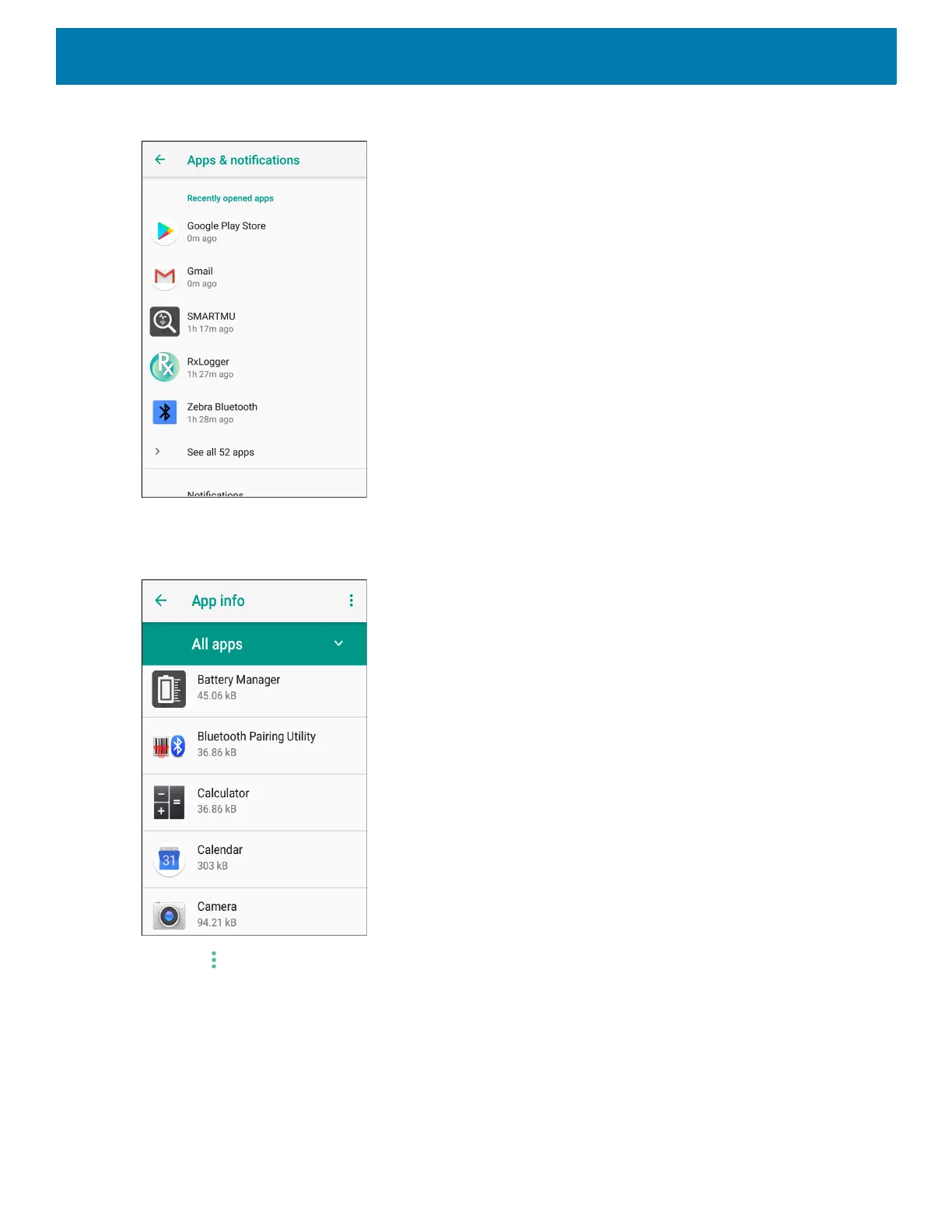Application Deployment
222
Figure 153 Apps & Notifications Screen
3. Touch See all XX apps to view all apps on the device.
Figure 154 App Info Screen
4. Touch > Show system to include system processes in the list.
5. Touch an app, process, or service in the list to open a screen with details about it and, depending on the
item, to change its settings, permissions, notifications and to force stop or uninstall it.
Viewing App Details
Apps have different kinds of information and controls, but commonly include:
• Force stop - stop an app.
