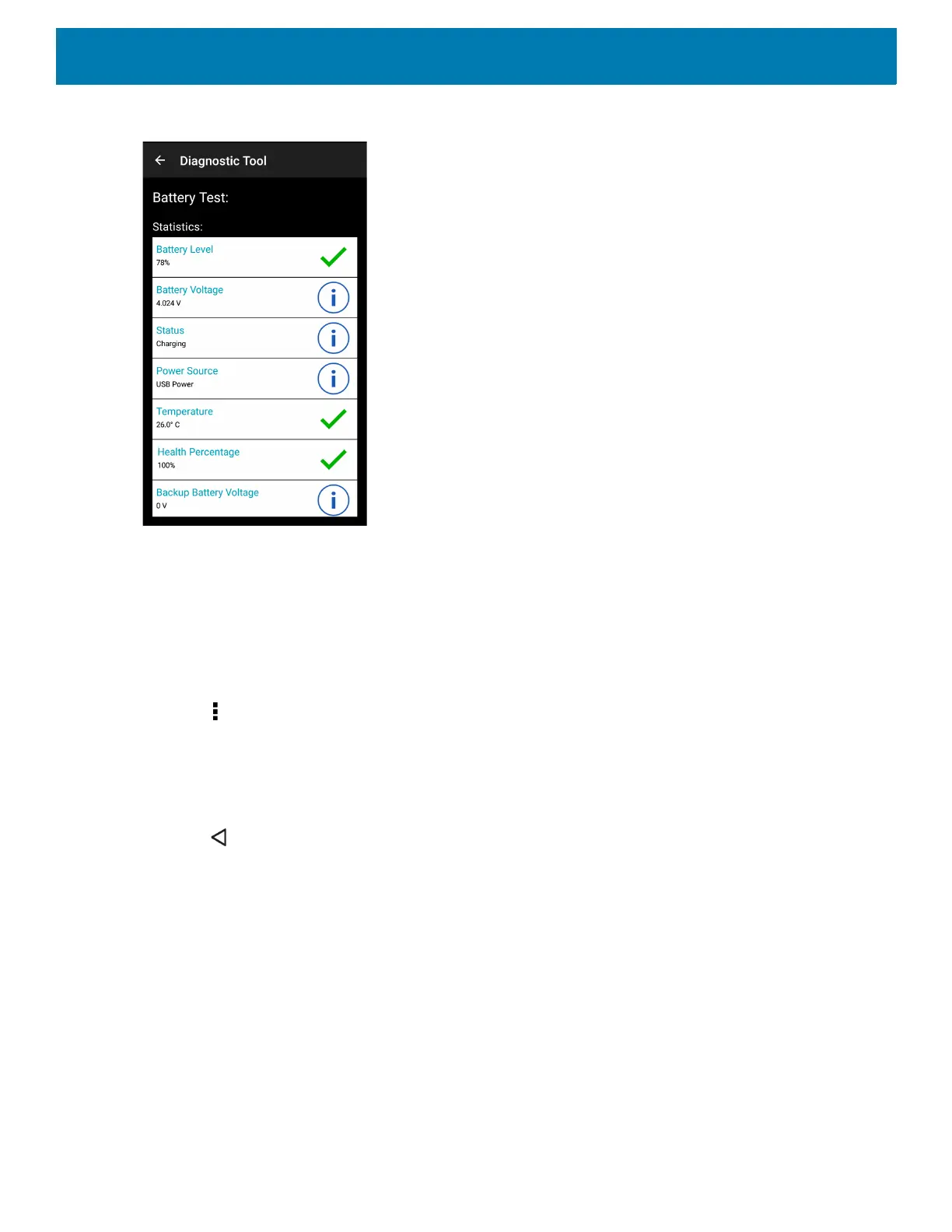Applications
109
Figure 74 Battery Subsystem Details
Settings
By default only the Battery and System tests are enabled. To enable other tests:
1. Touch > Settings.
2. Touch to the left of the test name. A green box with a checkmark appears.
3. Touch SAVE.
4. Touch Yes to confirm.
5. Touch .
Battery Test Information
The Battery Test obtains the following information:
• Battery Level - Current battery charge level
• Battery Voltage - Current battery voltage
• Status - Whether the battery is charging (on AC power) or discharging (on battery power)
• Power Source - Whether the device is receiving power from the battery or from an external source
• Temperature - Current battery temperature
