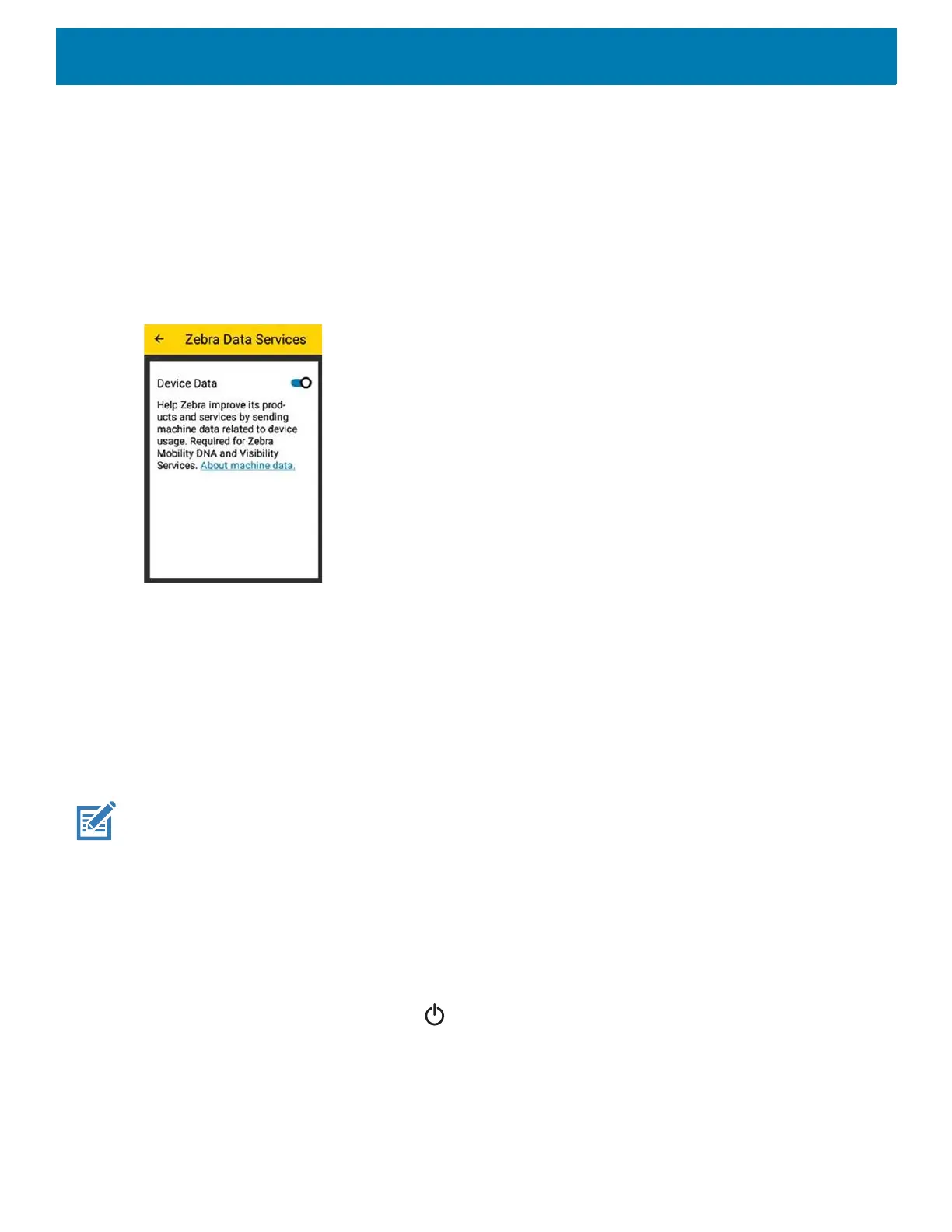Getting Started
31
The first time the device starts, the Setup Wizard displays. Follow the on-screen instructions to set up a Google
account, configure Google Pay
™ for purchasing items from the Google Play ™ store, to enter your personal
information, and enable backup/restore features.
Zebra Visibility Services
The device captures and provides device analytics to a system administrator. The first time the device boots
(or after a Factory reset), the Zebra Services agreement screen displays.
Figure 11 Zebra Services
Touch the Device Data switch to disable the device from sending analytics data.
Releasing the PS20 from the Charging Cradles
Use one of the following methods to release the PS20 from the charging cradles:
• Software Release Using the Menu
• Software Release Using the Cradle Utility
• Manual Release using a Release Key.
NOTE: Devices can also be removed via any customer application that used the EMDK personal shopper interface.
Software Release Using the Menu
The PS20 cradles contain a locking mechanism that locks the PS20 inside the cradle when docked. The PS20
releases from the cradle when a software command is received from the system.
To remove the PS20 from the cradle using the menu:
1. Touch and hold the soft power button until the menu appears.
2. Touch Cradle unlock. The cradle unlocks the PS20.
3. Remove the PS20 from the cradle.
