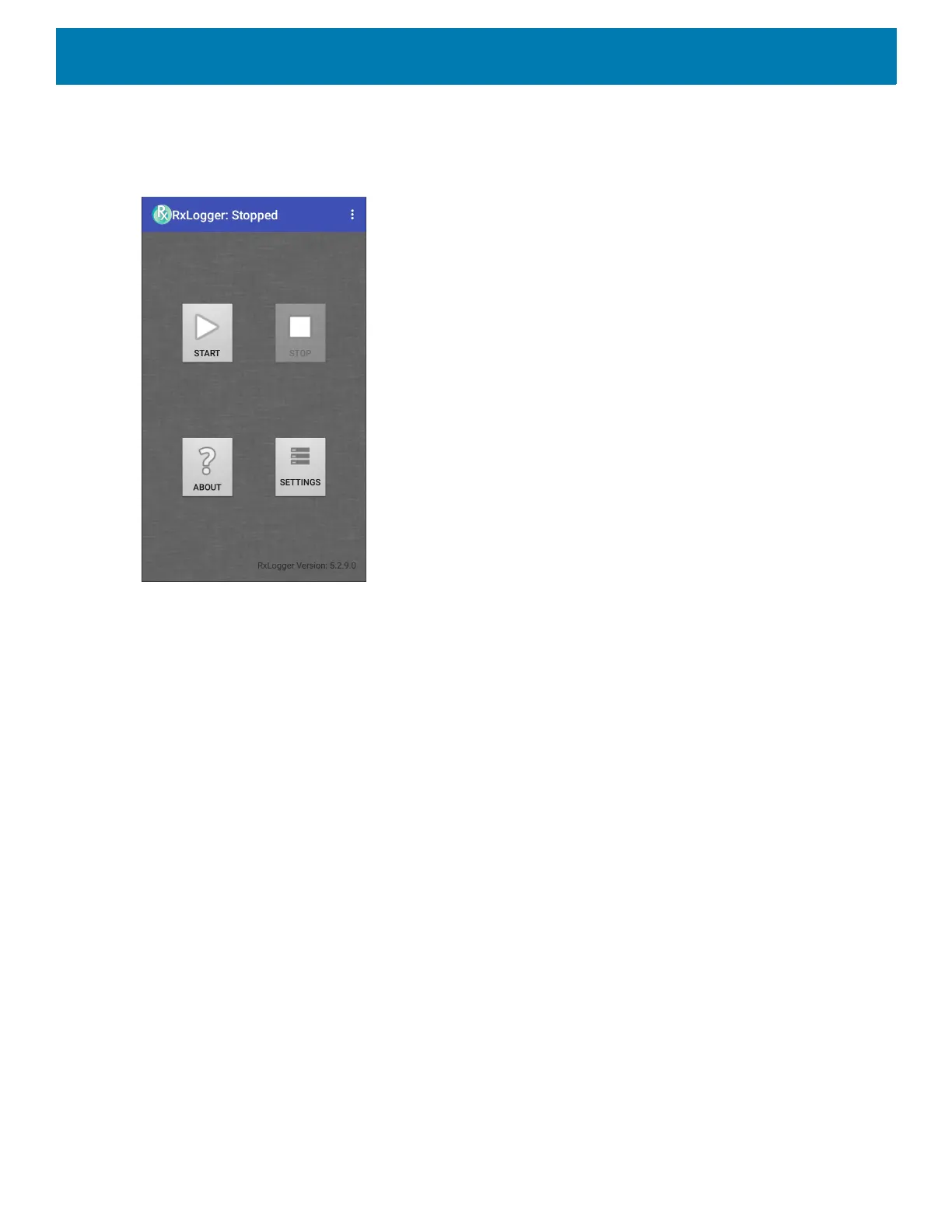Settings
230
cellular logging, TCP dumps, Bluetooth logging, GPS logging, logcat, FTP push/pull, ANR dumps, etc. All
generated logs and files are saved onto flash storage on the device (internal or external).
Figure 159 RxLogger
RxLogger Settings
The RxLogger Settings module provides additional RxLogger settings.
• Enable notifications - Select to allow RxLogger notifications in the Status bar and Notification panel.
• Enable debug logs - Select to enable debug logs.
RxLogger Configuration
RxLogger is built with an extensible plug-in architecture and comes packaged with a number of plug-ins
already built-in. The included plug-ins are described below.
