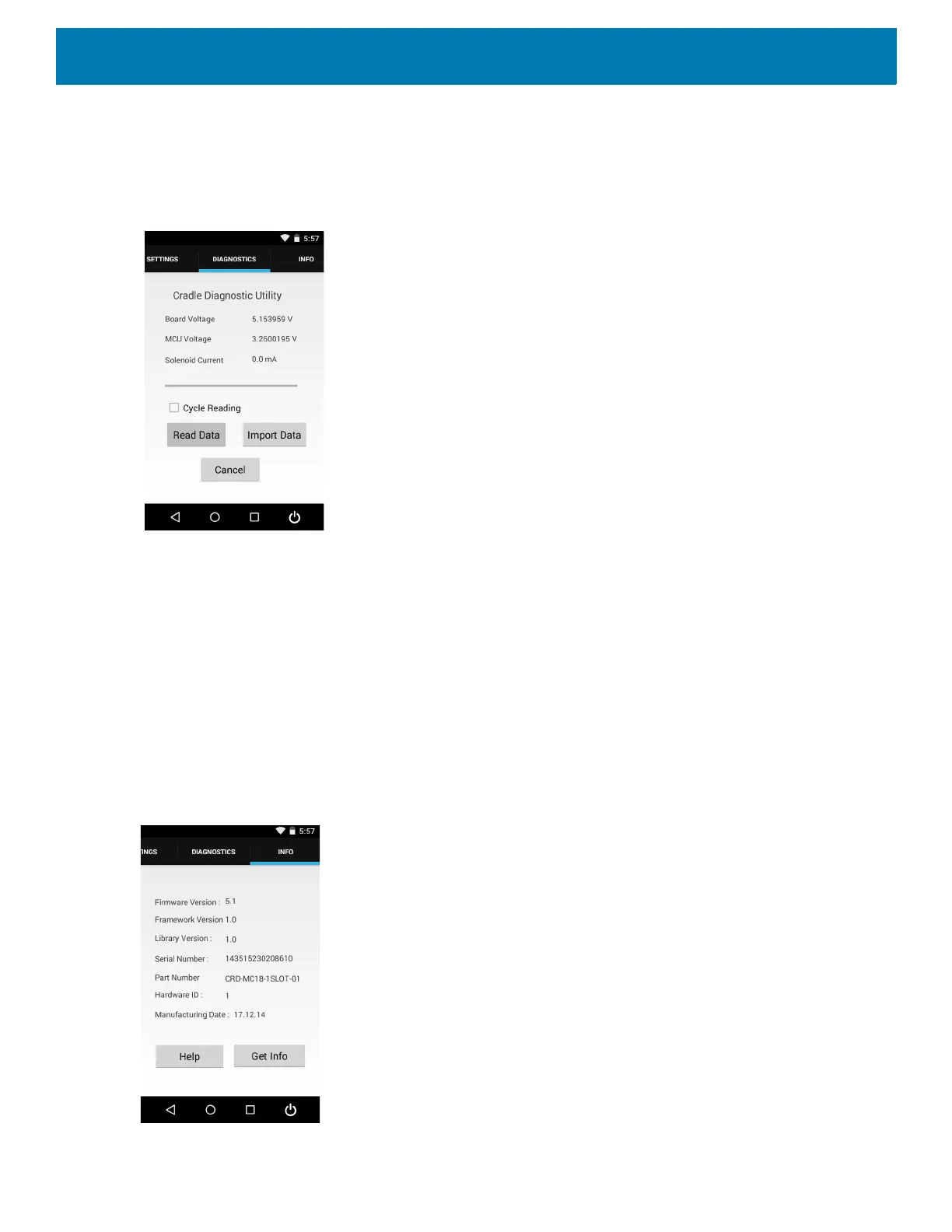Applications
92
Performing Cradle Diagnostics
1. Touch Diagnostic tab to perform the cradle diagnostics:
Figure 52 Cradle Utility - Diagnostic Tab
• Cycle Reading: Check the Cycle Reading box to perform continuous diagnostics and display the cradle
status information. During diagnostics, a progress bar is shown of the screen.
• Read Data: Tap to start performing diagnostics.
• Import Data: Tap to save the recorded results of the diagnostics on a file.
Viewing Cradle Information
1. Touch Info tab.
Figure 53 Cradle Utility - Info Tab
