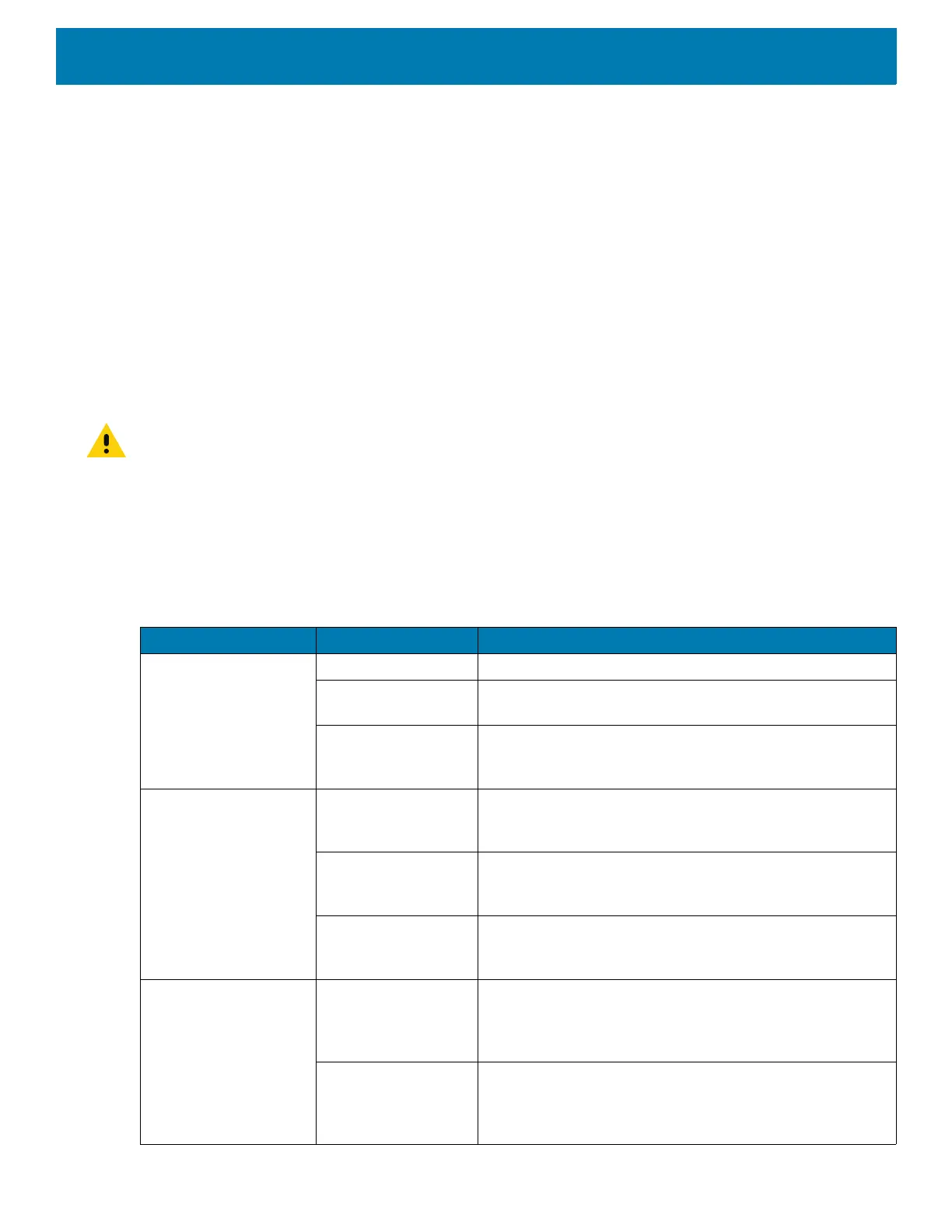Maintenance and Troubleshooting
246
2. Dip the cotton portion of the cotton-tipped applicator in isopropyl alcohol.
3. Rub the cotton portion of the cotton-tipped applicator along the pins of the connector. Slowly move the
applicator back-and-forth from one side of the connector to the other. Do not leave any cotton residue on
the connector.
4. All sides of the connector should also be rubbed with the cotton-tipped applicator.
5. Remove any lint left by the cotton-tipped applicator.
6. If grease and other dirt can be found on other areas of the cradle, use a lint-free cloth and alcohol to
remove.
7. Allow at least 10 to 30 minutes (depending on ambient temperature and humidity) for the alcohol to air dry
before applying power to cradle.
If the temperature is low and humidity is high, longer drying time is required. Warm temperature and low
humidity requires less drying time.
CAUTION: After cleaning the cradle connectors with bleach-based chemicals, follow the Cleaning Cradle Connectors in-
structions to remove bleach from the connectors.
Troubleshooting
PS20
Table 20 Troubleshooting the PS20
Problem Cause Solution
PS20 does not turn on. Battery not charged. Charge or replace the battery in the PS20.
Battery not installed
properly.
Ensure battery is installed properly. See Replacing the
Battery on page 28.
System crash. Perform a soft reset. If the PS20 still does not turn on,
perform a hard reset. See Resetting the Device on page
46.
Battery did not charge. Battery failed. Replace battery. If the PS20 still does not operate, try a
soft reset, then a hard reset. See Resetting the Device on
page 46.
PS20 removed from
cradle before
charging completed.
Insert the PS20 into the cradle and begin charging. The
battery fully charges in approximately four hours.
Ambient temperature
of the cradle is too
warm or too cold.
The ambient temperature must be between 0 °C and 40 °C
(32 °F and 104 °F).
During data
communication, no
data was transmitted,
or transmitted data was
incomplete.
PS20 unplugged
from host computer
during
communication.
Reconnect the programming cable to the host computer
and re-transmit.
Communication
software was
incorrectly installed
or configured.
See system administrator.
