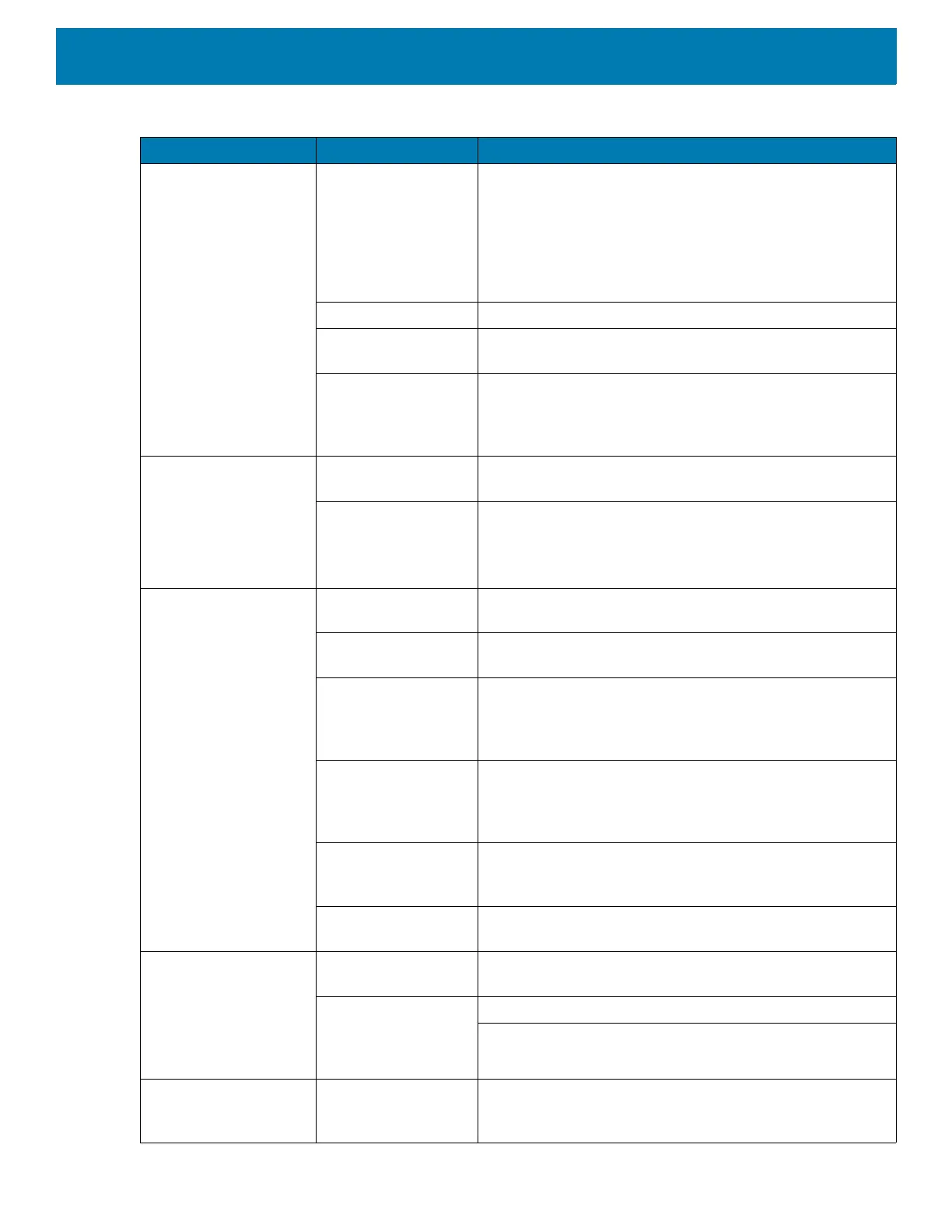Maintenance and Troubleshooting
247
PS20 turns itself off. PS20 is inactive. When the PS20 ships, by default, the Sleep period is
Never. If the PS20 is running on battery power, this period
can be changed to 15 seconds, 30 seconds, 1 minute, 2
minutes, 5 minutes, 10 minutes, or 30 minutes. The PS20
turns off after the set period of inactivity. Change the
setting if you need a longer delay before the automatic
shutoff feature activates.
Battery is depleted. Place the PS20 in the cradle to re-charge the battery.
Battery is not
inserted properly.
Insert the battery properly (see Replacing the Battery on
page 28).
The PS20’s battery
is low and it powers
down to protect
memory content.
Place the PS20 in the cradle to re-charge the battery.
A message appears
stating that the PS20
memory is full.
Too many files
stored on the PS20.
Delete unused memos and records. You can save these
records on the host computer.
Too many
applications installed
on the PS20.
If you have installed additional applications on the PS20,
remove them to recover memory. See Uninstalling an
Application on page 214.
The PS20 does not
accept scan input.
Scanning application
is not loaded.
Verify that the PS20 is loaded with a scanning application.
See the System Administrator.
Unreadable bar
code.
Ensure the symbol is not defaced.
Distance between
imager exit window
and bar code is
incorrect.
Move the PS20 closer or further from the bar code to the
proper scanning range.
PS20 is not
programmed for the
bar code.
Verify that the PS20 can read the type of bar code being
scanned (See Technical Specifications). Ensure that the
bar code parameters are set properly for the bar code
being scanned.
PS20 is not
programmed to
generate a beep.
Verify that a beep on a good decode is used. See Barcode
Input on page 161 for more information.
Battery is low. If the scanner is still not reading symbols, contact the
distributor or service.
During USB data
communications, no
data was transmitted,
or transmitted data was
incomplete.
Incorrect cable
connection.
See USB Communication.
Communications
software is not
installed or
configured properly.
Perform setup as described in Cradle Installation
.
Ensure that a sync program is installed on the host
computer.
Cannot sync with Host
Computer
Host computer not
configured properly.
Ensure that sync program on the host computer is set to
allow USB connections. See USB Communication for
more information.
Table 20 Troubleshooting the PS20 (Continued)
Problem Cause Solution
