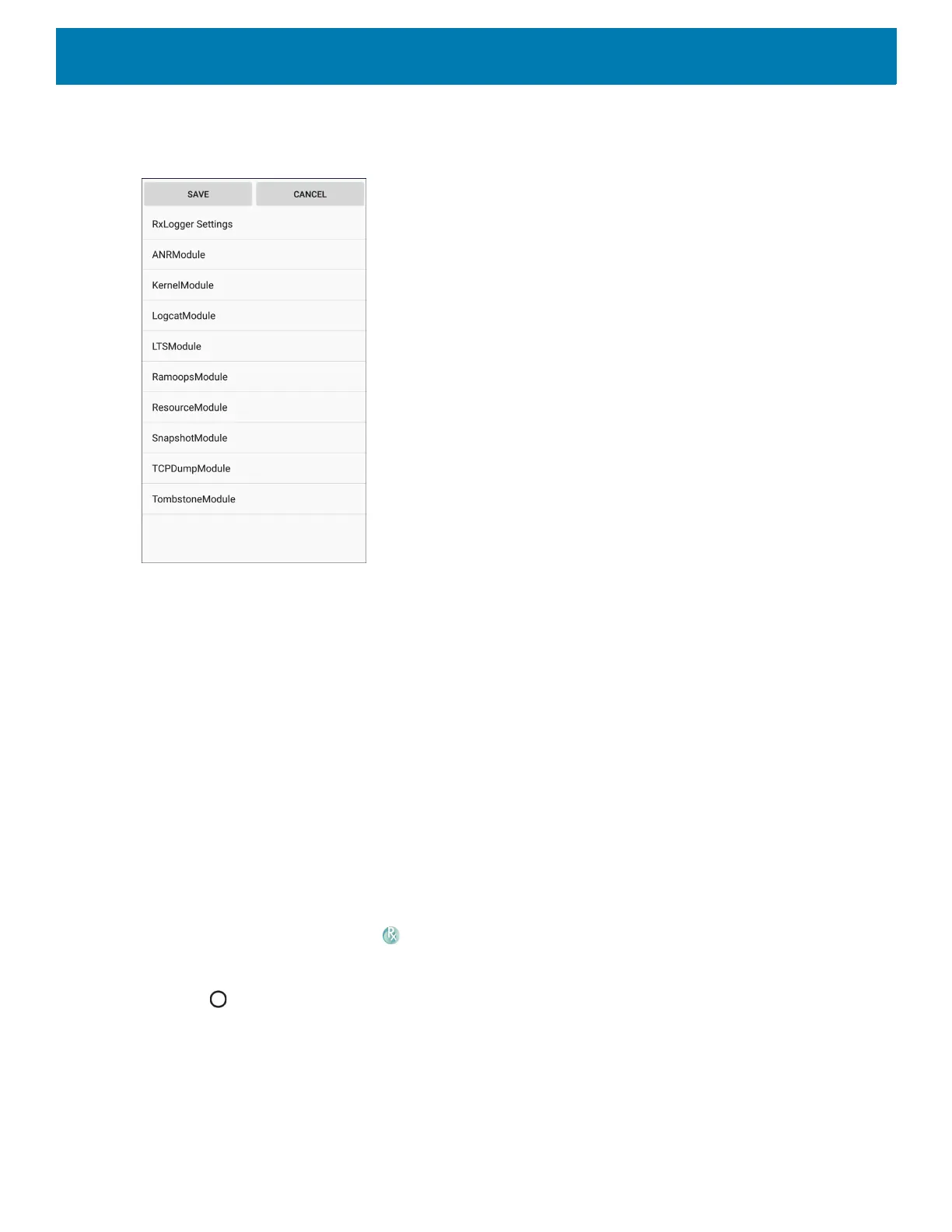Applications
124
To open the configuration screen, from the RxLogger home screen touch Settings.
Figure 83 RxLogger Configuration Screen
Configuration File
RxLogger configuration can be set using an XML file. The config.xml configuration file is located in the
RxLogger\config folder. Copy the file from the device to a host computer using a USB connection. Edit the
configuration file and then replace the XML file on the device. There is no need to stop and restart the
RxLogger service since the file change is automatically detected.
Enabling Logging
To enable logging:
1. Swipe the screen up and select .
2. Touch Start.
3. Touch .