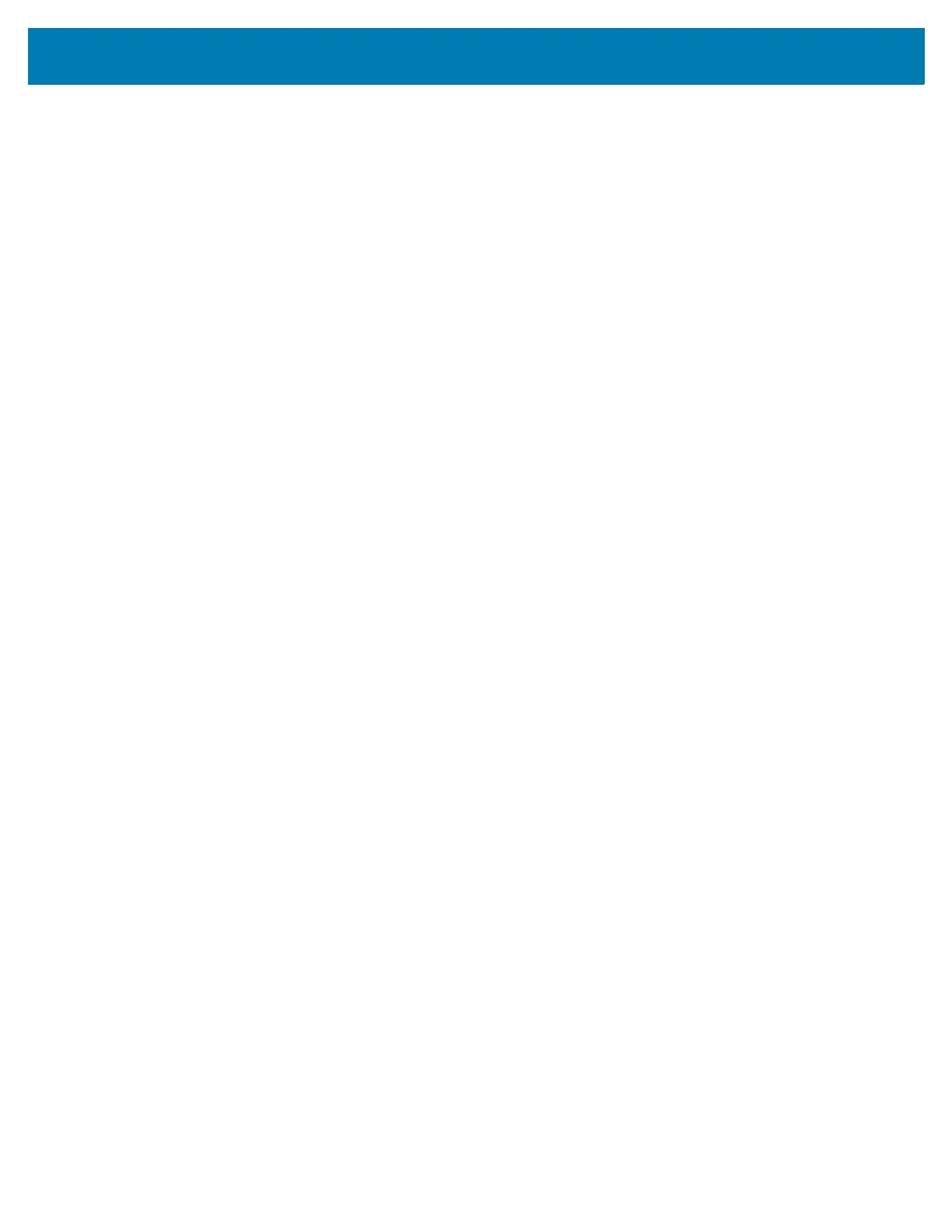Index
257
enable bluetooth . . . . . . . . . . . . . . . . . . . . . . . . . . . . . 76
Enterprise Browser . . . . . . . . . . . . . . . . . . . . . . . . . . 112
application . . . . . . . . . . . . . . . . . . . . . . . . . . . . . . 112
F
file transfer . . . . . . . . . . . . . . . . . . . . . . . . . . . . . . . . . 151
files . . . . . . . . . . . . . . . . . . . . . . . . . . . . . . . . . . . . . . 114
folders . . . . . . . . . . . . . . . . . . . . . . . . . . . . . . . . . . . . . 55
creating . . . . . . . . . . . . . . . . . . . . . . . . . . . . . . . . . 55
naming . . . . . . . . . . . . . . . . . . . . . . . . . . . . . . . . . 55
removing . . . . . . . . . . . . . . . . . . . . . . . . . . . . . . . . 56
font size . . . . . . . . . . . . . . . . . . . . . . . . . . . . . . . . . . . . 41
G
Gallery . . . . . . . . . . . . . . . . . . . . . . . . . . . . . . . . . . . . 116
cropping photos . . . . . . . . . . . . . . . . . . . . . . . . . 120
deleting albums . . . . . . . . . . . . . . . . . . . . . . . . . . 119
deleting photos . . . . . . . . . . . . . . . . . . . . . . . . . . 121
deleting videos . . . . . . . . . . . . . . . . . . . . . . . . . . 122
getting album information . . . . . . . . . . . . . . . . . . 118
setting photos as contact icons . . . . . . . . . . . . . . 120
sharing albums . . . . . . . . . . . . . . . . . . . . . . . . . . 118
sharing photos . . . . . . . . . . . . . . . . . . . . . . . . . . 121
sharing videos . . . . . . . . . . . . . . . . . . . . . . . . . . . 122
viewing photos . . . . . . . . . . . . . . . . . . . . . . . . . . 119
watching videos . . . . . . . . . . . . . . . . . . . . . . . . . 122
working with albums . . . . . . . . . . . . . . . . . . . . . .117
working with photos . . . . . . . . . . . . . . . . . . . . . .119
working with videos . . . . . . . . . . . . . . . . . . . . . . . 121
general sound setting . . . . . . . . . . . . . . . . . . . . . . . . . 44
google
account setup . . . . . . . . . . . . . . . . . . . . . . . . . . . . 30
mobile services . . . . . . . . . . . . . . . . . . . . . . . . . . . 48
H
harmful ingredients . . . . . . . . . . . . . . . . . . . . . . . . . . 244
home screen . . . . . . . . . . . . . . . . . . . . . . . . . . . . . . . . 48
moving items . . . . . . . . . . . . . . . . . . . . . . . . . . . . . 55
home screen wallpaper . . . . . . . . . . . . . . . . . . . . . . . . 56
humidity . . . . . . . . . . . . . . . . . . . . . . . . . . . . . . . . . . . 250
K
keyboards
editing text . . . . . . . . . . . . . . . . . . . . . . . . . . . . . . . 57
entering numbers, symbols, and special characters .
57
L
LED indicators . . . . . . . . . . . . . . . . . . . . . . . . . . . . . . . 23
lock screen notifications . . . . . . . . . . . . . . . . . . . . . . . 53
low battery notification . . . . . . . . . . . . . . . . . . . . . . . . .39
M
main battery
charging
temperature range . . . . . . . . . . . . . . . .251, 252
maintenance . . . . . . . . . . . . . . . . . . . . . . . . . . . . . . .242
approved cleanser active ingredients . . . . . . . . .243
battery safety guidelines . . . . . . . . . . . . . . . . . . .242
clean battery connectors . . . . . . . . . . . . . . . . . . .245
clean camera and exit window . . . . . . . . . . . . . .245
clean cradle connectors . . . . . . . . . . . . . . . . . . .245
clean display . . . . . . . . . . . . . . . . . . . . . . . . . . . .245
clean housing . . . . . . . . . . . . . . . . . . . . . . . . . . .245
cleaning frequency . . . . . . . . . . . . . . . . . . . . . . .245
cleaning instructions . . . . . . . . . . . . . . . . . . . . . .243
cleaning materials required . . . . . . . . . . . . . . . . .244
device cleaning instructions . . . . . . . . . . . . . . . .244
harmful ingredients . . . . . . . . . . . . . . . . . . . . . . .244
maintaining the device . . . . . . . . . . . . . . . . . . . . .242
special cleaning notes . . . . . . . . . . . . . . . . . . . . .244
managing notifications . . . . . . . . . . . . . . . . . . . . . . . . .51
memory . . . . . . . . . . . . . . . . . . . . . . . . . . . . . . . .15, 249
monitor battery usage . . . . . . . . . . . . . . . . . . . . . . . . .38
multibarcode params . . . . . . . . . . . . . . . . . . . . . . . . .177
N
notational conventions . . . . . . . . . . . . . . . . . . . . . . . . .16
notification icons . . . . . . . . . . . . . . . . . . . . . . . . . . . . .51
notifications
blink light . . . . . . . . . . . . . . . . . . . . . . . . . . . . . . . .53
lock screen . . . . . . . . . . . . . . . . . . . . . . . . . . . . . .53
managing . . . . . . . . . . . . . . . . . . . . . . . . . . . . . . . .51
O
operating system . . . . . . . . . . . . . . . . . . . . . . . . .15, 249
operating temperature . . . . . . . . . . . . . . . . . . . . . . . .249
P
photos
camera settings . . . . . . . . . . . . . . . . . . . . . . . . . . .84
cropping . . . . . . . . . . . . . . . . . . . . . . . . . . . . . . . .120
deleting . . . . . . . . . . . . . . . . . . . . . . . . . . . . . . . .121
setting as contact icons . . . . . . . . . . . . . . . . . . . .120
sharing . . . . . . . . . . . . . . . . . . . . . . . . . . . . . . . . .121
taking . . . . . . . . . . . . . . . . . . . . . . . . . . . . . . . . . . .82
viewing . . . . . . . . . . . . . . . . . . . . . . . . . . . . . . . .119
working with . . . . . . . . . . . . . . . . . . . . . . . . . . . . .119
pin-outs
mobile computer . . . . . . . . . . . . . . . . . . . . . . . . .253
powering on the device . . . . . . . . . . . . . . . . . . . . . . . .30
