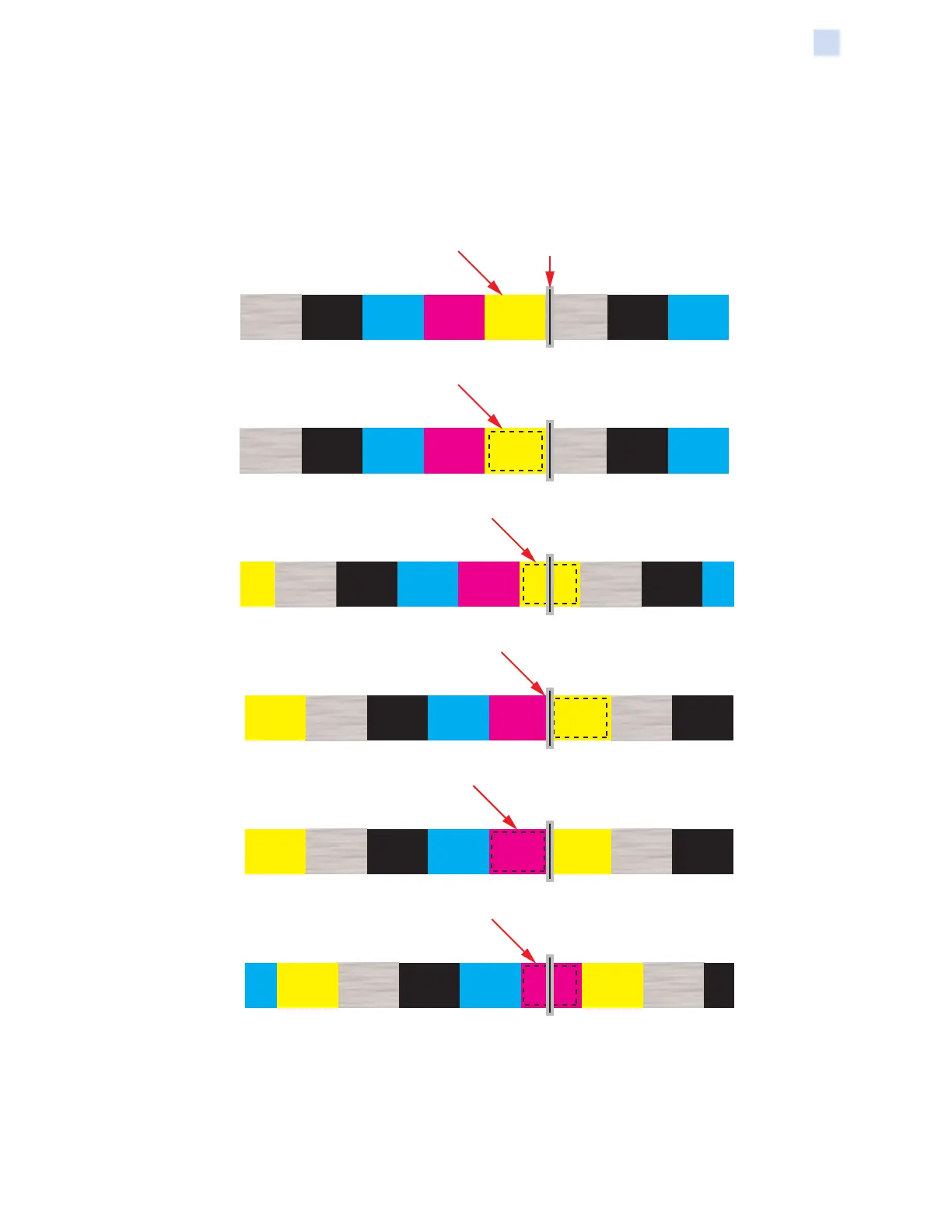P1036102-007 ZXP Series 7 Card Printer Service Manual 7
Theory of Operation
Printing Technologies and Ribbons
The ribbon synchronizes to it’s “starting” position whenever the Print Cover is opened
and then closed. For a YMCKO ribbon, the starting position is with the leading edge of
a Yellow Panel at the printhead location.
The figure below shows how the YMCKO ribbon and card move relative to each other
during printing.
Printhead in fixed position1. Ribbon move yellowpanel into
position at printhead.
2. Card is fed to printing position
under the printhead.
3. Card and ribbon move together as
yellow panel is printed.
4. Card and ribbon stop at the end
of the yellow panel.
5. Ribbon remains stationary as card
is moved back to printing position.
6. Card and ribbon move together as
magenta panel is printed.
In addition, the driver software allows the user to specify which ribbon panels are
printed on either side of the card.
