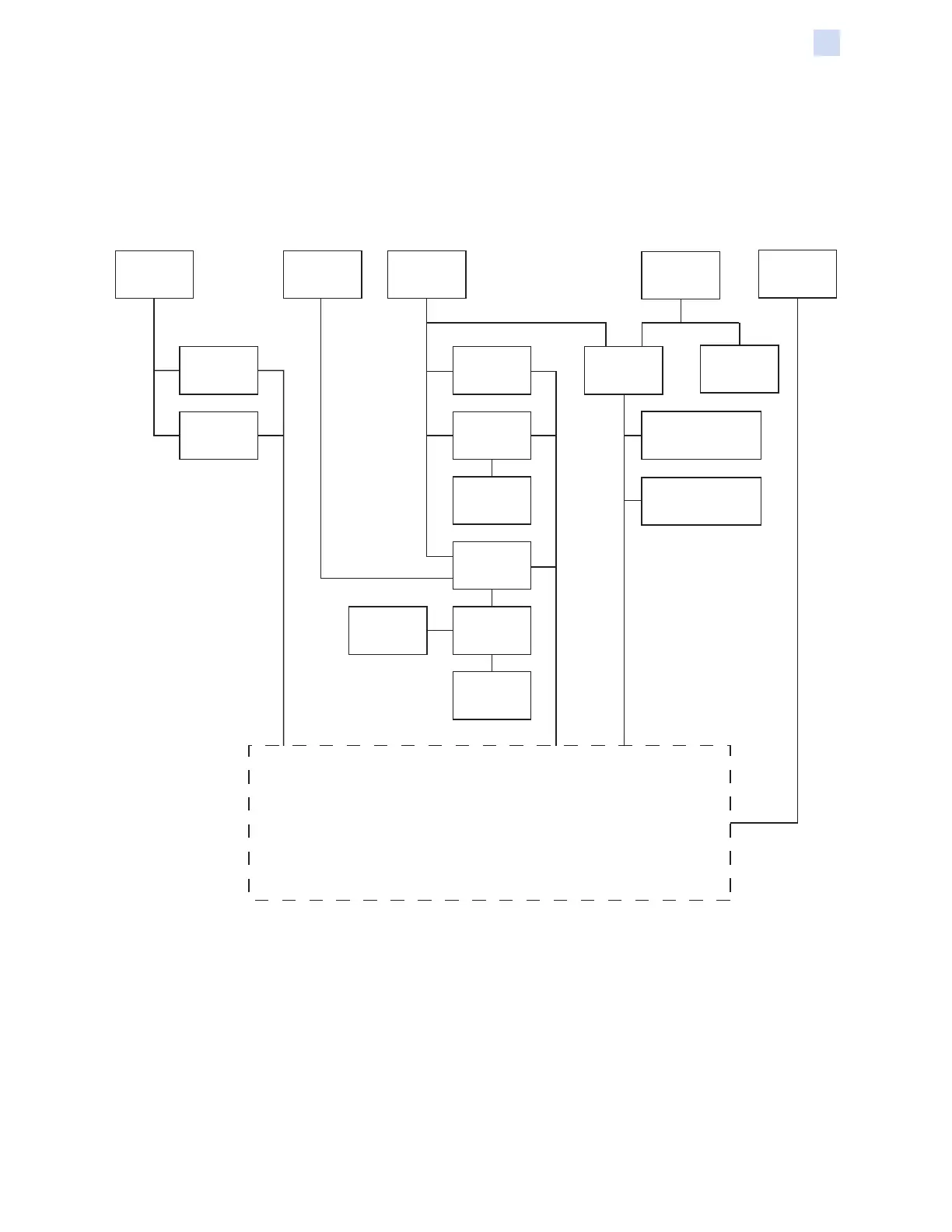P1036102-007 ZXP Series 7 Card Printer Service Manual 29
Replacement Procedures for the Printer
Removal Sequence
Removal Sequence
The following figures show the recommended removal sequence. For each item,
follow the diagram upward to see what must be removed for access. For example: to
remove the control panel door open sensor, remove the back cover, the options cover,
and the right cover.
“Ribbon
Drawer” on
page 40
“Left Side
Cover” on
page 63
“Rear Feeder
Cover” on
page 46
“Right Cover”
on page 51
“OCP PCBA”
on page 49
“Belt and
Gear Panel”
on page 64
“Print Cover”
on page 58
“Door Button
and Latch” on
page 60
“Bottom
Cover” on
page 66
“Main PCBA”
on page 73
“Ground
Plate” on
page 145
“Printer” on page 69
“Ethernet
PCBA” on
page 76
“Lock Replacement
for Right Cover” on
page 53
“Control Panel Door
Open Sensor” on
page 57
“Reject Bin”
on page 32
“Back Cover”
on page 45
“Options
Cover” on
page 47
“Card Guides”
on page 42
