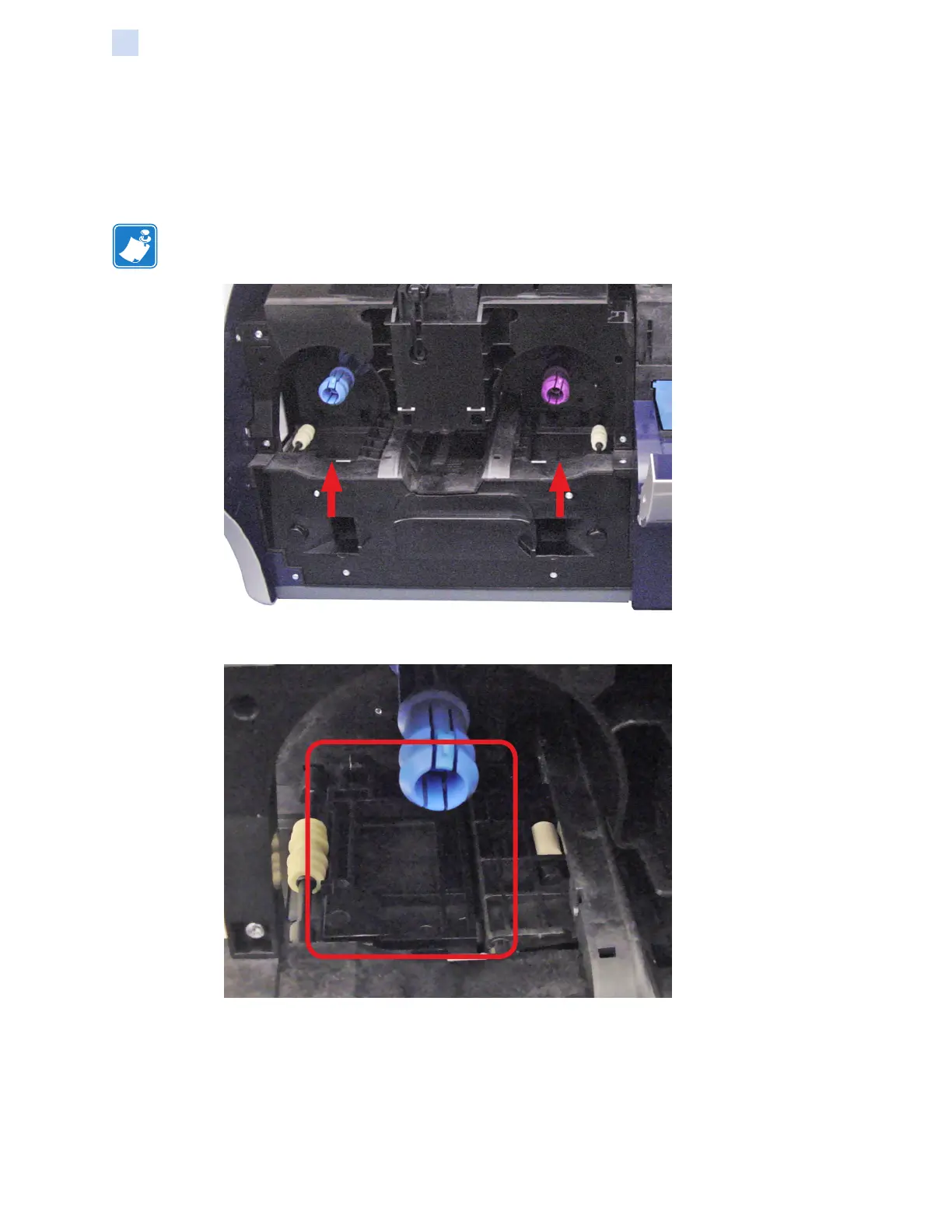42 ZXP Series 7 Card Printer Service Manual P1036102-007
Replacement Procedures for the Printer
Procedures: Card Guides
Card Guides
Step 1. Remove the Ribbon Drawer (page 40).
Step 2. Locate the Card Guides.
Note • To facilitate reassembly, mark the Card Guides appropriately upon removal;
e.g., left, top; and right, top.
Step 3. With a Flat-blade screwdriver, free the Left Card Guide; it snaps into place.