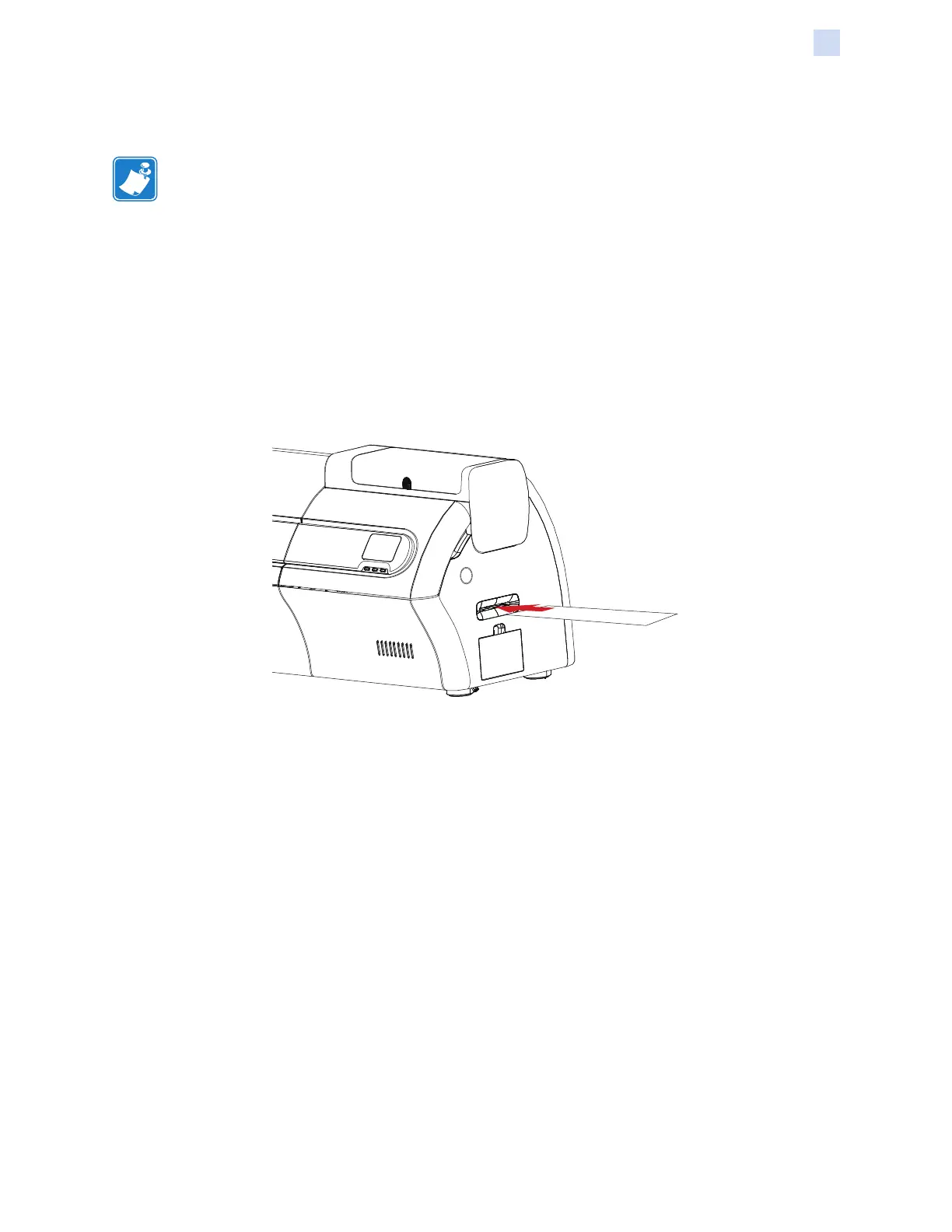P1036102-007 ZXP Series 7 Card Printer Service Manual 367
Cleaning
Cleaning the Laminator
Clean the Laminator Card Path
Note • Recommend doing this at power up when the Laminator is already cold rather
than waiting for it to cool down to 140°F (60°C).
Step 1. From the Clean Printer Menu, select CLEAN LAM CARD PATH to run the
Laminator Cleaning Routine; and follow the OCP instructions.
Step 2. Wait until the oven temperature falls below 140°F (60°C).
Step 3. If you have laminate installed, open the laminator covers, remove the
laminate (top and bottom cassettes), and close the covers.
Step 4. Open the print cover (to raise the printhead), then press Next.
Step 5. Insert the Laminator Cleaning Card into the Manual Feed Slot, then press
Clean.
Step 6. Wait while the cleaning process completes.
Step 7. The card will be ejected into the output hopper.
Step 8. The OCP will return to the Clean Printer Menu.
Step 9. If you want to clean the Laminator Media Rollers at this time, see “Clean the
Laminator Media Rollers” on page 368; otherwise, do Step 10.
Step 10. Open the laminator covers, install the laminate (top and bottom spools), and
close the covers.
Step 11. Close the print cover.
