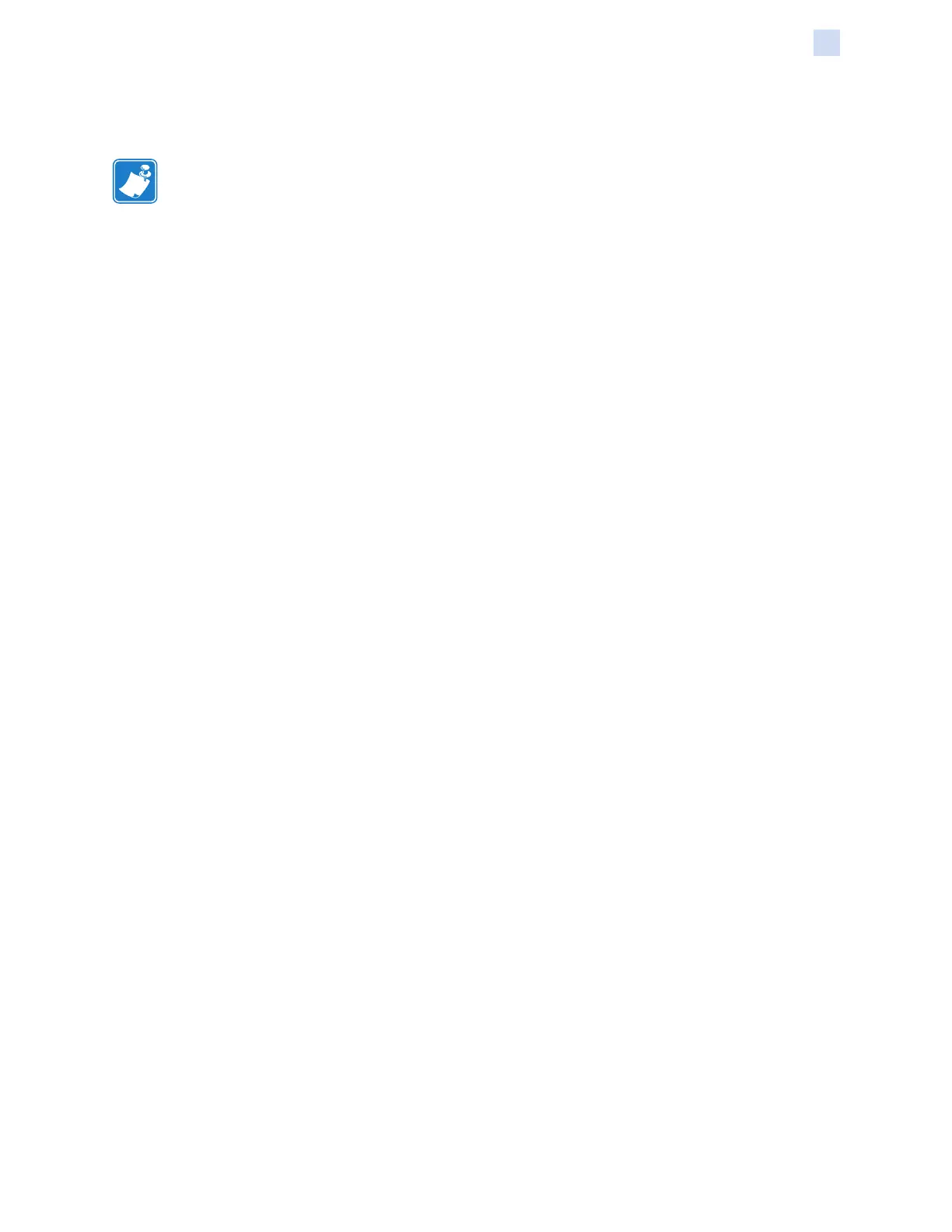P1036102-007 ZXP Series 7 Card Printer Service Manual 373
Cleaning
Cleaning the High-Capacity Output Hopper
Cleaning the High-Capacity Output Hopper
Note • To order Cleaning Swabs, visit www.zebra.com/supplies.
Step 1. Turn the Printer power o.
Step 2. Remove the hopper cassette.
Step 3. Use a cleaning swab to clean the platen roller, and the pressure roller.
