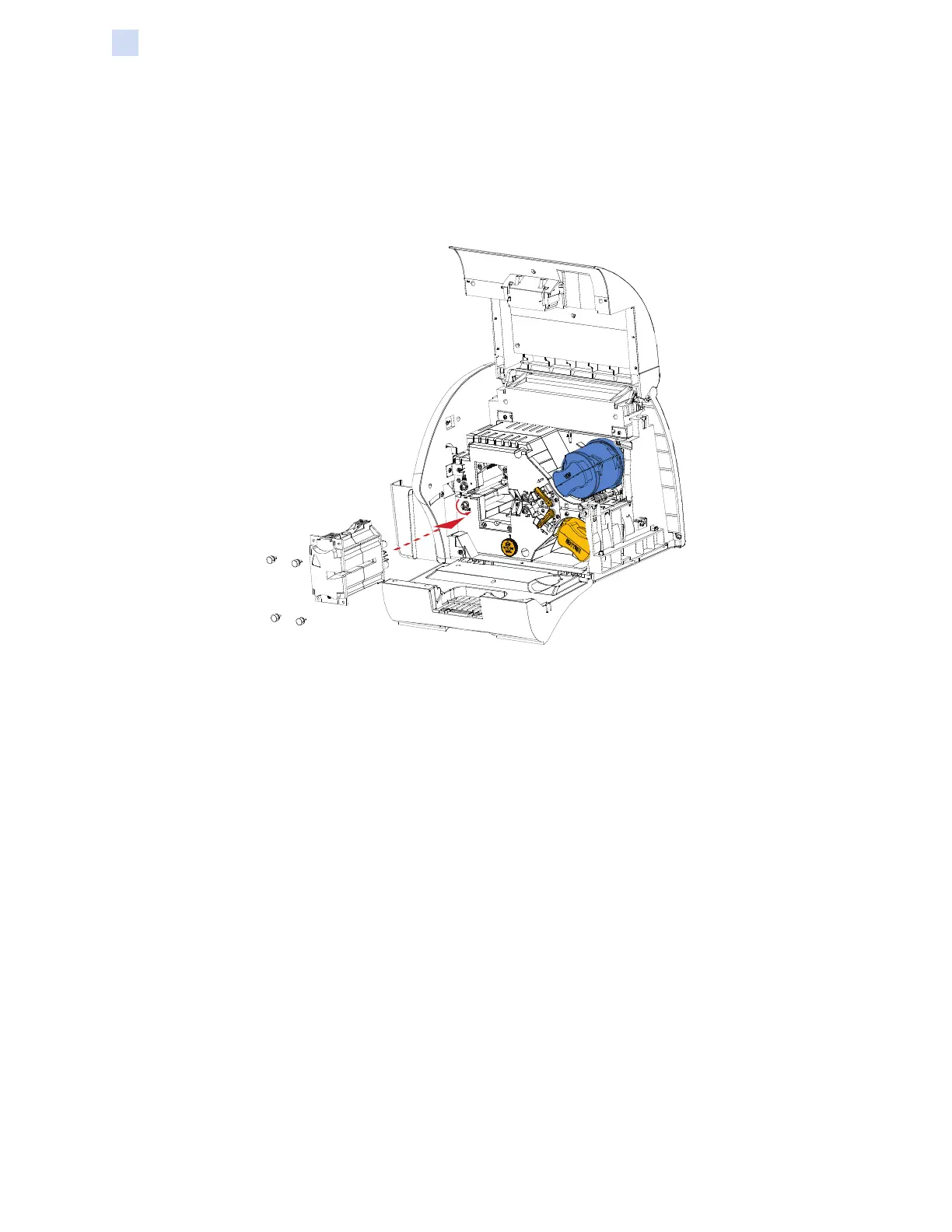372 ZXP Series 7 Card Printer Service Manual P1036102-007
Cleaning
Cleaning the Laminator
Step 14. Reinstall the Heater Assembly.
a. Remove the Thumb Drive Tool (circled below).
b. While carefully sliding the Heater Assembly into place, use the Thumb
Drive Tool to slowly rotate the gears counterclockwise (dashed arrow)
until the gears mesh and the Heater Assembly seats properly.
c. Install and tighten the four thumb screws removed in Step 4.
Step 15. Close the laminator covers.