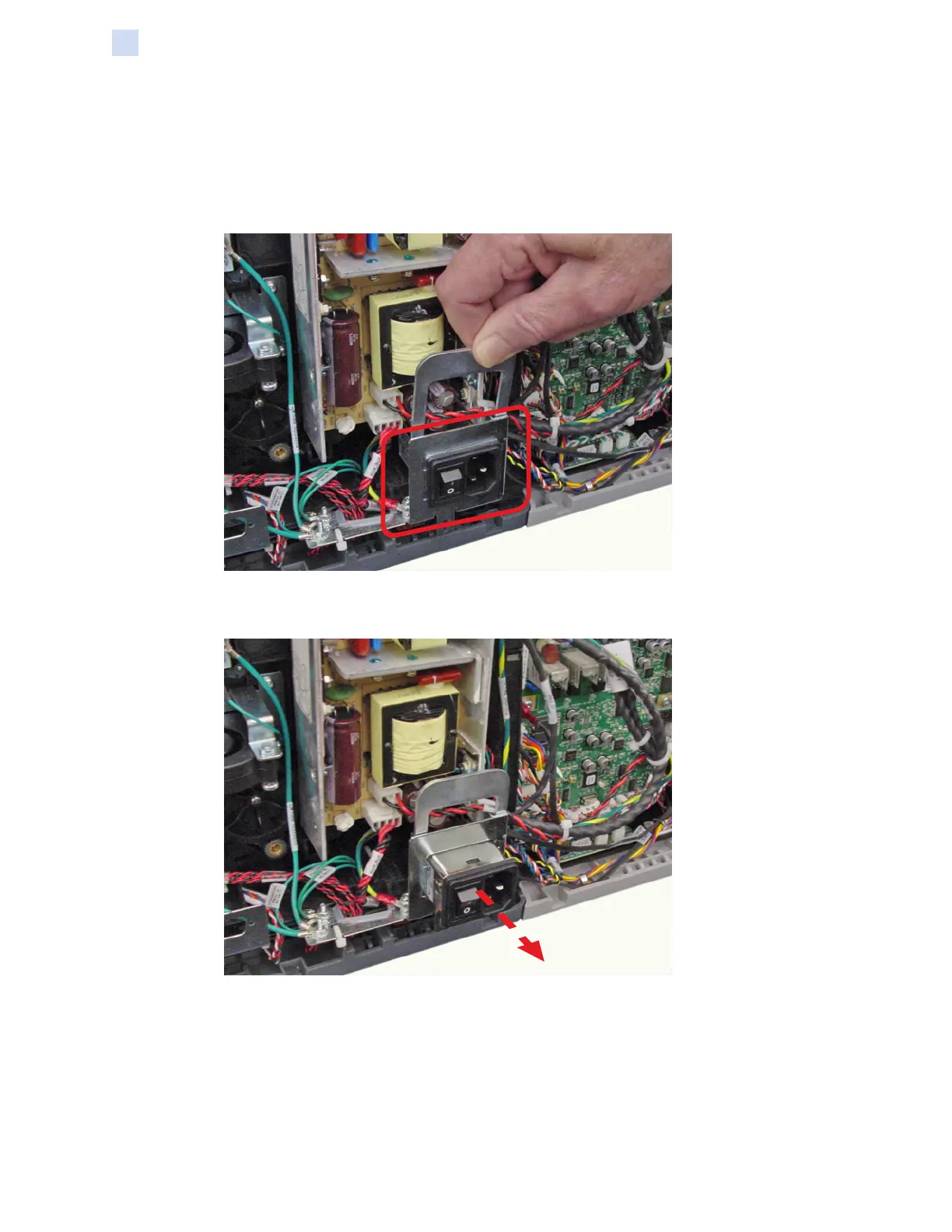148 ZXP Series 7 Card Printer Service Manual P1036102-007
Replacement Procedures for the Printer
Procedures: Power Switch
Alternate Method
Power Switch removal method using the AC Power Filter Release Tool (P1037750-
404).
Step 1. Locate the Power Switch (circled below).
Step 2. Slide the tool into place (arrow above) thereby releasing the locking tabs on
both sides of the Power Switch.
Step 3. Slide the Power Switch forward, out of the mounting bracket; and set it
aside.
