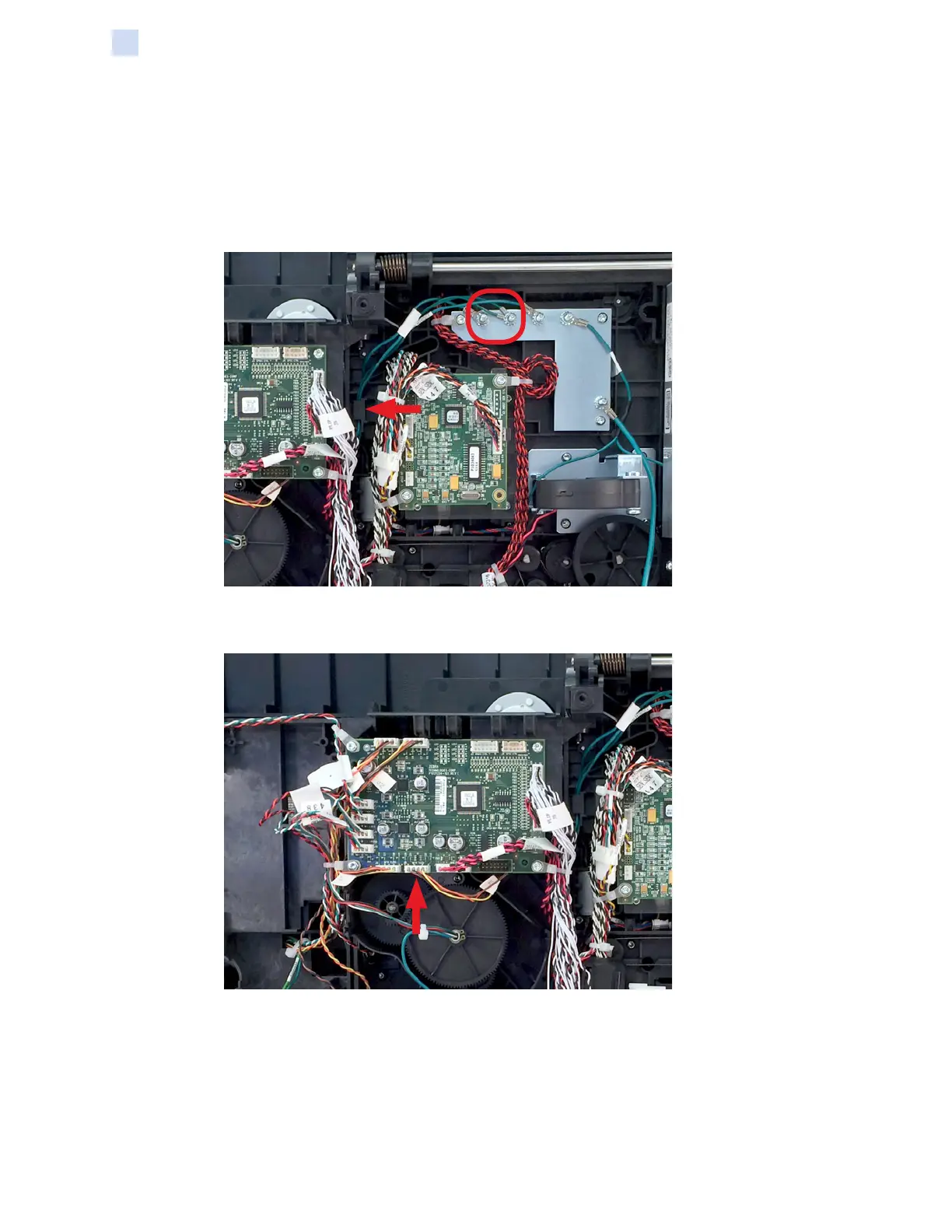150 ZXP Series 7 Card Printer Service Manual P1036102-007
Replacement Procedures for the Printer
Procedures: Feeder Module
Removal
Step 1. From the rear of the printer, use a 5.5 mm nut driver to remove the ground
wires circled below; remove the two feeder module grounds connected to
lug #2, and remove the feeder motor ground connected to lug #3.
Step 2. Disengage the ground wires from the cable clip (arrow below).
Step 3. Disconnect the feeder motor plug at J8 on the flipper module PCBA (arrow
below).