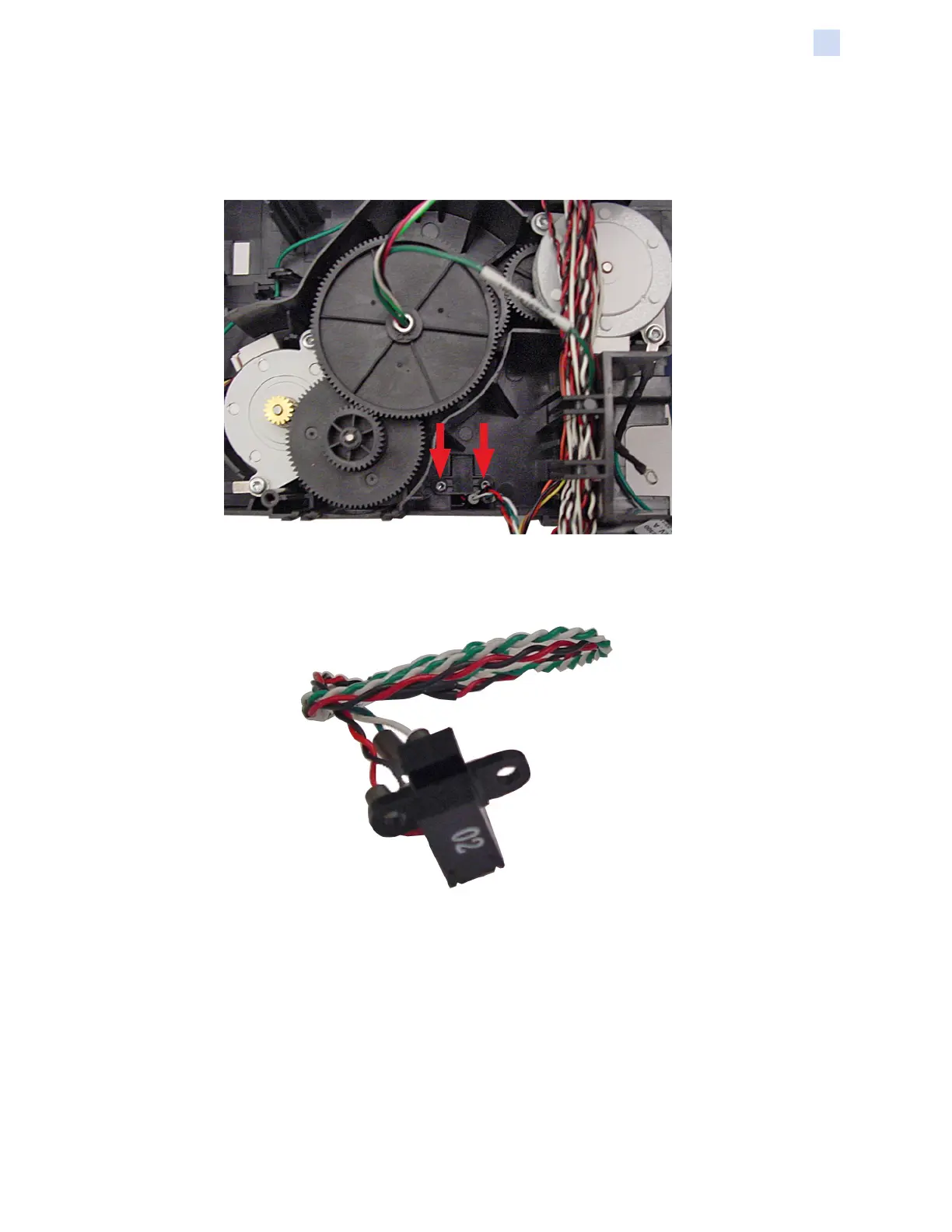P1036102-007 ZXP Series 7 Card Printer Service Manual 163
Replacement Procedures for the Printer
Procedures: Flipper Module
Flipper Position Sensor
Step 1. With a TORX T9 driver, remove the two screws holding the Flipper Position
Sensor in place.
Step 2. Remove the Flipper Position Sensor, and set it aside.
