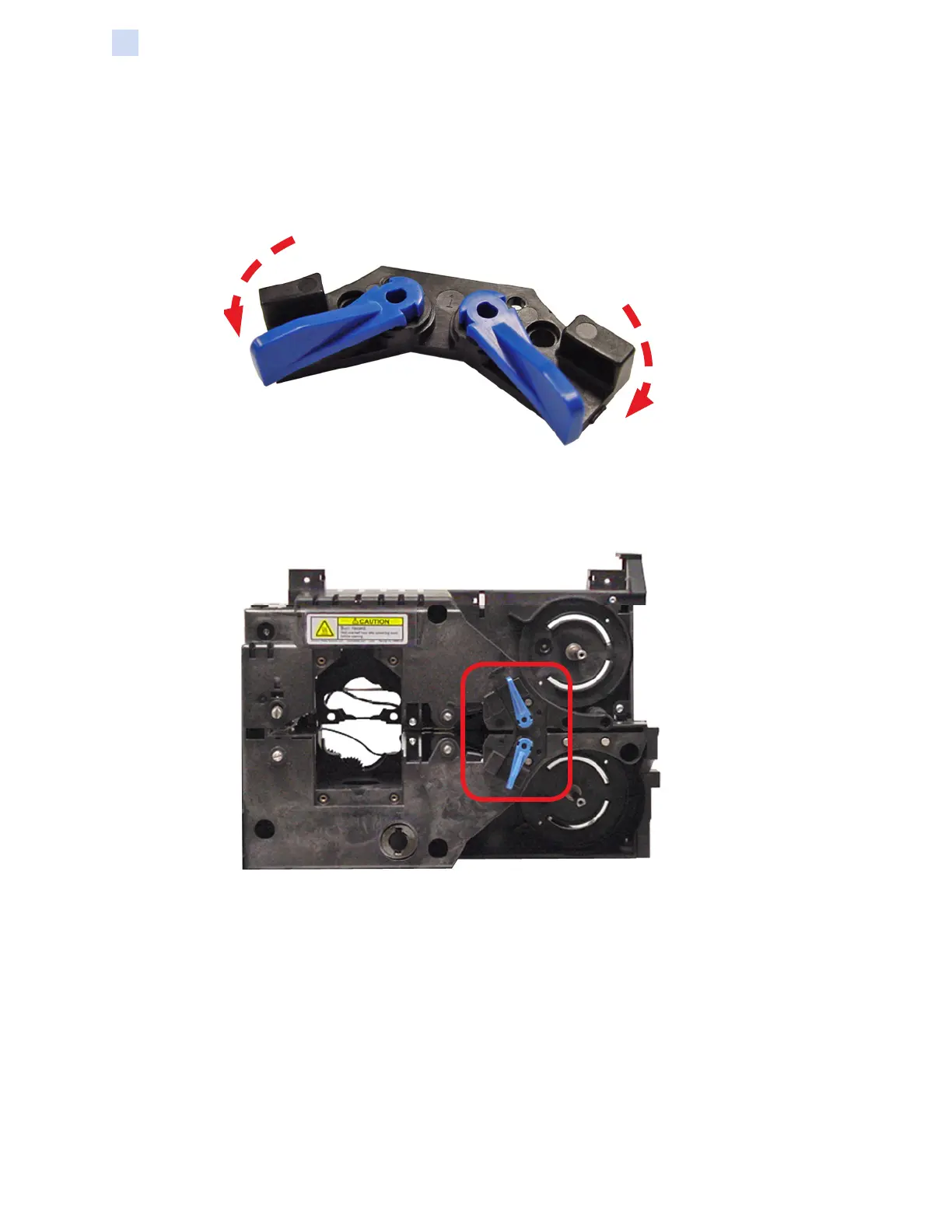268 ZXP Series 7 Card Printer Service Manual P1036102-007
Replacement Procedures for the Laminator
Procedures: Cassette Latch Assembly (Top & Bottom)
Step 7. Set the Laminator Levers in place, rotate the levers in the direction indicated,
lifting the levers up and over the stops. Continue until rotation stops.
Step 8. Reinstall the Latch Plate.