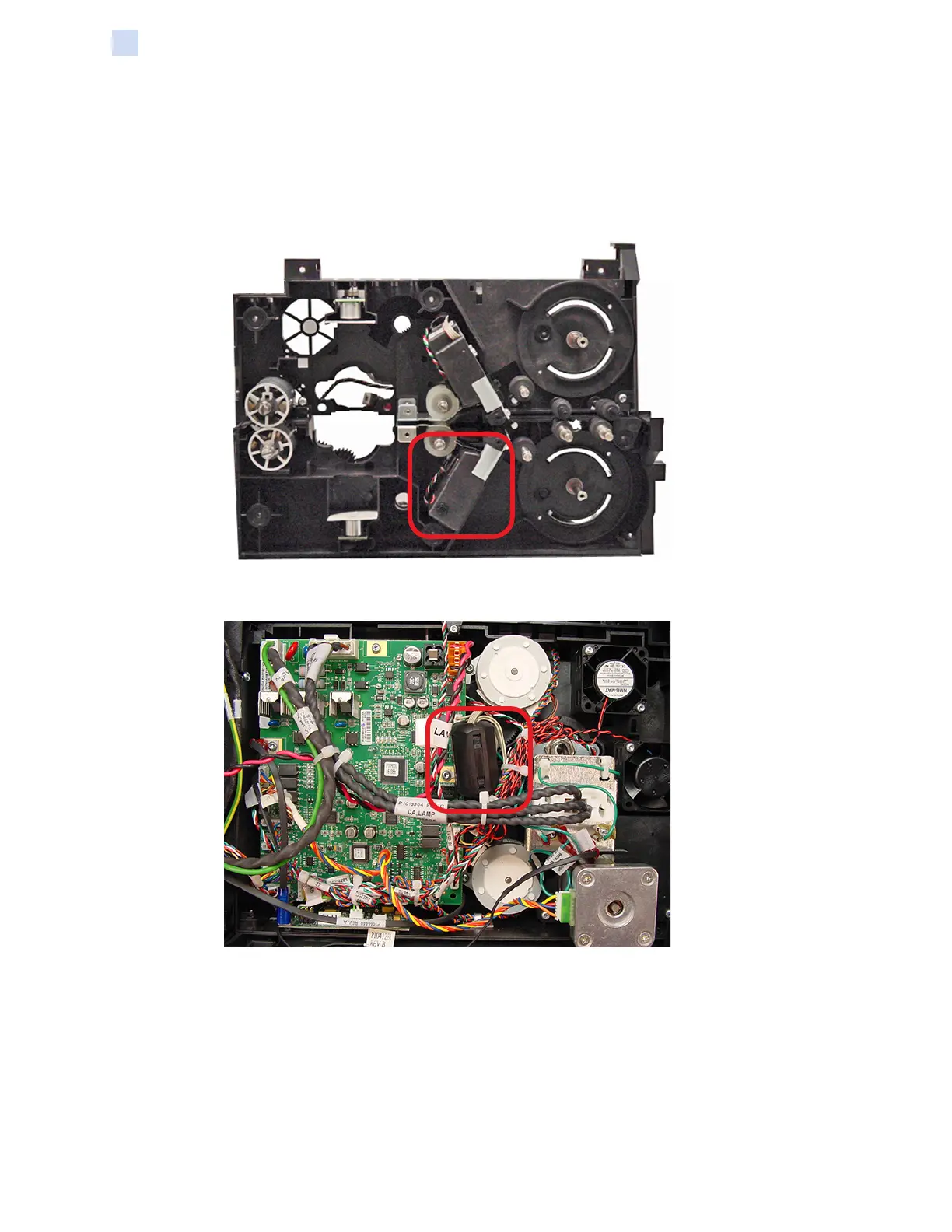282 ZXP Series 7 Card Printer Service Manual P1036102-007
Replacement Procedures for the Laminator
Procedures: Cutters (Upper & Lower)
Lower Cutter
For this procedure you will need to free (i.e., remove the four mounting screws), but
not disconnect, the Laminator Controller PCBA.
Step 1. Locate the Lower Cutter (front view, Front Frame removed).
Step 2. Remove the Ferrite around the Cutter wires (circled below).
Step 3. Disconnect the cutter plug at J21 and the sensor plug at J24 (arrows above).
