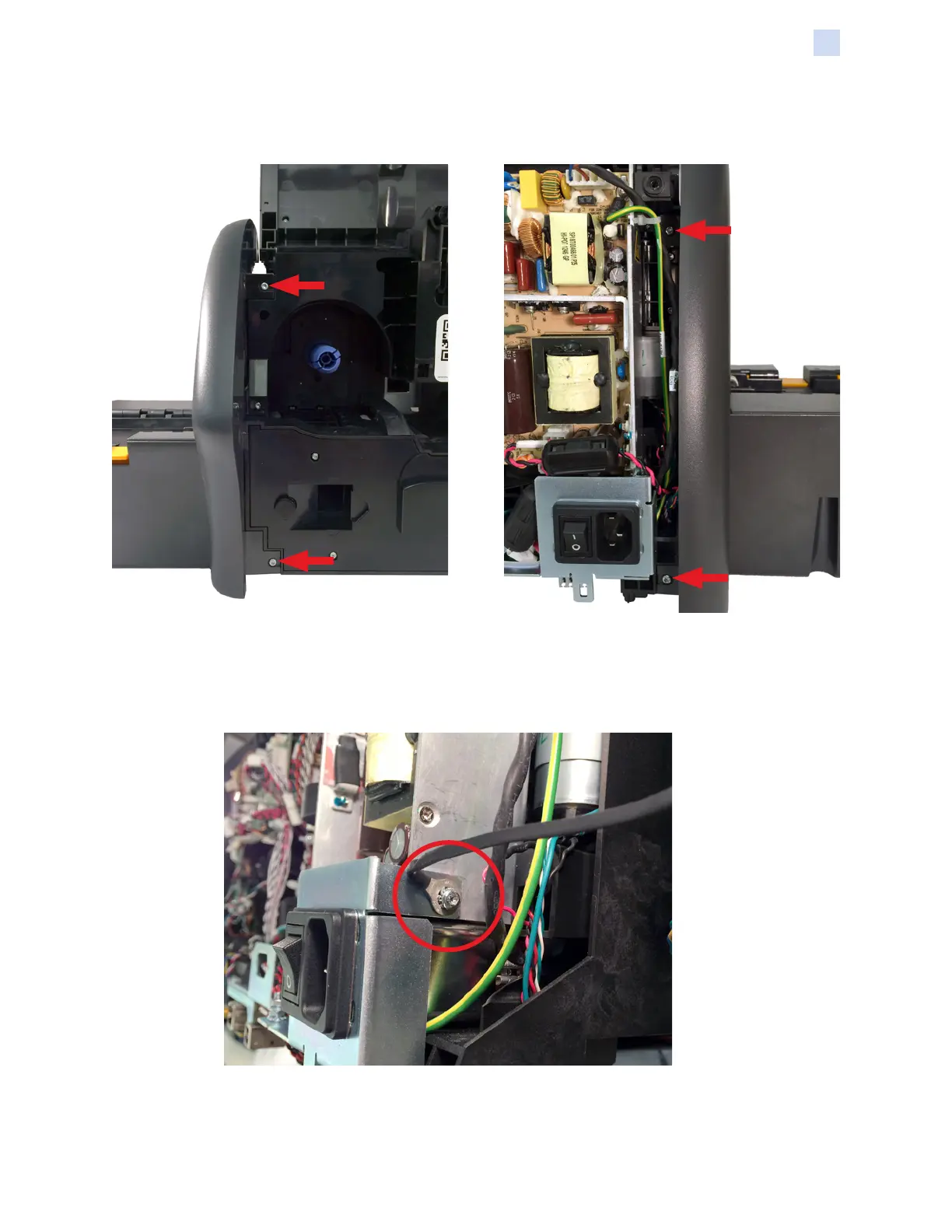P1036102-007 ZXP Series 7 Card Printer Service Manual 293
Replacement Procedures for the High-Capacity Output Hopper
Procedures: High-Capacity Output Hopper
Step 8. Remove the four (4) screws attaching the high-capacity output hopper
assembly to the printer.
Front Back
Step 9. Separate the high-capacity output hopper assembly from the printer—note
the black ground cable attached.
Step 10. Disconnect the ground cable.