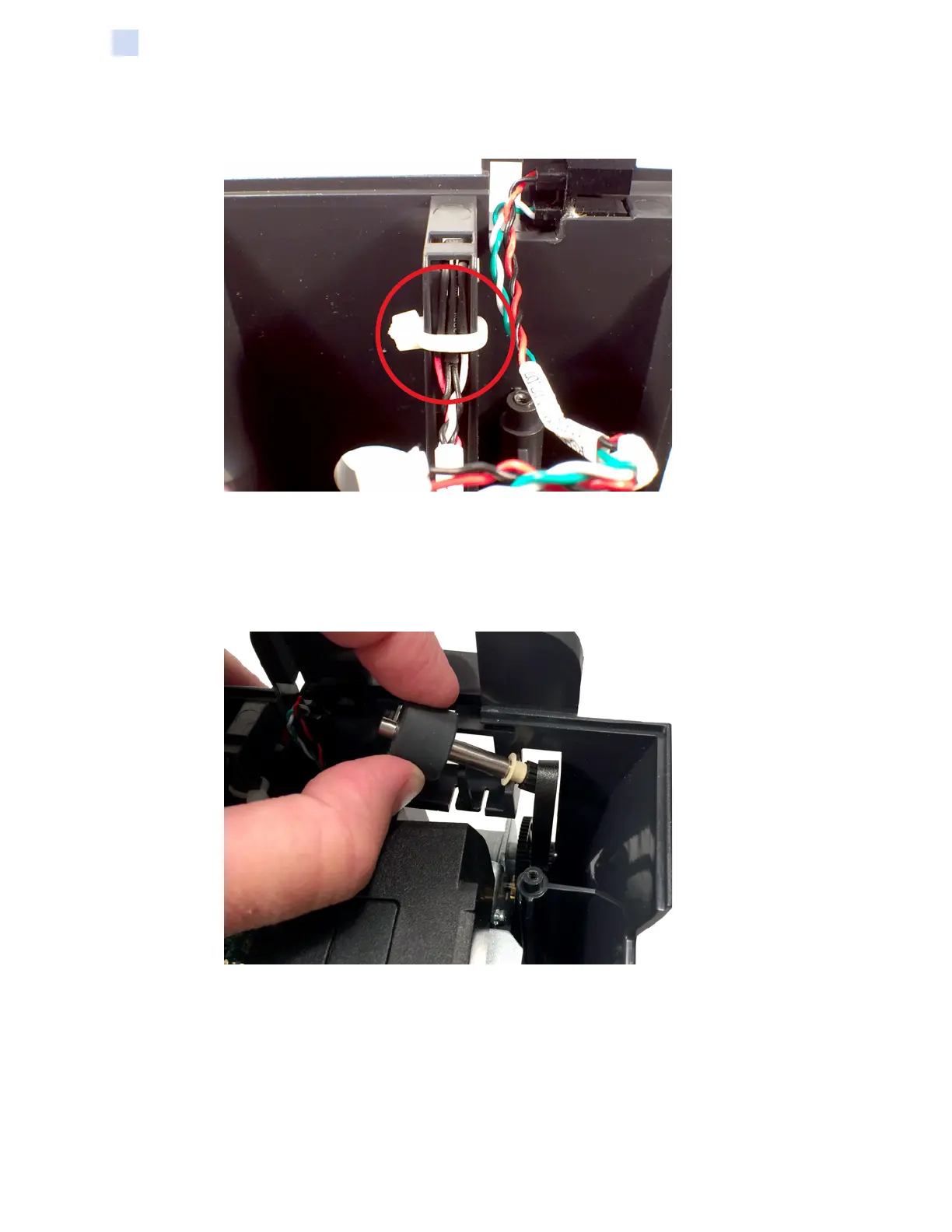352 ZXP Series 7 Card Printer Service Manual P1036102-007
Replacement Procedures for the High-Capacity Output Hopper
Procedures: Base Housing
Step 5. Insert the hopper present sensor into the base housing and secure it to the
base housing with a cable tie.
Step 6. From the inside of the stacker assembly, place the belt onto the drive motor
gear.
Step 7. While still holding the belt, insert the roller gear into the belt and place it into
the latching mechanism—make sure the nylon spacer is in place opposite
the roller.