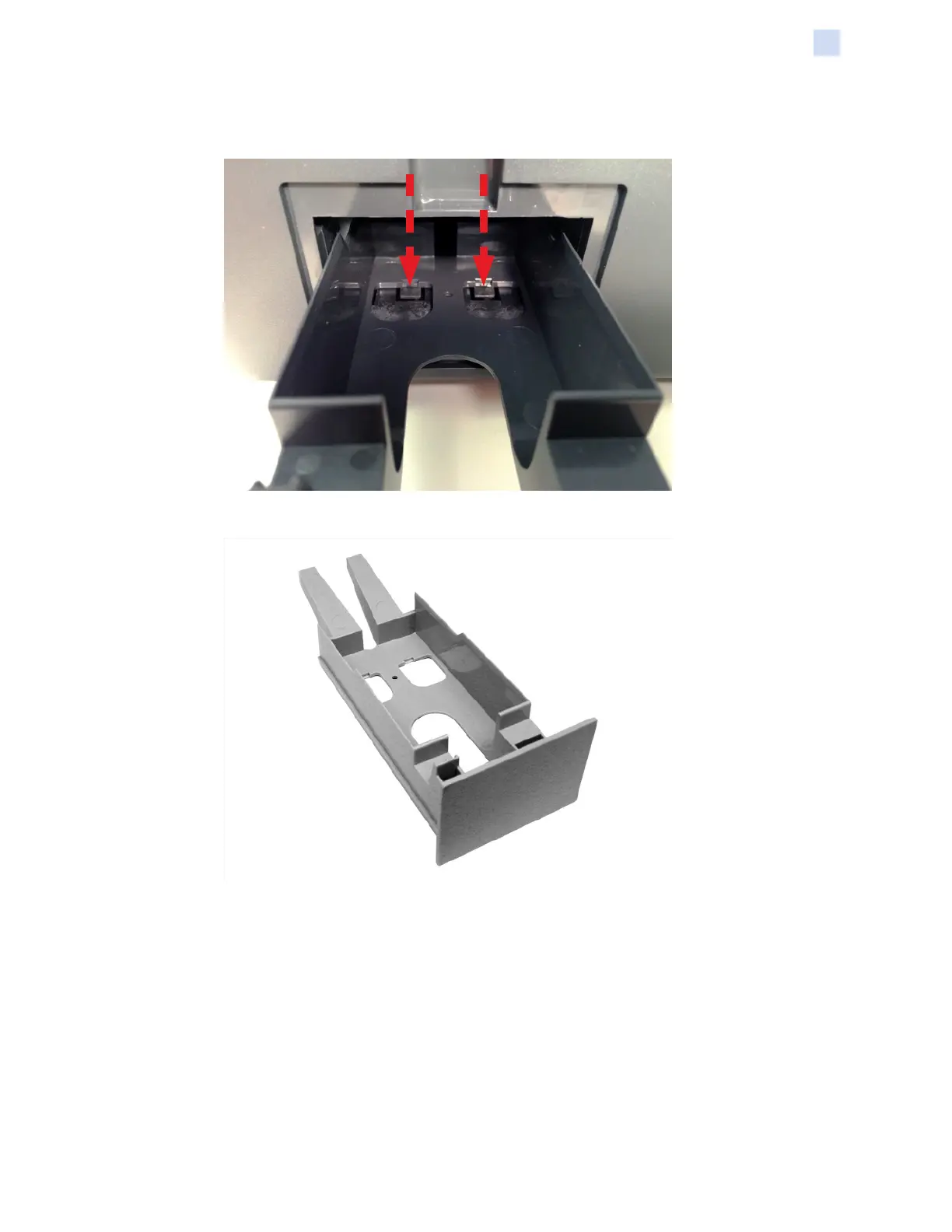P1036102-007 ZXP Series 7 Card Printer Service Manual 33
Replacement Procedures for the Printer
Procedures: Reject Bin
Step 3. Using two fingers, simultaneously, depress the two locking tabs (arrows
below) that prevent the Reject Bin from being removed.
Step 4. Slide the Reject Bin out of the Printer, and set it aside.
