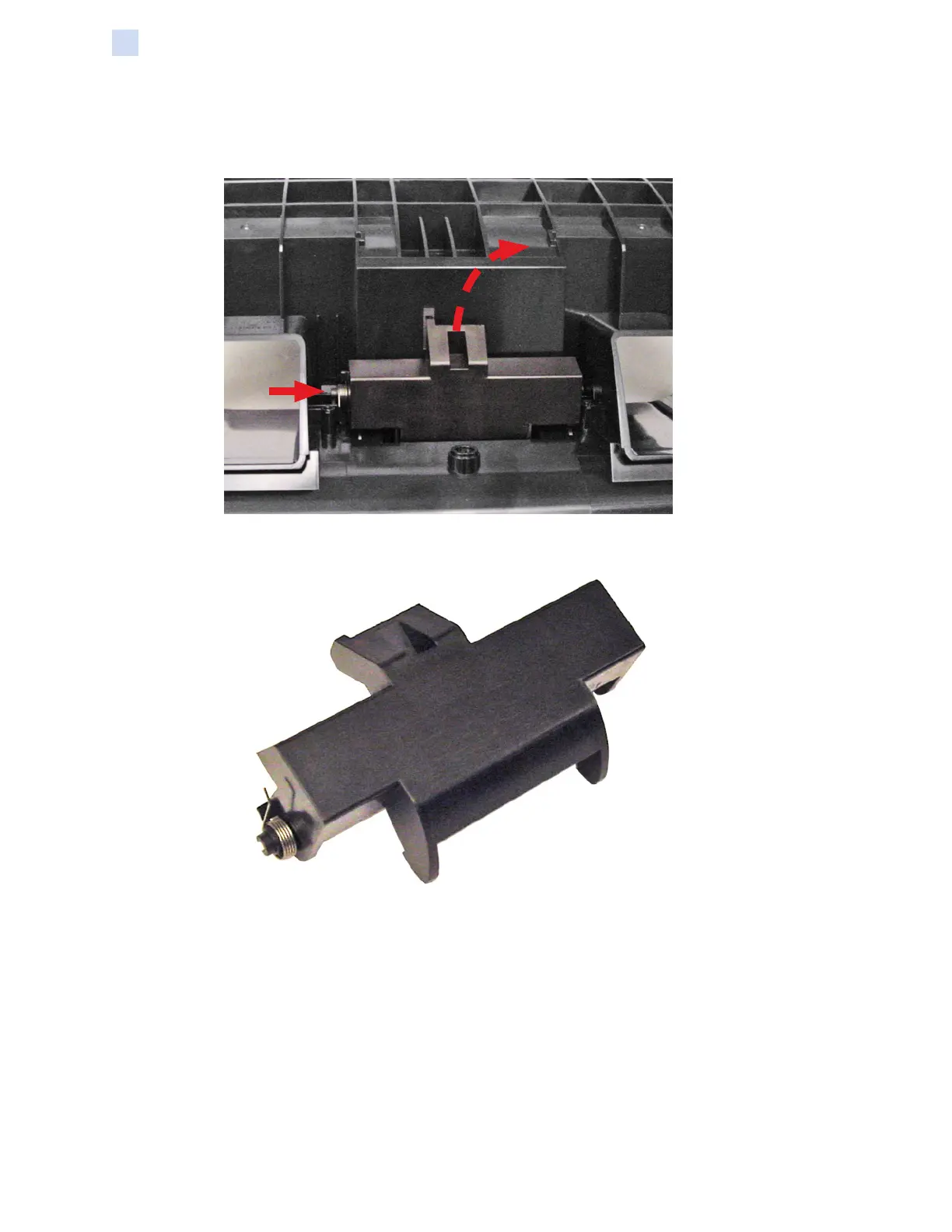62 ZXP Series 7 Card Printer Service Manual P1036102-007
Replacement Procedures for the Printer
Procedures: Door Button and Latch
Step 6. With a small Flat-blade screwdriver, release and remove the two latch
springs (solid arrows below). There is a LEFT and RIGHT latch spring; note
the orientation of each spring.
Step 7. Remove the Latch (dashed arrow above), and set it aside.