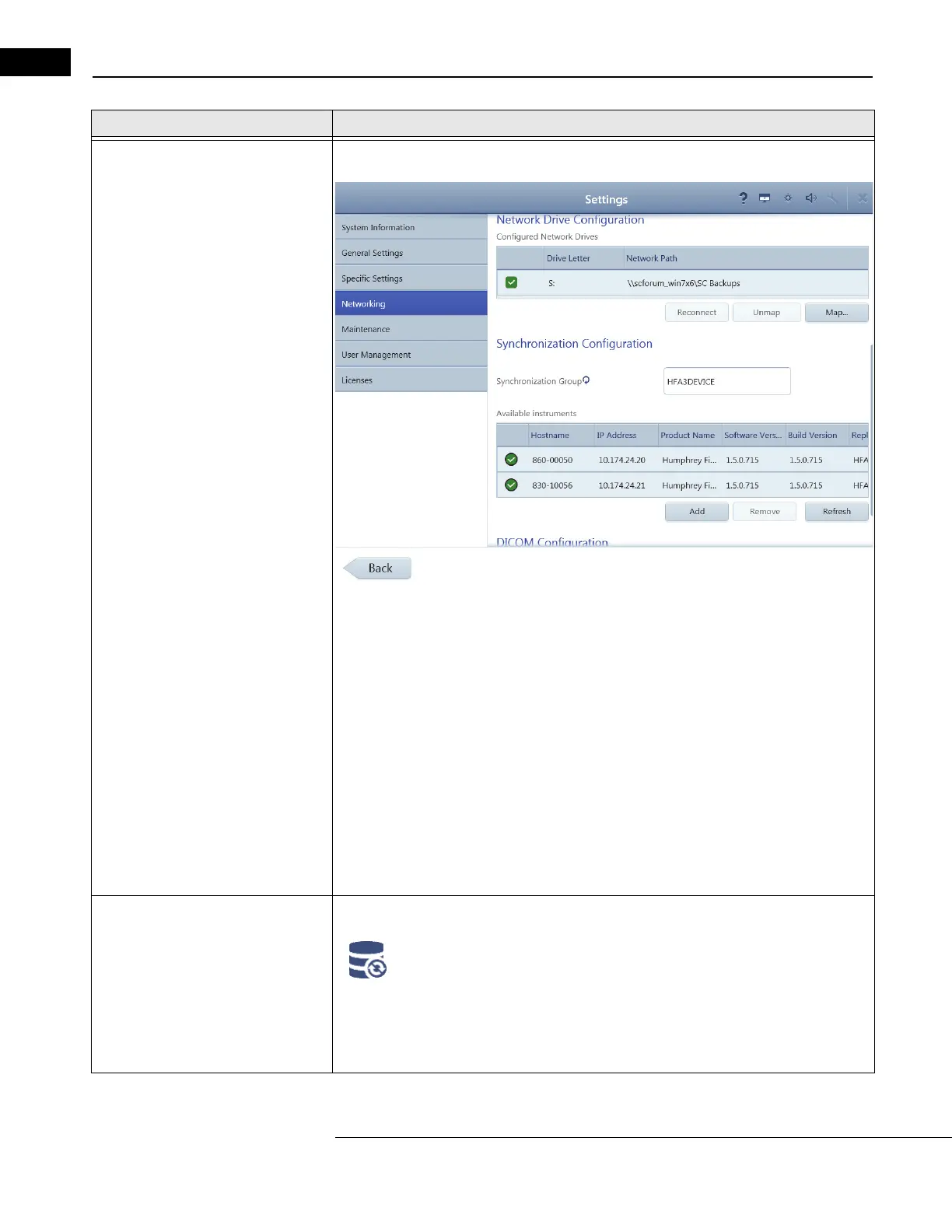Data Synchronization Go to Contents
HFA3 Instructions for Use 2660021166131 Rev. A 2018-11
10-4
4. Confirm all HFA3 instruments are
connected.
Go to Settings > Networking > Synchronization Configuration.
The A
vailable Instruments now shows the HFA3 instruments detected.
Green check = connected.
Red circle with white line = not connected.
Add = manually add an instrument not found by
entering the host name or IP address.
Remove = remove a manually added instrument. This will
not remove an instrument that was
automatically found.
Refresh = try to connect.
Confirm that all HFA3 instruments that you intend to synchr
onize are named exactly the same in
the Synchronization Group. The default name for all HFA3 instruments is HFA3DEVICE.
Note: If
the Synchronization Group name is changed, you will need to restart the instrument to
take affect.
Perform the same set up process on all HFA3 instrumen
ts that are to be synchronized. Available
Instruments shows the HFA3 instruments detected in the network.
Note: Do
NOT change any other settings on the Network page. EMR connections are not to be
affected by Synchronization and you should NOT need to re-configure anything.
5. Synchronize all databases. The main screen header shows the Database icon wit
h rotating arrows, indicating: Data
Synchronization in progress.
Note: Synchronization of all databases may take up to 48 hours (depending on number of tests in
HFA database). During this time, new tests can be run on each HFA3 and reports are generated
using the test data available on that one instrument’s database. However, it will not have access
to all tests until full synchronization is completed.
Step Description
Table 10-2 Scenario 1: Turn ON Data Synchronization Functionality in HFA3
