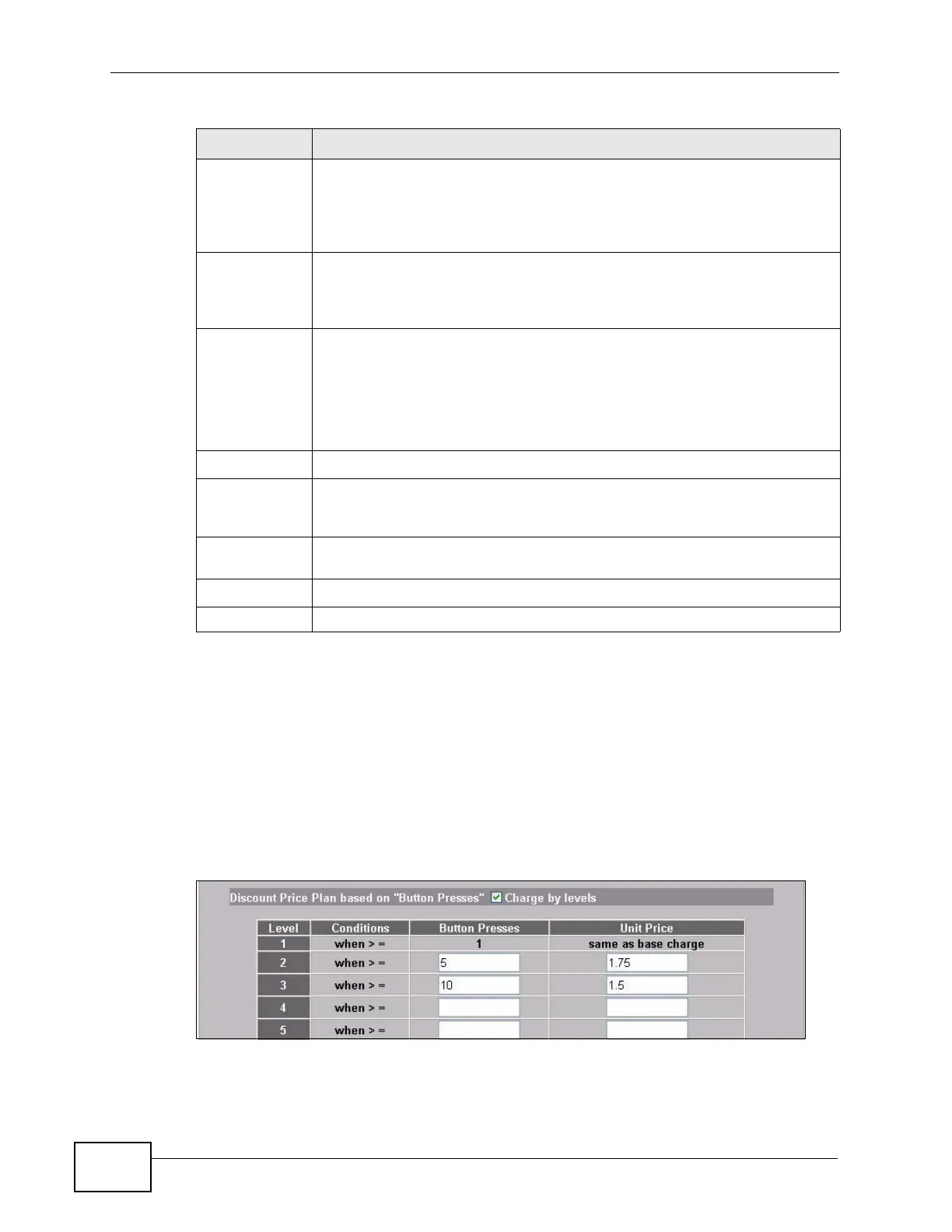Chapter 10 Accounting
N4100 User’s Guide
106
10.2.1 Charge By Levels Example
This is an example of how charge by levels accounting works. The discount price
plan allows you to make the unit price lower as the subscriber purchases more
(meaning a higher number of button pushes). The Unit Price for level 1 is always
the same as the base charge ($2.00 for this example). The following screen has
discount price level 2 set to $1.75 and level 3 set to $1.50. Taxes are not included
in this example.
Figure 41 Charge By Levels Example
A subscriber purchases 11 units. Without charge by levels accounting, the total
would be the number of button presses (11) multiplied by the unit price for the
Use ~
Discount Price
Plan based on
“Button
Presses”
Select a button from the drop-down list box to assign the base charge
and select Enable to activate the discount price plan.
Discount Price
Plan based on
“Button
Presses”
Charge by
levels
Disable the charge by level function to charge all of the subscriber’s time
units only at the highest level (least expensive) that their total number of
button presses reaches.
Enable the charge by levels function to charge the subscriber the rates at
each successive level from the first level (least expensive) to the highest
level (least expensive) that their total number of button presses reaches.
Level These are the read-only level numbers of the discount charges.
Conditions A discount level takes effect whenever the button selected in the Three
button Printer Setting section is pressed more than or the same
number of times as the number displayed in the Button Presses field.
Button
Presses
Enter the number of times the button must be pressed to equal that
discount level.
Unit Price Enter each level’s charge per time unit.
Apply Click Apply to save your changes back to the N4100.
Table 14 ADVANCED > ACCOUNTING
LABEL DESCRIPTION
