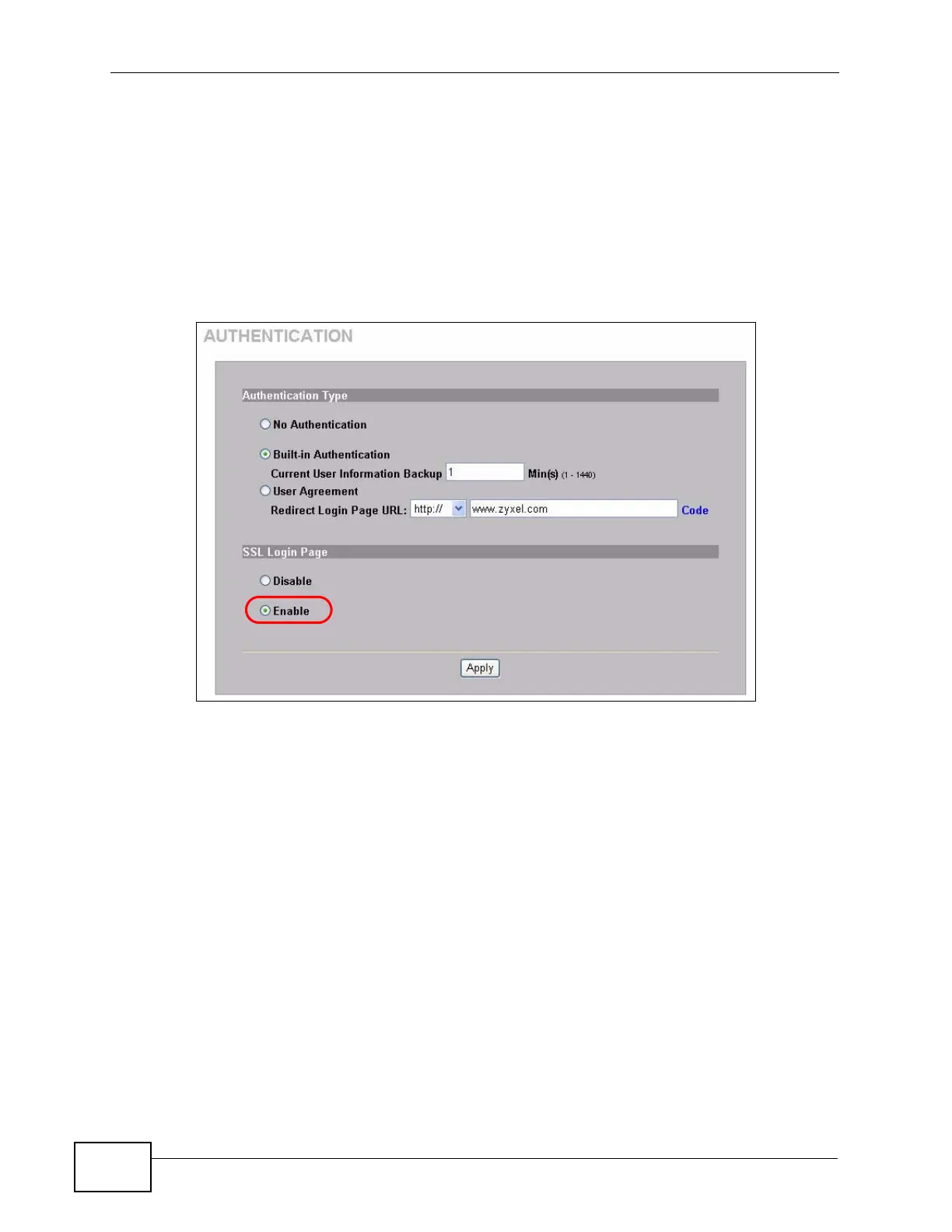Chapter 3 Tutorials
N4100 User’s Guide
58
3.8.3 Activating SSL Security for Subscriber Logins
Follow the steps below to activate the SSL security for subscriber login
connections to the N4100. When a user accesses the subscriber login screen, the
user name and password are protected before being sent to the N4100.
1 Click ADVANCED > AUTHENTICATION and select the Enable in the SSL Login
Page field
Figure 28 ADVANCED > AUTHENTICATION: Activate SSL Login
2 Click Apply to save the changes.
3.8.4 Using a New Certificate for SSL Security
If you don’t want to use the default SSL security certificate generated by the
system, you can save a CA-registered certificate and the private key on your
computer and then download them to the N4100.
1 Click SYSTEM TOOLS > SSL CERTIFICATE.
