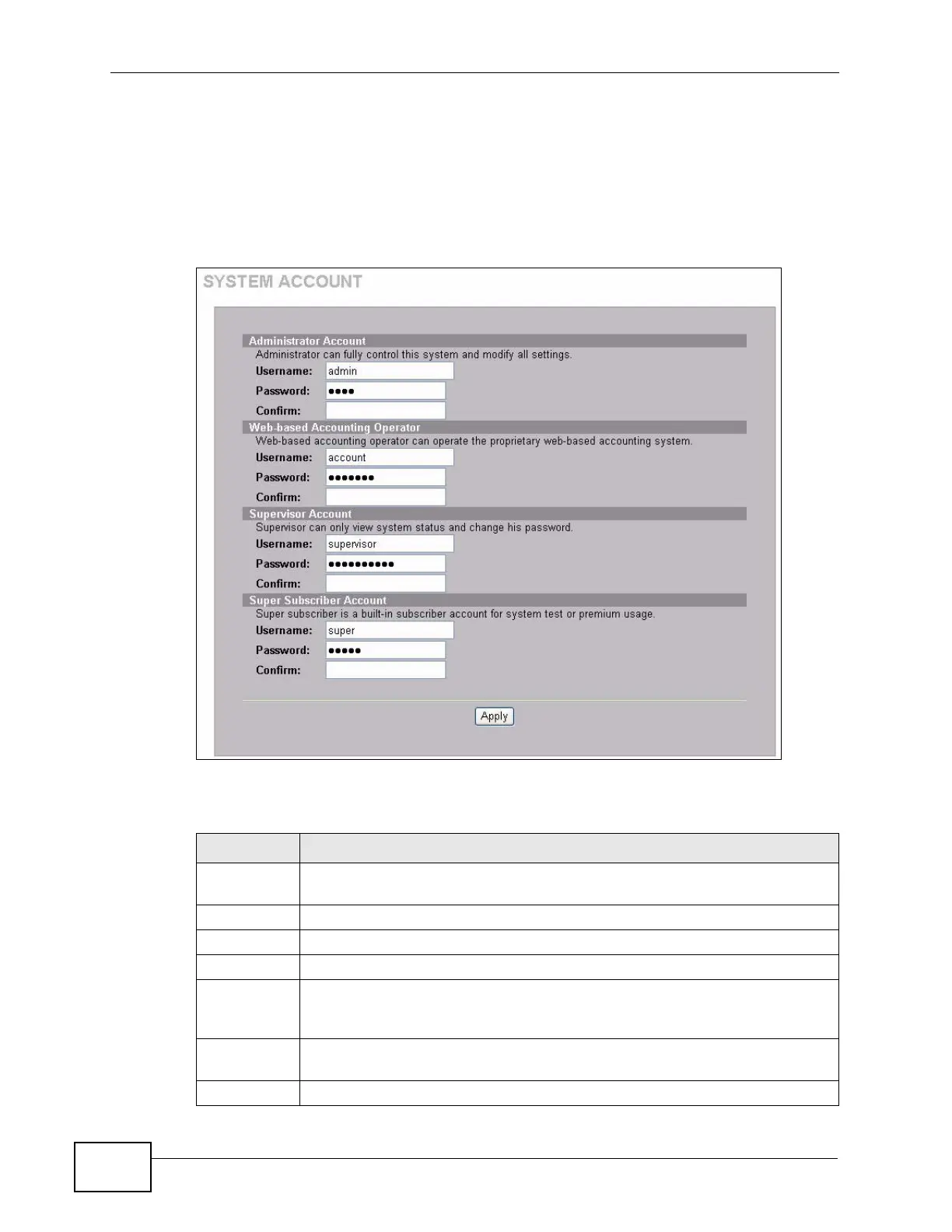Chapter 30 System Account
N4100 User’s Guide
240
30.2 The System Account Screen
Note: It is recommended you change the account passwords.
Click SYSTEM TOOLS > SYSTEM ACCOUNT to open the screen shown next.
Figure 120 SYSTEM TOOLS > SYSTEM ACCOUNT
The following table describes the fields in this screen.
Table 63 SYSTEM TOOLS > SYSTEM ACCOUNT
LABEL DESCRIPTION
Administrato
r Account
Username Enter the user name for the administrative account. The default is admin.
Password Enter a new administrative account password.
Confirm Enter the new administrator password again for confirmation.
Web-based
Accounting
Operator
Username Enter the user name for the account manager account. The default is
account.
Password Enter a new account manager password.
